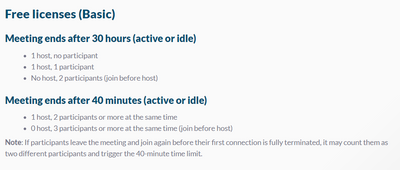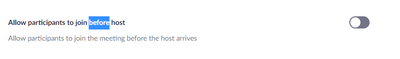Zoomtopia is here. Unlock the transformative power of generative AI, helping you connect, collaborate, and Work Happy with AI Companion.
Register now-
Products
Empowering you to increase productivity, improve team effectiveness, and enhance skills.
Learn moreCommunication
Productivity
Apps & Integration
Employee Engagement
Customer Care
Sales
Ecosystems
- Solutions
By audience- Resources
Connect & learnHardware & servicesDownload the Zoom app
Keep your Zoom app up to date to access the latest features.
Download Center Download the Zoom appZoom Virtual Backgrounds
Download hi-res images and animations to elevate your next Zoom meeting.
Browse Backgrounds Zoom Virtual Backgrounds- Plans & Pricing
- Solutions
-
Product Forums
Empowering you to increase productivity, improve team effectiveness, and enhance skills.
Zoom AI CompanionBusiness Services
-
User Groups
Community User Groups
User groups are unique spaces where community members can collaborate, network, and exchange knowledge on similar interests and expertise.
Location and Language
Industry
-
Help & Resources
Community Help
Help & Resources is your place to discover helpful Zoom support resources, browse Zoom Community how-to documentation, and stay updated on community announcements.
-
Events
Community Events
The Events page is your destination for upcoming webinars, platform training sessions, targeted user events, and more. Stay updated on opportunities to enhance your skills and connect with fellow Zoom users.
Community Events
- Zoom
- Products
- Zoom Meetings
- Re: Basic Plan - allow participants to join before...
- Subscribe to RSS Feed
- Mark Topic as New
- Mark Topic as Read
- Float this Topic for Current User
- Bookmark
- Subscribe
- Mute
- Printer Friendly Page
Effective January 9th, 2026 through January 22nd, 2026: The Zoom Community is currently in read-only mode with login disabled, to deliver you a new and improved community experience!
The site is still accessible to view, however, the ability to login, create content, or access your community account is temporarily unavailable. We appreciate your patience during this time. If seeking support, please browse existing community content or ask our Zoom Virtual Agent.
- Mark as New
- Bookmark
- Subscribe
- Mute
- Subscribe to RSS Feed
- Permalink
- Report Inappropriate Content
2021-10-05 09:51 AM
Hi,
Is it possible on the Basic Plan - allow participants to join before host? If so, how?
I saw on thread that it is possible to allow participants to join before host, but there was no explanation on how that was done (as the thread was not question):
https://community.zoom.com/t5/Meetings/Zoom-cuts-off-at-exactly-30-minutes/m-p/4046#M1635
I have read the Zoom support article and for me,
https://support.zoom.us/hc/en-us/articles/202828525-Allow-participants-to-join-before-host
There is only Advance Options>Allow participants to Join Anytime, is this the same?
There is no 'Join Before Host' (I'm using Basic Plan)
It mentions:
"User
If you turn on Join Before Host in your meeting settings, it will be on by default for any newly scheduled meetings, but you will be able to uncheck it when scheduling a meeting."
I tried creating a new meeting, but it is the same. There is no 'Join Before Host' since I can not find the Account Management then Account Settings. in my Zoom.
I have updated my Zoom version today. The article mentions that this feature only works on Zoom client version 5.4.0 or higher.
Please advise if you can.
Solved! Go to Solution.
- Mark as New
- Bookmark
- Subscribe
- Mute
- Subscribe to RSS Feed
- Permalink
- Report Inappropriate Content
2021-10-05 12:48 PM
- Mark as New
- Bookmark
- Subscribe
- Mute
- Subscribe to RSS Feed
- Permalink
- Report Inappropriate Content
2021-10-05 09:54 AM
Hi
Join anytime and before host I think are the same thing - just changes in terminology over time.
This is generally set-up on a per-meeting basis, when you create a meeting.
- Mark as New
- Bookmark
- Subscribe
- Mute
- Subscribe to RSS Feed
- Permalink
- Report Inappropriate Content
2021-10-05 10:18 AM
@Rupert thanks for the explanation. I did not think it was just a rebranding of term.
Does that mean that this function is not avaliable on reoccuring meetings?
- Mark as New
- Bookmark
- Subscribe
- Mute
- Subscribe to RSS Feed
- Permalink
- Report Inappropriate Content
2021-10-05 10:25 AM
So in https://zoom.us/profile/setting the Setting is:
"Allow participants to join before host"
When setting up the actual meeting you need
"Allow participants to join anytime"
I don't think recurrence makes a different. I was able to set up a meeting with both.
- Mark as New
- Bookmark
- Subscribe
- Mute
- Subscribe to RSS Feed
- Permalink
- Report Inappropriate Content
2021-10-05 11:03 AM
@Rupert thanks for the reassurance.
This answers my query.
If you don't mind me assking, since you sound like you may know the answer:
Q. If I don't end up joining, after 2 other participants have 'joined before host', does that mean that they will not have cut off after 40mins?
Or does that rule only apply to 2 attendess, one of which, must be the host?
- Mark as New
- Bookmark
- Subscribe
- Mute
- Subscribe to RSS Feed
- Permalink
- Report Inappropriate Content
2021-10-05 12:48 PM
- Mark as New
- Bookmark
- Subscribe
- Mute
- Subscribe to RSS Feed
- Permalink
- Report Inappropriate Content
2021-10-07 05:28 AM
@Rupert This is most helpful. Thank you for looking it up and sharing it with me. I have no idea how you managed to find this info. Well Done!
If you don't mind, it is so helpful, that I want to tag the original poster @Ajaneric
I am not sure if they can see the screenshot with the details of how to get 30minv40min cut off which you have shared, so here is a link to this thread for them:
@Ajaneric Aug2021, mentioned about the 40minisv30mins thing:
Thank you both for sharing.
- Mark as New
- Bookmark
- Subscribe
- Mute
- Subscribe to RSS Feed
- Permalink
- Report Inappropriate Content
2021-10-07 05:32 AM
PS. I don't know why, but when I am the host and only one other person joins the reoccuring meeting, it never cuts off and keeps going. I am not complaining. Just an obersation.
But now I get it, when there is 3 of us in total, it always cuts off/countdowns to be a 40 minute meeting. (Using Zoom in Oct2021)
- Mark as New
- Bookmark
- Subscribe
- Mute
- Subscribe to RSS Feed
- Permalink
- Report Inappropriate Content
2022-05-19 01:01 PM
Need help to join meeting. I opened Zoom, had password and meeting ID, but it wouldn't open.
- Mark as New
- Bookmark
- Subscribe
- Mute
- Subscribe to RSS Feed
- Permalink
- Report Inappropriate Content
2023-10-19 04:55 PM
I am very confused by this. I hold a meeting which has been going since 2020 and is attended internationally. Recently we tried to give the host role to someone who lives in another country but then my Zoom account wouldn't let her in, unless I replied to an email. So we tried to change it to 'Join before host' so that everyone could get into the meeting but it doesn't work. Do you have to set this up initially when you first set up the meeting?