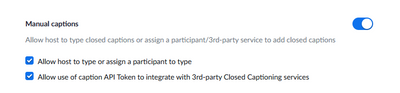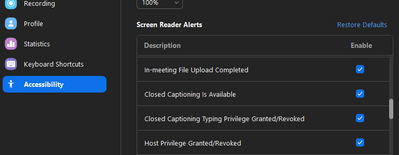Zoomtopia is here. Unlock the transformative power of generative AI, helping you connect, collaborate, and Work Happy with AI Companion.
Register now-
Products
Empowering you to increase productivity, improve team effectiveness, and enhance skills.
Learn moreCommunication
Productivity
Apps & Integration
Employee Engagement
Customer Care
Sales
Ecosystems
- Solutions
By audience- Resources
Connect & learnHardware & servicesDownload the Zoom app
Keep your Zoom app up to date to access the latest features.
Download Center Download the Zoom appZoom Virtual Backgrounds
Download hi-res images and animations to elevate your next Zoom meeting.
Browse Backgrounds Zoom Virtual Backgrounds- Plans & Pricing
- Solutions
-
Product Forums
Empowering you to increase productivity, improve team effectiveness, and enhance skills.
Zoom AI CompanionBusiness Services
-
User Groups
Community User Groups
User groups are unique spaces where community members can collaborate, network, and exchange knowledge on similar interests and expertise.
Location and Language
Industry
-
Help & Resources
Community Help
Help & Resources is your place to discover helpful Zoom support resources, browse Zoom Community how-to documentation, and stay updated on community announcements.
-
Events
Community Events
The Events page is your destination for upcoming webinars, platform training sessions, targeted user events, and more. Stay updated on opportunities to enhance your skills and connect with fellow Zoom users.
Community Events
- Zoom
- Products
- Zoom Webinars
- Re: Webinar attendee screen buttons
- Subscribe to RSS Feed
- Mark Topic as New
- Mark Topic as Read
- Float this Topic for Current User
- Bookmark
- Subscribe
- Mute
- Printer Friendly Page
Effective January 9th, 2026 through January 22nd, 2026: The Zoom Community is currently in read-only mode with login disabled, to deliver you a new and improved community experience!
The site is still accessible to view, however, the ability to login, create content, or access your community account is temporarily unavailable. We appreciate your patience during this time. If seeking support, please browse existing community content or ask our Zoom Virtual Agent.
Webinar attendee screen buttons
- Mark as New
- Bookmark
- Subscribe
- Mute
- Subscribe to RSS Feed
- Permalink
- Report Inappropriate Content
2022-07-28 08:23 AM
I facilitate a weekly webinar with 75-100 completely inept students. They need to have their hands held all the time and cannot have any extraneous buttons in their screen, otherwise they get distracted. I had gotten my webinar account down to no buttons, I was thrilled! I wake up this morning to run a test and find a new Closed Captions button and a settings button that I cannot remove!! WTH??
- Mark as New
- Bookmark
- Subscribe
- Mute
- Subscribe to RSS Feed
- Permalink
- Report Inappropriate Content
2022-07-28 10:40 AM - edited 2022-07-28 10:41 AM
While it may seem odd the setting for closed captioning is under meeting settings. If you go under the meeting settings you can turn off closed captioning and that button should go away. https://support.zoom.us/hc/en-us/articles/4409683389709
As far as the gear icon it probably appeared because of the closed captioning being enabled and will hopefully disappear upon disabling the closed captioning.
Please remember to mark responses as accepted if they resolve your issue.
***Sometimes success is only achieved through many failures!***
- Mark as New
- Bookmark
- Subscribe
- Mute
- Subscribe to RSS Feed
- Permalink
- Report Inappropriate Content
2022-07-28 11:11 AM
Hmm, none of my captions switches are enabled though.
- Mark as New
- Bookmark
- Subscribe
- Mute
- Subscribe to RSS Feed
- Permalink
- Report Inappropriate Content
2022-07-28 11:15 AM
Are you looking in the App or in the web portal ?
Please remember to mark responses as accepted if they resolve your issue.
***Sometimes success is only achieved through many failures!***
- Mark as New
- Bookmark
- Subscribe
- Mute
- Subscribe to RSS Feed
- Permalink
- Report Inappropriate Content
2022-07-28 11:19 AM
Meant to do this as a reply:
I am looking at my settings on the account page on the website.
- Mark as New
- Bookmark
- Subscribe
- Mute
- Subscribe to RSS Feed
- Permalink
- Report Inappropriate Content
2022-07-28 11:16 AM
I am looking at my settings on the account page on the website.
- Mark as New
- Bookmark
- Subscribe
- Mute
- Subscribe to RSS Feed
- Permalink
- Report Inappropriate Content
2022-07-28 11:19 AM
The only one that should matter is the main "Manual Captions" button seen here.
Please remember to mark responses as accepted if they resolve your issue.
***Sometimes success is only achieved through many failures!***
- Mark as New
- Bookmark
- Subscribe
- Mute
- Subscribe to RSS Feed
- Permalink
- Report Inappropriate Content
2022-07-28 11:22 AM
Yup, that one is turned off.
- Mark as New
- Bookmark
- Subscribe
- Mute
- Subscribe to RSS Feed
- Permalink
- Report Inappropriate Content
2022-07-28 11:24 AM
I do see they added an additional area for closed captioning within the app. Maybe these settings are overriding the web page?
Please remember to mark responses as accepted if they resolve your issue.
***Sometimes success is only achieved through many failures!***
- Mark as New
- Bookmark
- Subscribe
- Mute
- Subscribe to RSS Feed
- Permalink
- Report Inappropriate Content
2022-07-28 11:28 AM
Turned them all of ... nada. I thought partially the same thing when I found those.
- Mark as New
- Bookmark
- Subscribe
- Mute
- Subscribe to RSS Feed
- Permalink
- Report Inappropriate Content
2022-07-28 11:30 AM
Hmm, You have me stumped at this point.
Please remember to mark responses as accepted if they resolve your issue.
***Sometimes success is only achieved through many failures!***
- Mark as New
- Bookmark
- Subscribe
- Mute
- Subscribe to RSS Feed
- Permalink
- Report Inappropriate Content
2022-07-28 11:32 AM
I know how you feel lol
- Mark as New
- Bookmark
- Subscribe
- Mute
- Subscribe to RSS Feed
- Permalink
- Report Inappropriate Content
2022-07-28 11:35 AM
Have you logged out of the App and back in after making the adjustments? Sometimes if you change settings this is required for them to take effect.
Please remember to mark responses as accepted if they resolve your issue.
***Sometimes success is only achieved through many failures!***
- Mark as New
- Bookmark
- Subscribe
- Mute
- Subscribe to RSS Feed
- Permalink
- Report Inappropriate Content
2022-07-28 11:39 AM
lol, several times
- Mark as New
- Bookmark
- Subscribe
- Mute
- Subscribe to RSS Feed
- Permalink
- Report Inappropriate Content
2022-07-28 11:51 AM
If you have disabled all caption options and they are still showing up you may wish to put in a support ticket.
Please remember to mark responses as accepted if they resolve your issue.
***Sometimes success is only achieved through many failures!***
- Mark as New
- Bookmark
- Subscribe
- Mute
- Subscribe to RSS Feed
- Permalink
- Report Inappropriate Content
2022-07-28 11:53 AM
Yeah, I have one in right now. Hopefully I will hear something soon. If I do, I'll post it in here.
- Webinar attendee toolbar now has options under a Settings icon as if someone is attending a meeting in Zoom Webinars
- Zoom Events Bilingual in Zoom Events
- Error Message - -"something went wrong. Please refresh and try again." in Zoom Webinars
- Feature Request: Names with floating emojis in webinars in Zoom Webinars
- Zoom webinar report in Zoom Webinars