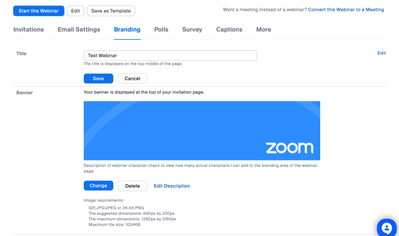Zoomtopia is here. Unlock the transformative power of generative AI, helping you connect, collaborate, and Work Happy with AI Companion.
Register now-
Products
Empowering you to increase productivity, improve team effectiveness, and enhance skills.
Learn moreCommunication
Productivity
Apps & Integration
Employee Engagement
Customer Care
Sales
Ecosystems
- Solutions
By audience- Resources
Connect & learnHardware & servicesDownload the Zoom app
Keep your Zoom app up to date to access the latest features.
Download Center Download the Zoom appZoom Virtual Backgrounds
Download hi-res images and animations to elevate your next Zoom meeting.
Browse Backgrounds Zoom Virtual Backgrounds- Plans & Pricing
- Solutions
-
Product Forums
Empowering you to increase productivity, improve team effectiveness, and enhance skills.
Zoom AI CompanionBusiness Services
-
User Groups
Community User Groups
User groups are unique spaces where community members can collaborate, network, and exchange knowledge on similar interests and expertise.
Location and Language
Industry
-
Help & Resources
Community Help
Help & Resources is your place to discover helpful Zoom support resources, browse Zoom Community how-to documentation, and stay updated on community announcements.
-
Events
Community Events
The Events page is your destination for upcoming webinars, platform training sessions, targeted user events, and more. Stay updated on opportunities to enhance your skills and connect with fellow Zoom users.
Community Events
- Zoom
- Products
- Zoom Webinars
- Meeting/Webinar description customization
- Subscribe to RSS Feed
- Mark Topic as New
- Mark Topic as Read
- Float this Topic for Current User
- Bookmark
- Subscribe
- Mute
- Printer Friendly Page
Effective January 9th, 2026 through January 22nd, 2026: The Zoom Community is currently in read-only mode with login disabled, to deliver you a new and improved community experience!
The site is still accessible to view, however, the ability to login, create content, or access your community account is temporarily unavailable. We appreciate your patience during this time. If seeking support, please browse existing community content or ask our Zoom Virtual Agent.
Meeting/Webinar description customization
- Mark as New
- Bookmark
- Subscribe
- Mute
- Subscribe to RSS Feed
- Permalink
- Report Inappropriate Content
2022-06-10 06:16 AM
Is it possible for Zoom to give users more customization features for the "description" field in when scheduling a Webinar or a Meeting? Right now I can't change the font style (bold, italics, underline) or include a formatted list. WebEx does this and my users really appreciate the customization.
- Topics:
-
Registration page
-
Webinar settings
- Mark as New
- Bookmark
- Subscribe
- Mute
- Subscribe to RSS Feed
- Permalink
- Report Inappropriate Content
2022-06-10 07:21 AM
Hello @afoley,
My name is Brandon. Thanks for joining the Zoom Community! If you are an admin of your account we have customization options listed in your webinar settings https://zoom.us/account/webinar/setting listed here. What kind of customization of the description field are you looking for?
Regards,
Brandon
- Mark as New
- Bookmark
- Subscribe
- Mute
- Subscribe to RSS Feed
- Permalink
- Report Inappropriate Content
2022-06-10 07:28 AM
I would also like to point out this support article as well if you have not had the chance to review it yet.
https://support.zoom.us/hc/en-us/articles/115002548166-Customizing-webinar-branding-settings
Thanks,
Brandon
- Mark as New
- Bookmark
- Subscribe
- Mute
- Subscribe to RSS Feed
- Permalink
- Report Inappropriate Content
2022-10-03 12:39 PM
How do I do this for meetings?
- Mark as New
- Bookmark
- Subscribe
- Mute
- Subscribe to RSS Feed
- Permalink
- Report Inappropriate Content
2022-10-04 04:13 PM - edited 2022-10-04 04:14 PM
@BradDRS ,
If you are the owner of admin or have the admin role to access branding for your account then you should be able to use a plethora of branding and email customizations in the advanced > branding page on the web portal of your account.
https://zoom.us/account/branding#/meetings
Please let me know if I have answered your questions thoroughly.
Brandon
- Mark as New
- Bookmark
- Subscribe
- Mute
- Subscribe to RSS Feed
- Permalink
- Report Inappropriate Content
2022-12-20 12:35 PM
I don't see the option in the original response about allowing formatting such as bullets or bold/underline in the webinar description. Is this possible?
- Mark as New
- Bookmark
- Subscribe
- Mute
- Subscribe to RSS Feed
- Permalink
- Report Inappropriate Content
2023-01-13 07:33 AM - edited 2023-01-13 12:32 PM
Brandon - since you replied to earlier requests, I tagged you for this one... I have admin access and that is not where I need to make customization to the webinar topic and description.
I need to customize the description in the description area when I am creating the webinar. In addition, the description field does not allow me enough characters to provide all information I need for people to register for the webinar since it is a recurring series with different topics for each subsequent webinar in the series. I cannot bold, italicize, underline, bullet point, etc. And there is a character limit on the description field, which is currently unknown what the actual limit is for us.
I have added a screenshot of the area I need help customizing the text when setting up a webinar.
Thanks!
Joe
- Mark as New
- Bookmark
- Subscribe
- Mute
- Subscribe to RSS Feed
- Permalink
- Report Inappropriate Content
2023-02-14 10:50 AM
Joe, were you ever able to sort out this problem? I'm in a similar situation where I would like to include some additional formatting in the registration description of the meeting such as bold font and hyperlinks, but all the versions of markdown I've tried don't seem to work.
Any help would be much appreciated.
- Mark as New
- Bookmark
- Subscribe
- Mute
- Subscribe to RSS Feed
- Permalink
- Report Inappropriate Content
2023-05-19 04:01 AM
Hi,
I'm looking for the same. How can I format the description of a meeting/webinar with basic text formatting?
Thanks
- Mark as New
- Bookmark
- Subscribe
- Mute
- Subscribe to RSS Feed
- Permalink
- Report Inappropriate Content
2023-05-19 08:35 AM
Hello @JRuizdelaHoz,
If you click into an already scheduled webinar you can edit the description, but as @JoeT pointed out, there is a limitation on characters to that description field, so you will have to be as descriptive as possible with the limitation of characters that you have.
Thanks,
Brandon
- Mark as New
- Bookmark
- Subscribe
- Mute
- Subscribe to RSS Feed
- Permalink
- Report Inappropriate Content
2023-06-21 02:19 PM
Exactly! Been searching everywhere to figure out how to change font style or add bullets to the webinar description, to realize it's not possible. This needs to change. @Anonymous please fix.
- Mark as New
- Bookmark
- Subscribe
- Mute
- Subscribe to RSS Feed
- Permalink
- Report Inappropriate Content
2023-06-23 10:17 AM
Hi @ErinK,
Zoom welcomes all feedback at the page zoom.us/feed. Many of the products and functionalities of the Zoom Webinars have been changed based on Feedback from our wonderful customers, so this would not be listed as a “fix,” but we would see this as an enhancement. If enough customers want the same thing, our team will likely add this to the product as an enhancement.
I do know that there is a branding section of the product now where you can add a lengthy description.
Thanks,
Brandon
- Mark as New
- Bookmark
- Subscribe
- Mute
- Subscribe to RSS Feed
- Permalink
- Report Inappropriate Content
2023-07-17 05:11 PM
Hi everyone! I found a way to add bullets and characters to the Zoom descriptions, it may not give you much variety. If you're using a device that has a Windows button on your keyboard, hold that and the key with the blue dot, in my case it would be the . key. From there a window will pop up and you can select an emoji, shapes, and currency that can be dropped in the description.
- Mark as New
- Bookmark
- Subscribe
- Mute
- Subscribe to RSS Feed
- Permalink
- Report Inappropriate Content
2023-08-15 10:49 AM
Yeah, I really wish we could add more than simple text to the description. Even just a few options like bold, bullet points, italics would be useful.
- Mark as New
- Bookmark
- Subscribe
- Mute
- Subscribe to RSS Feed
- Permalink
- Report Inappropriate Content
2023-12-10 04:36 AM - edited 2023-12-10 04:37 AM
I second LukeM's request.
- Mark as New
- Bookmark
- Subscribe
- Mute
- Subscribe to RSS Feed
- Permalink
- Report Inappropriate Content
2024-01-04 01:57 PM
The basic functionality of adding formatting to MEETINGS (versus webinars as often mentioned in the support responses) is very much needed!
- Mark as New
- Bookmark
- Subscribe
- Mute
- Subscribe to RSS Feed
- Permalink
- Report Inappropriate Content
2024-01-29 06:21 AM - edited 2024-01-29 06:22 AM
Zoom is the worst when it comes to formatting a simple registration page for a webinar. And support keeps sending me links to the stuff I already know - banners, logo, etc. (Not to mention those capabilities are really, in a word, lame.) I would like to bold some text in the description and put a bulleted list for an agenda. Can't be done. We're moving away from Zoom and this was part of the discussion.