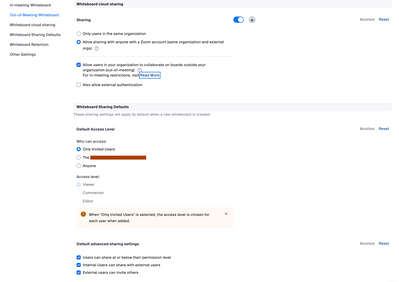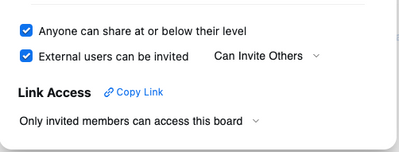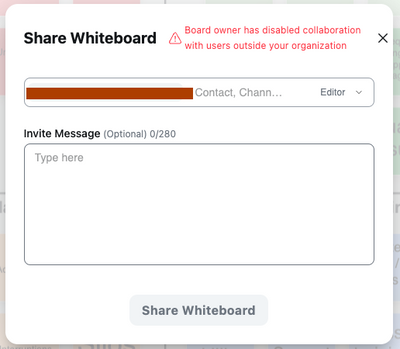Now LIVE! Check out the NEW Zoom Feature Request space to browse, vote, or create an idea to enhance your Zoom experience.
Explore Now-
Products
Empowering you to increase productivity, improve team effectiveness, and enhance skills.
Learn moreCommunication
Productivity
Apps & Integration
Employee Engagement
Customer Care
Sales
Developer Tools
- Solutions
By audience- Resources
Connect & learnHardware & servicesDownload the Zoom app
Keep your Zoom app up to date to access the latest features.
Download Center Download the Zoom appZoom Virtual Backgrounds
Download hi-res images and animations to elevate your next Zoom meeting.
Browse Backgrounds Zoom Virtual Backgrounds- Plans & Pricing
- Solutions
- Product Forums
AI Companion
Empowering you to increase productivity, improve team effectiveness, and enhance skills.
Zoom AI CompanionBusiness Services
- Event Forums
- Customer Success Forum
- Quick Links
- Zoom
- Products
- Whiteboard
- Unable to share whiteboard outside org after updat...
- Subscribe to RSS Feed
- Mark Topic as New
- Mark Topic as Read
- Float this Topic for Current User
- Bookmark
- Subscribe
- Mute
- Printer Friendly Page
- Whiteboard permissions for users in Meetings
- After ZOOM update to Version: 6.0.2 (33403), the language interpretation setting went missing in Rooms and Workspaces
- Participant video not showing when sharing whiteboard with new Zoom update in Whiteboard
- Latest ZOOM update overrides Win11 Taskbar Settings in Meetings
- Whiteboard "access level" cannot be changed? in Whiteboard
Unable to share whiteboard outside org after updating cloud setting as admin
- Mark as New
- Bookmark
- Subscribe
- Mute
- Subscribe to RSS Feed
- Permalink
- Report Inappropriate Content
2023-08-02 05:29 PM - edited 2023-08-03 11:31 AM
Update: Problem Resolved.
After posting this I logged off, this morning I attempted to invite the external user again and the system let me. The warning label now said "User is external". I'm not sure if the system just needed some time to update or what. But it works now and I can add external users.
Original Post:
I am unable to share or grant permissions to a user outside of my org. He was able to use and interact with the whiteboard during the meeting but I could not add him via the share button, nor could I grant his the request through email.
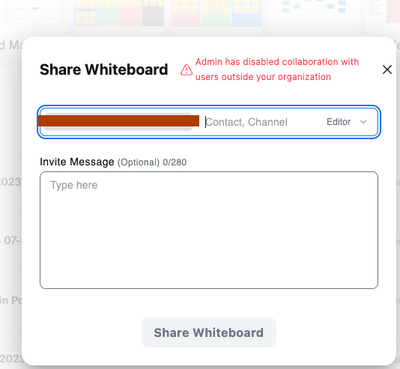
And made these settings changes under account settings (under admin)
I even created a group and added the entire team to the group. Then I went to that group - whiteboard - and made the above setting changes under the group.
So now I've gone back to try to add this external user to both an existing whiteboard AND a new whiteboard and neither will allow it to proceed. So I kept tinkering with the settings and I have no idea what I did but now it actually lets me click the external users button now.
But when I go to add the user it says board owner has disable collaboration.
This process has taken a lot amount of time, only to have it not work. I wish there was an indicator that an Admin couldn't do this if there was a Board Owner barrier in place.
- Mark as New
- Bookmark
- Subscribe
- Mute
- Subscribe to RSS Feed
- Permalink
- Report Inappropriate Content
2023-10-05 04:24 PM
I have the same problem but the error message says my "admin" has disabled collaboration outside my organization (echoes of Microsoft = PTSD) when I'm the only owner of the account!