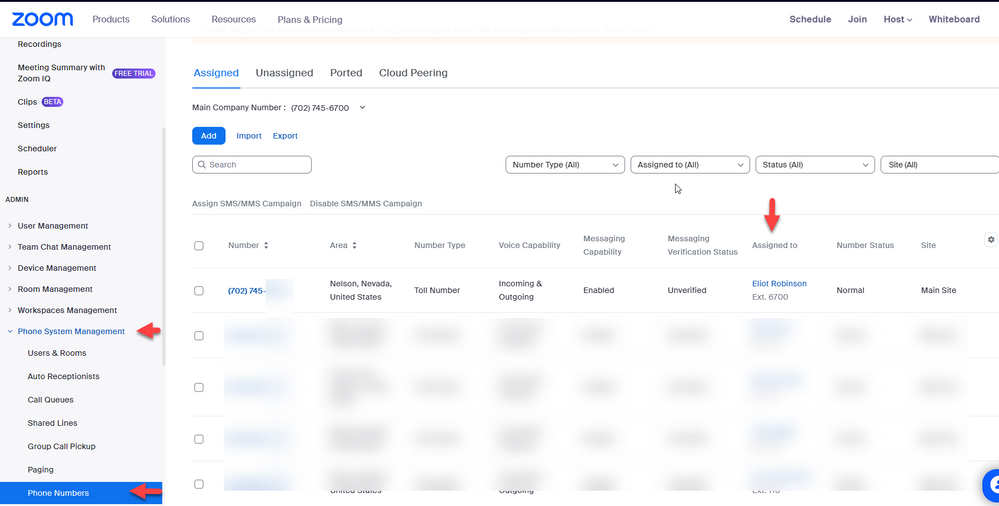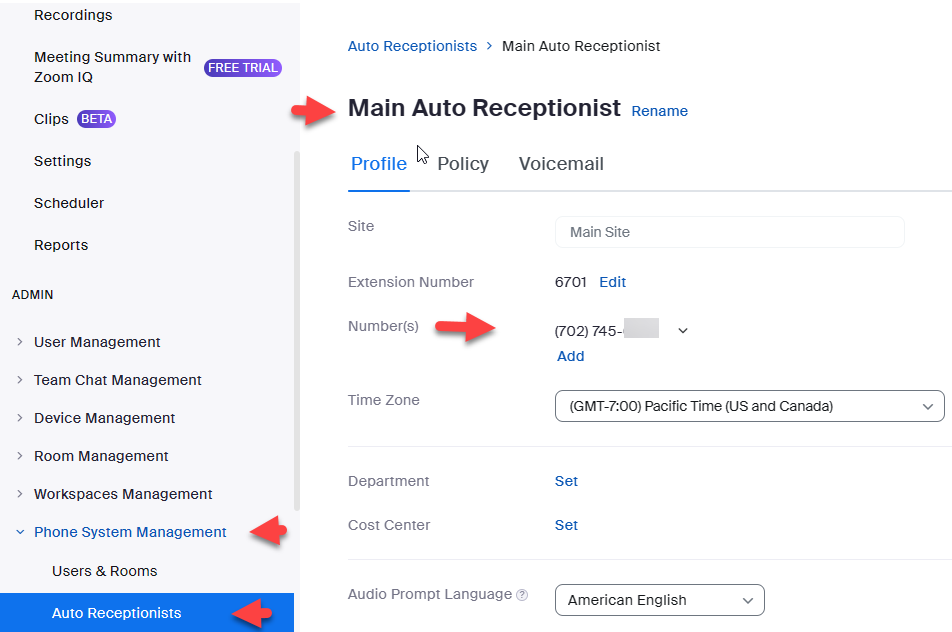Now LIVE! Check out the NEW Zoom Feature Request space to browse, vote, or create an idea to enhance your Zoom experience.
Explore Now-
Products
Empowering you to increase productivity, improve team effectiveness, and enhance skills.
Learn moreCommunication
Productivity
Apps & Integration
Employee Engagement
Customer Care
Sales
Developer Tools
- Solutions
By audience- Resources
Connect & learnHardware & servicesDownload the Zoom app
Keep your Zoom app up to date to access the latest features.
Download Center Download the Zoom appZoom Virtual Backgrounds
Download hi-res images and animations to elevate your next Zoom meeting.
Browse Backgrounds Zoom Virtual Backgrounds- Plans & Pricing
- Solutions
- Product Forums
AI Companion
Empowering you to increase productivity, improve team effectiveness, and enhance skills.
Zoom AI CompanionBusiness Services
- Event Forums
- Customer Success Forum
- Quick Links
- Zoom
- Products
- Phone System
- You don't have a direct number. You cannot start a...
- Subscribe to RSS Feed
- Mark Topic as New
- Mark Topic as Read
- Float this Topic for Current User
- Bookmark
- Subscribe
- Mute
- Printer Friendly Page
- Is there a way to simulteneosuly video-record a Zoom meeting and use OtterPilot? in Meetings
- Zoom will only give me the option of live streaming to my Facebook timeline in Meetings
- How to remove hyperlink from plain text in Team Chat
- SMS tab missing from Zoom phone in Phone System
- Zoom phone not working after number activation in Phone System
- Mark as New
- Bookmark
- Subscribe
- Mute
- Subscribe to RSS Feed
- Permalink
- Report Inappropriate Content
2023-08-10 05:07 AM
Having a rough time with the transition to Zoom phone. A big part of my business need is SMS. I don't need to mass message, but did the 10DLC process anyway. When I attempt to send SMS, I get the message "You don't have a direct number. You cannot start a new conversation". I have had a ticket open a couple of days on this, and no response. I am sure I have a few upset customers. SMS is enabled, and that made the sms tab appear, but still no luck.
Any help would be greatly appreciated.
Solved! Go to Solution.
- Topics:
-
SMS
- Mark as New
- Bookmark
- Subscribe
- Mute
- Subscribe to RSS Feed
- Permalink
- Report Inappropriate Content
2023-08-10 06:53 AM - edited 2023-08-18 05:48 AM
Just spoke with support. Here is the right answer in that it might help others. In order to use SMS, you not only have to apply for 10DLC, which I did, and was approved, but you MUST create a campaign, and then have that campaign approved. EVEN IF you just want to do direct SMS to or from clients. This very patient and kind support agent walked me through the process. I wish I could at least receive messages, but I guess that won't be enabled until this
"campaign" is approved.
Update 8/18
The plot thickens. After no SMS for over a week, I find out the above is still not right. Yes, you apparently do need to have the 10DLC approval to use SMS. Several days ago I asked why can I not receive SMS? Two days ago, an agent proposed a Zoom session to go through settings. My number was assigned to the auto attendant. He said to remove it from there, and assign it to the lone user, me. Well, not only did I receive a test text, I was able to respond. I wonder if the campaign assignment was even necessary?? This has been incredibly frustrating. I may have well lost a client or job in the process.
The bottom line here is this error message actually means you have to assign a number to the user level, even if you are the only user. Period. SMS would have probably worked from the start had this been done.
Zoom could have done a far better job with this rather complex issue in documentation and setup guidance.
- Mark as New
- Bookmark
- Subscribe
- Mute
- Subscribe to RSS Feed
- Permalink
- Report Inappropriate Content
2023-08-10 05:42 AM
hi mizeradigital,
you or whoever is trying to send a sms must have a telephone number assigned to their extension. please check to see if this is the case.
sms faq states:
Which phone numbers can I use to send/receive SMS messages?
You can only use US or Canada direct phone numbers assigned to you. If enabled by you admin, you can also use phone numbers associated with a call queue or auto receptionist (except the main company number).
You can't use the following phone numbers to send or receive SMS messages:
Shared line group phone numbers
Frequently asked questions about SMS – Zoom Support
please review Prerequisites for using SMS support article.
Did my response answer your question? If so, please don't forget to mark the reply as an accepted solution.
thanks, eliot
- Mark as New
- Bookmark
- Subscribe
- Mute
- Subscribe to RSS Feed
- Permalink
- Report Inappropriate Content
2023-08-10 05:52 AM - edited 2023-08-10 05:54 AM
Eliot,
- Mark as New
- Bookmark
- Subscribe
- Mute
- Subscribe to RSS Feed
- Permalink
- Report Inappropriate Content
2023-08-10 06:01 AM
hi mizeradigital,
is the single telephone number assigned to your extension? if not, what is the single telephone number assigned to?
thanks, eliot
- Mark as New
- Bookmark
- Subscribe
- Mute
- Subscribe to RSS Feed
- Permalink
- Report Inappropriate Content
2023-08-10 06:03 AM - edited 2023-08-10 06:05 AM
The number shows up under Assigned in Phone system management as assigned to all. It this what you mean? Might be worth noting that voice calls do work. Just SMS is broken.
- Mark as New
- Bookmark
- Subscribe
- Mute
- Subscribe to RSS Feed
- Permalink
- Report Inappropriate Content
2023-08-10 06:28 AM
hi mizeradigital,
please see screen shot showing a number assigned to a user
its also possible that your number is assigned to your auto receptionist.
thanks, eliot
- Mark as New
- Bookmark
- Subscribe
- Mute
- Subscribe to RSS Feed
- Permalink
- Report Inappropriate Content
2023-08-10 06:53 AM - edited 2023-08-18 05:48 AM
Just spoke with support. Here is the right answer in that it might help others. In order to use SMS, you not only have to apply for 10DLC, which I did, and was approved, but you MUST create a campaign, and then have that campaign approved. EVEN IF you just want to do direct SMS to or from clients. This very patient and kind support agent walked me through the process. I wish I could at least receive messages, but I guess that won't be enabled until this
"campaign" is approved.
Update 8/18
The plot thickens. After no SMS for over a week, I find out the above is still not right. Yes, you apparently do need to have the 10DLC approval to use SMS. Several days ago I asked why can I not receive SMS? Two days ago, an agent proposed a Zoom session to go through settings. My number was assigned to the auto attendant. He said to remove it from there, and assign it to the lone user, me. Well, not only did I receive a test text, I was able to respond. I wonder if the campaign assignment was even necessary?? This has been incredibly frustrating. I may have well lost a client or job in the process.
The bottom line here is this error message actually means you have to assign a number to the user level, even if you are the only user. Period. SMS would have probably worked from the start had this been done.
Zoom could have done a far better job with this rather complex issue in documentation and setup guidance.
- Mark as New
- Bookmark
- Subscribe
- Mute
- Subscribe to RSS Feed
- Permalink
- Report Inappropriate Content
2023-10-06 09:21 AM
Hi. We are having this same issue and it has been impossible to hear from a zoom rep. We also heavily rely on texting for clients. Where in settings did you go to be able to assign a number to the user level? Thank you
- Mark as New
- Bookmark
- Subscribe
- Mute
- Subscribe to RSS Feed
- Permalink
- Report Inappropriate Content
2023-10-06 04:02 PM
I had to have a support agent walk me through this process. I can not recall the steps.
- Mark as New
- Bookmark
- Subscribe
- Mute
- Subscribe to RSS Feed
- Permalink
- Report Inappropriate Content
2023-08-15 11:36 AM
I agree w/ comment about documentation. It is very inconsistent/inaccurate for this.
- Mark as New
- Bookmark
- Subscribe
- Mute
- Subscribe to RSS Feed
- Permalink
- Report Inappropriate Content
2024-04-04 01:44 PM
I am hoping to find out if others have been able to send text messages before the campaign was approved in the 10DLC. Our brand was approved a couple months ago but the campaign has been a challenge. Every time I think I have made the corrections they come back with another thing that needs to be updated or changed. I was told by Zoom though that as long as we were not sending more than 1000 texts per day, it should work while pending. I have tried checking the settings and updating but I still do not see the option to add the SMS option to the phone numbers.
- Mark as New
- Bookmark
- Subscribe
- Mute
- Subscribe to RSS Feed
- Permalink
- Report Inappropriate Content
2024-04-04 02:33 PM
I could not get SMS to work without having created a campaign. It's unfortunate that this is still a problem for others. The interface leaves a great deal to be desired.
Utimately, I switched to another phone provider. So much easier.
- Mark as New
- Bookmark
- Subscribe
- Mute
- Subscribe to RSS Feed
- Permalink
- Report Inappropriate Content
2024-04-04 02:36 PM
Thank you for your reply. I hope we don't have to do that since I have 11 users. What phone provider did you change to?
- Mark as New
- Bookmark
- Subscribe
- Mute
- Subscribe to RSS Feed
- Permalink
- Report Inappropriate Content
2024-04-04 03:23 PM
I ended up switching to Openphone. Pretty happy with them. My use case is a little different, in that I don't intend to do mass texts. I just need to communicate with customers. The main feature that made me switch, was the feature of custom responses based on scheduled times.