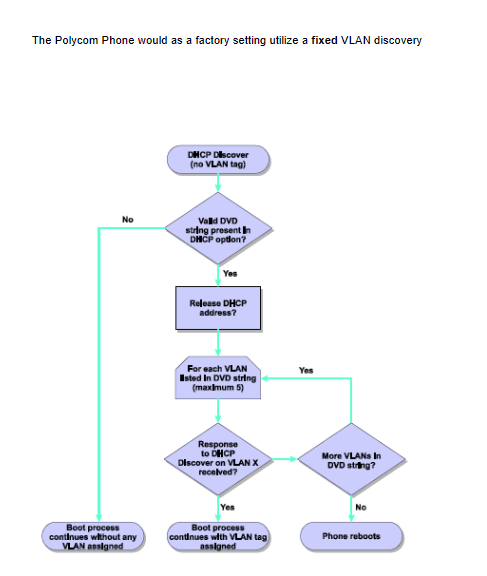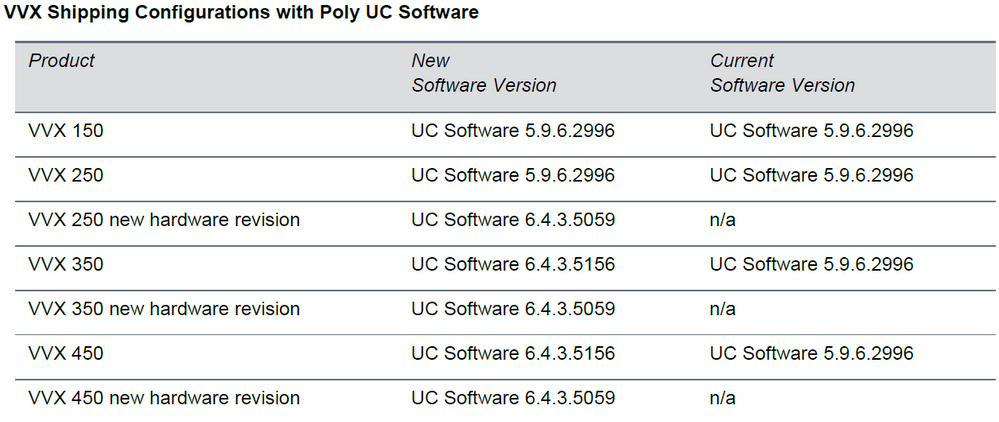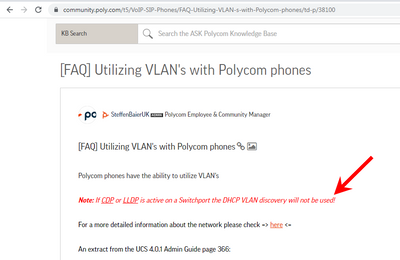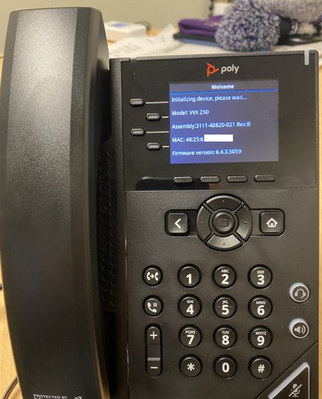Now LIVE! Check out the NEW Zoom Feature Request space to browse, vote, or create an idea to enhance your Zoom experience.
Explore Now-
Products
Empowering you to increase productivity, improve team effectiveness, and enhance skills.
Learn moreCommunication
Productivity
Apps & Integration
Employee Engagement
Customer Care
Sales
Developer Tools
- Solutions
By audience- Resources
Connect & learnHardware & servicesDownload the Zoom app
Keep your Zoom app up to date to access the latest features.
Download Center Download the Zoom appZoom Virtual Backgrounds
Download hi-res images and animations to elevate your next Zoom meeting.
Browse Backgrounds Zoom Virtual Backgrounds- Plans & Pricing
- Solutions
- Product Forums
AI Companion
Empowering you to increase productivity, improve team effectiveness, and enhance skills.
Zoom AI CompanionBusiness Services
- Event Forums
- Customer Success Forum
- Quick Links
- Zoom
- Products
- Phone System
- VVX 250 come from the factory with LLDP and CDP en...
- Subscribe to RSS Feed
- Mark Topic as New
- Mark Topic as Read
- Float this Topic for Current User
- Bookmark
- Subscribe
- Mute
- Printer Friendly Page
VVX 250 come from the factory with LLDP and CDP enabled for VLAN discovery
- Mark as New
- Bookmark
- Subscribe
- Mute
- Subscribe to RSS Feed
- Permalink
- Report Inappropriate Content
2023-02-14 03:32 PM
Hi everyone,
I'm looking for feedback from someone who recently got Poly VVX 250 phones. What we discovered is that VVX 250 come from the factory with LLDP and CDP enabled for VLAN discovery and if that doesn't work (times out) the phone never gets L2 network connectivity and from there you can imagine, no IP, no nothing, forget being dropped into the correct VLAN - zero. It doesn't have any fallback mechanism to, for example drop to native VLAN if those 2 methods fail. Per Poly, if either is enabled, the entire mechanism (plan B) for VLAN identification via DHCP's DVD string is not even attempted. It's stated clearly in their docs and as we found out; both LLDP and CDP are enabled out of the box.
Anyone out there facing this? Sure, the fix is super easy - disable them but that means we must touch the phones and that's a big problem. I was hoping for drop ship, etc and just to be clear - this issue is miles upstream from any ZTP, mac address upload, etc - the thing simply doesn't get network connectivity so none of the cool stuff downstream has a chance to occur.
Thanks
- Mark as New
- Bookmark
- Subscribe
- Mute
- Subscribe to RSS Feed
- Permalink
- Report Inappropriate Content
2023-02-14 03:56 PM
What is the use case here and what are you expecting to happen/trying to accomplish?
LLDP is super standard and available on any managed switch that supports VLANs. The only reason to not to use it would be an unmanaged switch like a home user and/or a switch that does not support VLANs and in that case there is no point to assign a VLAN, right?
- Mark as New
- Bookmark
- Subscribe
- Mute
- Subscribe to RSS Feed
- Permalink
- Report Inappropriate Content
2023-02-14 03:59 PM
@BrandonS Thank you and yes - the use case is unmanaged network. No LLDP and no CDP but the issue is that the phone does NOT fall back to anything; in the absence of VLAN selection via LLDP and CDP the phone sits there forever, never falling back to un-tagged traffic and hence no IP, no connectivity
- Mark as New
- Bookmark
- Subscribe
- Mute
- Subscribe to RSS Feed
- Permalink
- Report Inappropriate Content
2023-02-14 04:02 PM
That is not normal or expected behavior for Poly or any IP phone. It sounds like you have some other network issue to resolve. Are the phones used or refurbished? Maybe they have configurations in them already and that would explain it? If they are new out of the box they should work fine without LLDP/CDP as long as there is DHCP giving it an IP address and nothing is blocking internet access allowing it to reach ZTP server to provision.
- Mark as New
- Bookmark
- Subscribe
- Mute
- Subscribe to RSS Feed
- Permalink
- Report Inappropriate Content
2023-02-14 10:02 PM
@Boyan Have you tried resetting the Poly VVX to factory defaults ?
- Mark as New
- Bookmark
- Subscribe
- Mute
- Subscribe to RSS Feed
- Permalink
- Report Inappropriate Content
2023-02-15 08:30 AM
Thank you all for your speedy feedback. @sachinzoom factory reset was one of the first things we tried - nada. I totally agree with @BrandonS - this is absolutely NOT a normal behavior. So I will keep you posted guys, in the meantime the solution was not what I wanted - swapped the batch with Cisco 7841s, all done, ZTP kicks-in, beautiful... except this doubled my budget but I shouldn't be surprised - much wiser people than me had said a long time ago - you get what you pay for.
So we do have case with Poly but it'll take weeks until it reaches coherent stage, right now we're still in the banana tree phase. More to come, whether we ever learn the truth, that's a question of time.
- Mark as New
- Bookmark
- Subscribe
- Mute
- Subscribe to RSS Feed
- Permalink
- Report Inappropriate Content
2023-02-15 12:18 PM
according to poly support article, if poly phone does not received any vlan info, the phone should continue with boot process.
another article talks about an issue with the switch that the phone was connected to.
Solved: Polycom VVX 250 "DHCP Failed", no network connecti... - Poly Community
i recently got a poly vvx 450 and plugged it into my home network without any vlans and it worked fine.
thanks
eliot
- Mark as New
- Bookmark
- Subscribe
- Mute
- Subscribe to RSS Feed
- Permalink
- Report Inappropriate Content
2023-02-15 12:29 PM - edited 2023-02-15 12:33 PM
@Eliot Thank you - I've seen this article about pvid and his 3COM fix, we're not talking about such use case - no VLANs, etc - we're talking about a use case exactly such as the one you just described - what worked for you doesn't for me - plug it into a switch with zero VLAN configuration - take your pick, the cheapest non-managed Link Sys switch in a home network - it doesn't work. The symptom is identical to the Poly post but the underlying cause is clearly different. This is why it's so hard to get a coherent response, even from support. Grasping for straws is the way support is done these days so I'll be stuck with the double cost of Cisco phones, for now, it's still an open issue.
Quick edit: I have a fix but it's not available to us; we have zero capacity to be performing manual tasks. The fix is to disable LLDP and CDP, of course to do that you first need to change admin password (out of the box step) so basically 4 steps (including save settings and reboot); then it works just fine in a non-managed, non-VLAN network
- Mark as New
- Bookmark
- Subscribe
- Mute
- Subscribe to RSS Feed
- Permalink
- Report Inappropriate Content
2023-02-15 01:27 PM
the flow chart shows if there is no vlan, skip trying to get vlan info.
poly vvx x50 desk phones have a relatively new hardware upgrade that requires different firmware. maybe the firmware on your poly desk phones is for the wrong hardware.
my vvx 450 has the new hardware and has firmware 6.4.3.5059. please see the poly config change notice which tells you how to identify poly phones with the new hardware revision and what firmware is required:
Poly VVX June 2022 Product Shipping Configuraturation Change Notice - Rev E
thanks,
eliot
- Mark as New
- Bookmark
- Subscribe
- Mute
- Subscribe to RSS Feed
- Permalink
- Report Inappropriate Content
2023-02-15 01:42 PM
@Eliot I'm enjoying the discussion (no punt); I've seen the chart, thank you, I'm at 6.4.3.5059 on a 250 - brand new hardware, I'll attach the screen shot.
The issue that I suspect I'm facing actually occurs upstream some steps from the chart you posted, you see -- based on Poly's own tech note, DVD string via DHCP discovery mechanism is ignored if either LLDP or CDP is enabled so the chart would only apply downstream - a point I never reach in my use case.
And here's my firmware level on a 250 - this maybe something brand new that hasn't been yet identified as a "legit" issue due to the significant overlap with old symptoms that are basically "user error" hence it will take some monumental effort to actually get "the dudes" to focus, read, react, execute cerebral magic and finally focus their effort on hiding the issue lol
- Mark as New
- Bookmark
- Subscribe
- Mute
- Subscribe to RSS Feed
- Permalink
- Report Inappropriate Content
2023-02-15 03:13 PM
you are probably right about your issue being something brand new.
the release notes for 6.4.3 do not mention your issue as a known issue.
Poly UC Software 6.4.3 B Release Notes
the release notes for 6.4.4 do not mention the issue you are experiencing as fixed or known issues.
Poly UC Software 6.4.4 Release Notes
maybe the answer is to return these vvx 250 phones that will not boot up to your disributor or dealer.
thanks,
eliot
- Mark as New
- Bookmark
- Subscribe
- Mute
- Subscribe to RSS Feed
- Permalink
- Report Inappropriate Content
2023-02-15 05:29 PM
Yep, I've never seen this issue with Polycom phones, but the most recent I've used is a VVX411.
- Mark as New
- Bookmark
- Subscribe
- Mute
- Subscribe to RSS Feed
- Permalink
- Report Inappropriate Content
2023-02-16 05:01 PM
@enielsen Poly support is very close to acknowledging the issue, but so what, yah I get an easy RMA and then what - 5 days lost with incoherent convos and double the money, cuz no way I'm replacing those with more Poly devices - that vendor has reached the end of the line with us...