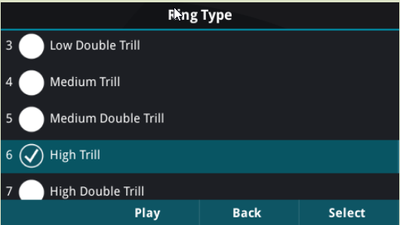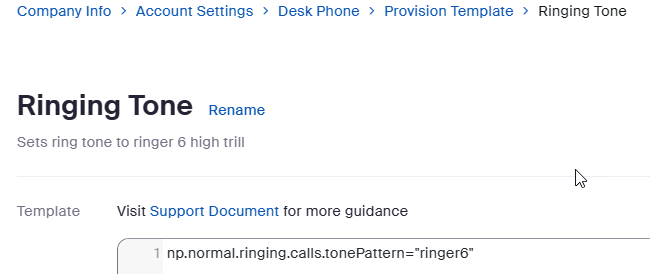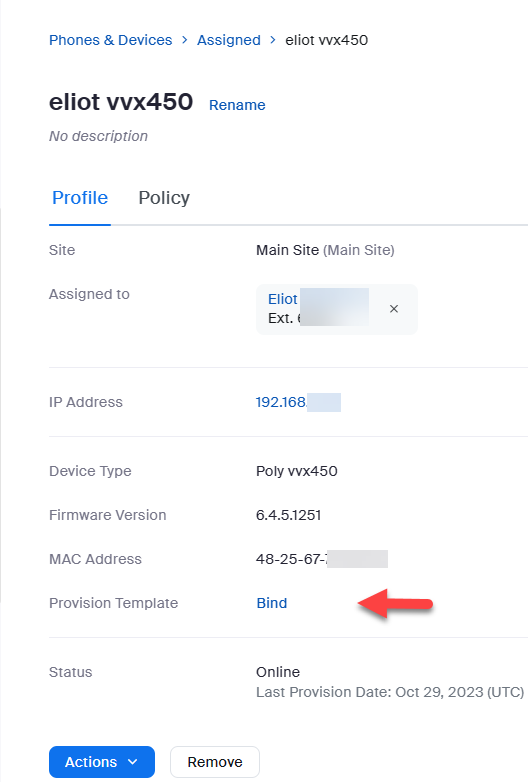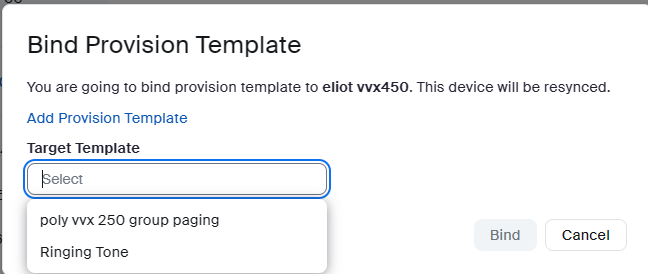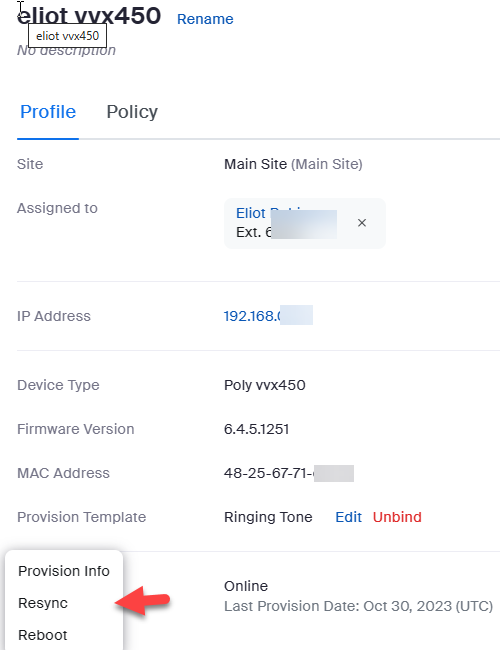Zoomtopia is here. Unlock the transformative power of generative AI, helping you connect, collaborate, and Work Happy with AI Companion.
Register now-
Products
Empowering you to increase productivity, improve team effectiveness, and enhance skills.
Learn moreCommunication
Productivity
Apps & Integration
Employee Engagement
Customer Care
Sales
Ecosystems
- Solutions
By audience- Resources
Connect & learnHardware & servicesDownload the Zoom app
Keep your Zoom app up to date to access the latest features.
Download Center Download the Zoom appZoom Virtual Backgrounds
Download hi-res images and animations to elevate your next Zoom meeting.
Browse Backgrounds Zoom Virtual Backgrounds- Plans & Pricing
- Solutions
-
Product Forums
Empowering you to increase productivity, improve team effectiveness, and enhance skills.
Zoom AI CompanionBusiness Services
-
User Groups
Community User Groups
User groups are unique spaces where community members can collaborate, network, and exchange knowledge on similar interests and expertise.
Location and Language
Industry
-
Help & Resources
Community Help
Help & Resources is your place to discover helpful Zoom support resources, browse Zoom Community how-to documentation, and stay updated on community announcements.
-
Events
Community Events
The Events page is your destination for upcoming webinars, platform training sessions, targeted user events, and more. Stay updated on opportunities to enhance your skills and connect with fellow Zoom users.
Community Events
- Zoom
- Products
- Zoom Phone System
- Setting Polycom VVX 350 Default Ringtone
- Subscribe to RSS Feed
- Mark Topic as New
- Mark Topic as Read
- Float this Topic for Current User
- Bookmark
- Subscribe
- Mute
- Printer Friendly Page
- Mark as New
- Bookmark
- Subscribe
- Mute
- Subscribe to RSS Feed
- Permalink
- Report Inappropriate Content
2023-10-25 06:07 AM
Hello,
We are trying to set a global default ringtone for these devices. I have created a provisioning template and tried using the following variables. None of them led to it setting a default ringtone. I have tried looking at Poly's other documentation but I haven't found anything.
se.rt.=ringer16.ringer
&
reg.2.ringType="ringer16"
Solved! Go to Solution.
- Topics:
-
Desk phones and devices
-
Provisioning
- Mark as New
- Bookmark
- Subscribe
- Mute
- Subscribe to RSS Feed
- Permalink
- Report Inappropriate Content
2023-10-28 07:48 PM
hi jgibson639,
please see phone cfg from my poly vvx 450. the second from last line has what i think you are looking for:
<PHONE_CONFIG>
<!-- Note: The following parameters have been excluded from the export:
device.auth.localAdminPassword=""
device.auth.localUserPassword=""
dir.corp.password=""
reg.1.auth.password=""
reg.2.auth.password=""
-->
<ALL
apps.restapi.sipNotify.bindRequired="0"
call.defaultTransferType="Blind"
call.shared.disableDivert="0"
call.shared.exposeAutoHolds="1"
call.shared.reject="1"
device.auth.localAdminPassword.set="1"
device.auth.localUserPassword.set="1"
device.baseProfile="Generic"
device.baseProfile.set="1"
device.da.enabled="1"
device.da.enabled.set="1"
device.prov.serverName="https://provpp.zoom.us/api/v2/pbx/provisioning/Polycom/vvx450"
device.prov.serverName.set="1"
device.prov.tagSerialNo="1"
device.prov.tagSerialNo.set="1"
device.prov.upgradeServer.set="1"
device.sec.TLS.FIPS.enabled="0"
device.sec.TLS.FIPS.enabled.set="1"
device.sec.TLS.profileSelection.dot1x="PlatformProfile1"
device.sec.TLS.profileSelection.dot1x.set="1"
device.sec.TLS.profileSelection.provisioning="PlatformProfile1"
device.sec.TLS.profileSelection.provisioning.set="1"
device.sec.TLS.profileSelection.syslog="PlatformProfile1"
device.sec.TLS.profileSelection.syslog.set="1"
device.sec.TLS.protocol.dot1x="TLSv1_2"
device.sec.TLS.protocol.dot1x.set="1"
device.sec.TLS.protocol.prov="TLSv1_2"
device.sec.TLS.protocol.prov.set="1"
device.sec.TLS.protocol.syslog="TLSv1_2"
device.sec.TLS.protocol.syslog.set="1"
device.set="1"
device.sntp.serverName="time-a-wwv.nist.gov"
device.sntp.serverName.set="1"
device.system.recoveryType="FullRecovery"
device.system.recoveryType.set="1"
diags.pcap.enabled="1"
dialplan.digitmap=""
dir.corp.address="ldaps://contactservice.zoom.us"
dir.corp.baseDN="dc=zoom,dc=us"
dir.corp.port="390"
dir.corp.transport="TLS"
dir.corp.user="uid=bpnNfCnOTmOCUPXRoEk1nA,ou=QzBrPhsrQfKYQux627R-7A,dc=zoom,dc=us"
dir.corp.verifyWildcardCert="1"
feature.corporateDirectory.enabled="1"
feature.enhancedFeatureKeys.enabled="1"
feature.obitalk.enabled="1"
feature.urlDialing.enabled="0"
lcl.datetime.date.format="DD/MM/YYYY"
lcl.ml.lang="English_United_States"
lineKey.reassignment.enabled="1"
log.render.file="0"
nat.keepalive.interval="60"
net.lldp.extendedDiscovery="60"
np.normal.ringing.calls.tonePattern="ringer10"
np.normal.ringing.toneVolume.chassis="3"
please also see support article on phone provisioning templates.
Configuring desk phone provision templates – Zoom Support
Did my response answer your question? If so, please don't forget to mark the reply as an accepted solution.
thanks, eliot
- Mark as New
- Bookmark
- Subscribe
- Mute
- Subscribe to RSS Feed
- Permalink
- Report Inappropriate Content
2023-10-28 07:48 PM
hi jgibson639,
please see phone cfg from my poly vvx 450. the second from last line has what i think you are looking for:
<PHONE_CONFIG>
<!-- Note: The following parameters have been excluded from the export:
device.auth.localAdminPassword=""
device.auth.localUserPassword=""
dir.corp.password=""
reg.1.auth.password=""
reg.2.auth.password=""
-->
<ALL
apps.restapi.sipNotify.bindRequired="0"
call.defaultTransferType="Blind"
call.shared.disableDivert="0"
call.shared.exposeAutoHolds="1"
call.shared.reject="1"
device.auth.localAdminPassword.set="1"
device.auth.localUserPassword.set="1"
device.baseProfile="Generic"
device.baseProfile.set="1"
device.da.enabled="1"
device.da.enabled.set="1"
device.prov.serverName="https://provpp.zoom.us/api/v2/pbx/provisioning/Polycom/vvx450"
device.prov.serverName.set="1"
device.prov.tagSerialNo="1"
device.prov.tagSerialNo.set="1"
device.prov.upgradeServer.set="1"
device.sec.TLS.FIPS.enabled="0"
device.sec.TLS.FIPS.enabled.set="1"
device.sec.TLS.profileSelection.dot1x="PlatformProfile1"
device.sec.TLS.profileSelection.dot1x.set="1"
device.sec.TLS.profileSelection.provisioning="PlatformProfile1"
device.sec.TLS.profileSelection.provisioning.set="1"
device.sec.TLS.profileSelection.syslog="PlatformProfile1"
device.sec.TLS.profileSelection.syslog.set="1"
device.sec.TLS.protocol.dot1x="TLSv1_2"
device.sec.TLS.protocol.dot1x.set="1"
device.sec.TLS.protocol.prov="TLSv1_2"
device.sec.TLS.protocol.prov.set="1"
device.sec.TLS.protocol.syslog="TLSv1_2"
device.sec.TLS.protocol.syslog.set="1"
device.set="1"
device.sntp.serverName="time-a-wwv.nist.gov"
device.sntp.serverName.set="1"
device.system.recoveryType="FullRecovery"
device.system.recoveryType.set="1"
diags.pcap.enabled="1"
dialplan.digitmap=""
dir.corp.address="ldaps://contactservice.zoom.us"
dir.corp.baseDN="dc=zoom,dc=us"
dir.corp.port="390"
dir.corp.transport="TLS"
dir.corp.user="uid=bpnNfCnOTmOCUPXRoEk1nA,ou=QzBrPhsrQfKYQux627R-7A,dc=zoom,dc=us"
dir.corp.verifyWildcardCert="1"
feature.corporateDirectory.enabled="1"
feature.enhancedFeatureKeys.enabled="1"
feature.obitalk.enabled="1"
feature.urlDialing.enabled="0"
lcl.datetime.date.format="DD/MM/YYYY"
lcl.ml.lang="English_United_States"
lineKey.reassignment.enabled="1"
log.render.file="0"
nat.keepalive.interval="60"
net.lldp.extendedDiscovery="60"
np.normal.ringing.calls.tonePattern="ringer10"
np.normal.ringing.toneVolume.chassis="3"
please also see support article on phone provisioning templates.
Configuring desk phone provision templates – Zoom Support
Did my response answer your question? If so, please don't forget to mark the reply as an accepted solution.
thanks, eliot
- Mark as New
- Bookmark
- Subscribe
- Mute
- Subscribe to RSS Feed
- Permalink
- Report Inappropriate Content
2023-10-30 07:13 AM
Thank you!
- Mark as New
- Bookmark
- Subscribe
- Mute
- Subscribe to RSS Feed
- Permalink
- Report Inappropriate Content
2023-10-30 07:30 AM
The config parameter for ringtones is
np.normal.ringing.calls.tonePattern="ringer10"
The ringer10 is one of the many available ringtones that Poly has available. An easy way to see what ringtones are available is to go to your Poly VVX main menu, settings, basic, ring type. Scroll up and down to see numbers and descriptions of available ringtones and to play them. You will see a checkmark beside the one that is currently selected. For example, I used config parameter np.normal.ringing.calls.tonePattern="ringer6" to select High Trill.
To set up a provision template, go to admin->phone system management->company information->account settings->desk phone->provision template. Give the template a name and description and enter the configuration parameter. Make sure you enter the configuration parameter exactly, observing upper case and lower case and quotation marks. See example for Poly below.
Next, assign this provision template to whatever phones and devices that you want to use the template.
Go to admin->phone system management->phones & devices-> and select the phone you want to assign the template to and click provision template Bind.
From the popup, select the provision template to be assigned.
Then click Bind.
Finally, click Resync the desk phone to send the provisioning real time to the desk phone.
Your desk phone should have whatever ring tone you selected. If for any reason, you experience an issue with assigning a provision template, (1) check details of configuration parameter and (2) try factory reset on phone and then assign provision template.
Did my response answer your question? If so, please don't forget to mark the reply as an accepted solution.
thanks,
eliot
- Audio Not Working in Zoom Phone Calls but Works Fine in Meetings on Laptop with Windows 11 in Zoom Phone System
- Ringtone for Call Queue in Zoom Phone System
- "Failed to detect microphone and speaker. Please make sure your devices are properly connected." in Zoom Meetings
- vvx-d230 zoom provisioning in Zoom Phone System