Now LIVE! Check out the NEW Zoom Feature Request space to browse, vote, or create an idea to enhance your Zoom experience.
Explore Now-
Products
Empowering you to increase productivity, improve team effectiveness, and enhance skills.
Learn moreCommunication
Productivity
Apps & Integration
Employee Engagement
Customer Care
Sales
Developer Tools
- Solutions
By audience- Resources
Connect & learnHardware & servicesDownload the Zoom app
Keep your Zoom app up to date to access the latest features.
Download Center Download the Zoom appZoom Virtual Backgrounds
Download hi-res images and animations to elevate your next Zoom meeting.
Browse Backgrounds Zoom Virtual Backgrounds- Plans & Pricing
- Solutions
- Product Forums
AI Companion
Empowering you to increase productivity, improve team effectiveness, and enhance skills.
Zoom AI CompanionBusiness Services
- Event Forums
- Customer Success Forum
- Quick Links
- Subscribe to RSS Feed
- Mark Topic as New
- Mark Topic as Read
- Float this Topic for Current User
- Bookmark
- Subscribe
- Mute
- Printer Friendly Page
- No support in this commuity in Meetings
- Not able to change account type from Basic to Licensed in Phone System
- Eraser & Textbook suddenly popped up when share screen in Meetings
- Meetings showing at the wrong time or not showing up at all - what could it be? Its not time zone... in Meetings
- My Logitech Brio webcam recently stopped working. It does not work only on Zoom. in Meetings
zoom not responding
- Mark as New
- Bookmark
- Subscribe
- Mute
- Subscribe to RSS Feed
- Permalink
- Report Inappropriate Content
2023-10-16 09:02 PM
I use Windows 10.As soon as i join a meeting ,the zoom is not responding. I tried uninstalling and installing it again. Still i am facing the same issue. Please suggest any solution. 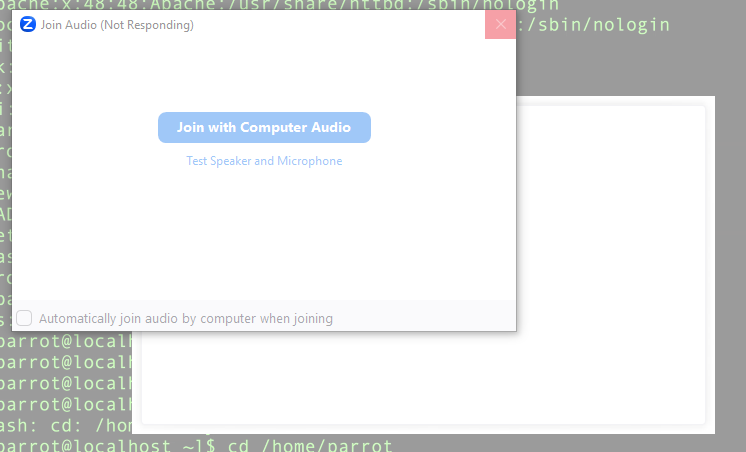
- Topics:
-
Meeting Features
- Mark as New
- Bookmark
- Subscribe
- Mute
- Subscribe to RSS Feed
- Permalink
- Report Inappropriate Content
2023-10-17 06:20 AM
Oh dear, that's quite the pickle you're in—especially in an age where Zoom meetings are the bread and butter of remote work. First off, let's not beat around the bush: it sounds like you've tried the basic troubleshooting steps, so let's kick it up a notch. You might want to check if your system resources—such as CPU and RAM—are being hogged by other applications like cps; in that case, freeing them up could be a game-changer. Additionally, ensure that your graphics drivers are up-to-date; outdated drivers can often play the villain in these scenarios. If you're still up a creek without a paddle, delve into your firewall and antivirus settings to ensure Zoom is on the list of approved applications. Finally, running the Zoom application as an administrator can sometimes do the trick. Fingers crossed, one of these steps should help Zoom come back to life.
