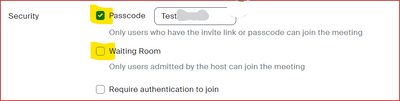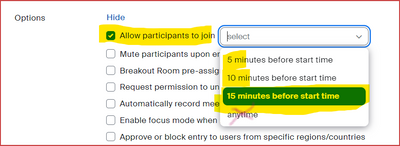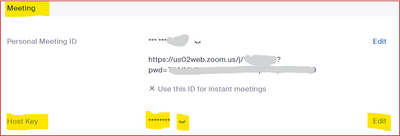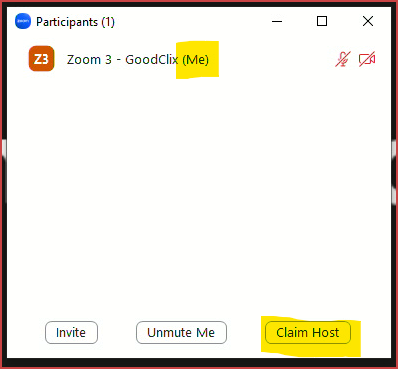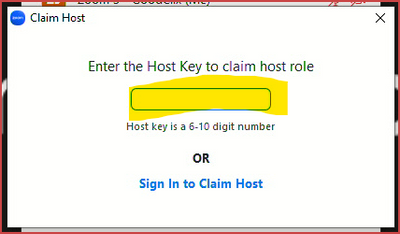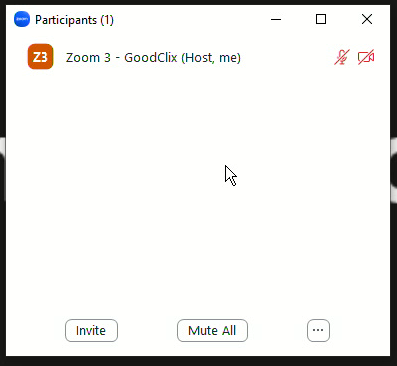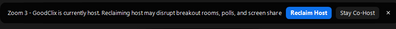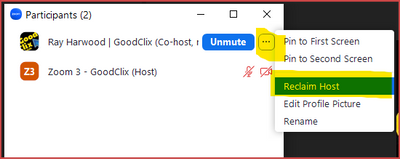Now LIVE! Check out the NEW Zoom Feature Request space to browse, vote, or create an idea to enhance your Zoom experience.
Explore Now-
Products
Empowering you to increase productivity, improve team effectiveness, and enhance skills.
Learn moreCommunication
Productivity
Apps & Integration
Employee Engagement
Customer Care
Sales
Developer Tools
- Solutions
By audience- Resources
Connect & learnHardware & servicesDownload the Zoom app
Keep your Zoom app up to date to access the latest features.
Download Center Download the Zoom appZoom Virtual Backgrounds
Download hi-res images and animations to elevate your next Zoom meeting.
Browse Backgrounds Zoom Virtual Backgrounds- Plans & Pricing
- Solutions
- Product Forums
AI Companion
Empowering you to increase productivity, improve team effectiveness, and enhance skills.
Zoom AI CompanionBusiness Services
- Event Forums
- Customer Success Forum
- Quick Links
- Subscribe to RSS Feed
- Mark Topic as New
- Mark Topic as Read
- Float this Topic for Current User
- Bookmark
- Subscribe
- Mute
- Printer Friendly Page
- Mark as New
- Bookmark
- Subscribe
- Mute
- Subscribe to RSS Feed
- Permalink
- Report Inappropriate Content
2022-12-01 09:14 AM
I own a zoom account. How can other people host meetings on my account without having access to my account information?
Solved! Go to Solution.
- Mark as New
- Bookmark
- Subscribe
- Mute
- Subscribe to RSS Feed
- Permalink
- Report Inappropriate Content
2022-12-08 05:47 AM
Thanks for the info, @happyzoomer1! It always helps me to help you when I have some insight into the background for a request.
In your case, I'd recommend one of two things: the Host Key approach, or something I didn't really mention before... just don't have a Host! I'll explain... (I've been wanting to give a full explanation of this - now's my opportunity!)
Setting Up the Meeting
With the Host Key approach, there is a special code you can give to trusted individuals that will let them "claim host", but there are a couple of prerequisites for this:
- You must turn off Waiting Room in the meeting setup. (A Host can re-enable Waiting Room once the meeting is started; it just can't be set in the meeting settings.)
- A consequence of no Waiting Room is that you will need to have a Passcode for your meeting. This usually isn't a problem if the full Join URL is shared with intended participants.
- The Meeting Option of Join before host must be enabled. I recommend a setting of 15 minutes before start time; do not set it to Anytime, or someone can literally start this meeting by joining any time.
Here's screen shots of a test meeting I've set up:
You can set the Join before host time to 5, 10, or 15... I just prefer 15 for those "early arrivers".
Finding the Host Key
Assuming your meeting (or meetings) is set like this, you then give anyone -- preferably only trusted people known to you -- your Host Key, which is located on your Profile page (at https://zoom.us/profile). Scroll down to see the light grey Meeting bar:
To see the pre-set Host Key, click the Eyelash icon, to hide it, click the Eyeball (not sure what else to call them!). If you don't like the Host Key, you can change it by clicking the Edit link on the far right. Note that the Edit button will be greyed out if there is a meeting in progress; you can't change the Host Key until the meeting is over; refresh your web browser screen to see the updated active Edit link.
Change your Host Key
If you are actively using your Host Key, I highly recommend changing it on a regular basis. Quarterly is probably okay, but if you're using it a lot and have given it to many people, I'd go with Monthly. And if at any time you think someone is abusing your Host Key -- change it!!
Why is this important? Because anyone with the Host Key could Claim Host at any meeting of yours with Waiting Room not set and with Join before host active.
Note that nobody can Claim Host once you reclaim the Host role, or if you joined the meeting first with the default Host role, or if someone else had the host role (either by claiming it, or if you gave that to them). Claim Host can only be used if there is no active Host in the meeting.
Claiming Host
Then, anyone can join the meeting up to 15 minutes (or 5 or 10, if that's your setting) in advance. Only people who know your Host Key can claim the host role. They do this by opening up the Participant's screen. At the bottom is a button that is not normally present called Claim Host.
(Zoom3 is a Basic test/support account of mine with no privileges.)
After clicking Claim Host, the participant sees this window:
... and simply enters the Host Key and clicks the blue Claim Host button:
"Magic happens" and the participant is now Host of the meeting:
Reclaiming Host by the Meeting Owner
If you are able to attend the meeting later, you can Reclaim Host; this initially appears at the top of your Zoom screen:
Or if you've dismissed that reminder, you can open the Participant window, click the ellipsis/more menu, and click Reclaim Host:
You will become the host, and a small message will appear on the previous host's screen that you are now the host.
The "No Host" Alternative
The first sentence in the Claiming Host section is important!! ANYONE with the Join URL can join your meeting within 5/10/15 minutes of the start time. What if one of the few people you've trusted with your Host Key are not able to make the meeting? Everyone can still meet... but if there are any actions that require Host/Co-Host privileges, they can't be done until a valid Host role is claimed, either with the Host Key or by you - the meeting owner - joining the meeting.
So even if one of your designated "substitute" hosts is unable to attend... the meeting can go on.
Ray - Need cost-effective Zoom Events Help? Visit Z-SPAN.com.
Please click Accept As Solution if this helped you !
- Mark as New
- Bookmark
- Subscribe
- Mute
- Subscribe to RSS Feed
- Permalink
- Report Inappropriate Content
2022-12-07 08:18 PM
Hi, @happyzoomer1.
Is your account a Basic (free) account or a licensed (paid) account?
Other people can’t create or host meetings using your account, as this is against Zoom’s Terms of Service.
Under certain conditions there are ways to allow another person with a Zoom account to become the host of meeting you scheduled. Is this the capability your looking for?
Three ways are possible: Scheduling Privilege, Alternate Host, and Host Key. The first two require that both you and the substitute host be licensed and in the same organizational account. Search Zoom Support for the appropriate Support articles.
Ray - Need cost-effective Zoom Events Help? Visit Z-SPAN.com.
Please click Accept As Solution if this helped you !
- Mark as New
- Bookmark
- Subscribe
- Mute
- Subscribe to RSS Feed
- Permalink
- Report Inappropriate Content
2022-12-08 03:33 AM
Hi Ray,
I have a paid zoom account however it’s a size that does not get tech support. I hold a weekly 12 step meeting with it. People join the meeting from all over the country. I’ve been hosting it and wish for other people to be able to host it without having access to my zoom account info . How can I do this? How can I allow other people that are not part of my zoom account host meetings?
thank you,
Happyzoomer1
- Mark as New
- Bookmark
- Subscribe
- Mute
- Subscribe to RSS Feed
- Permalink
- Report Inappropriate Content
2022-12-08 05:47 AM
Thanks for the info, @happyzoomer1! It always helps me to help you when I have some insight into the background for a request.
In your case, I'd recommend one of two things: the Host Key approach, or something I didn't really mention before... just don't have a Host! I'll explain... (I've been wanting to give a full explanation of this - now's my opportunity!)
Setting Up the Meeting
With the Host Key approach, there is a special code you can give to trusted individuals that will let them "claim host", but there are a couple of prerequisites for this:
- You must turn off Waiting Room in the meeting setup. (A Host can re-enable Waiting Room once the meeting is started; it just can't be set in the meeting settings.)
- A consequence of no Waiting Room is that you will need to have a Passcode for your meeting. This usually isn't a problem if the full Join URL is shared with intended participants.
- The Meeting Option of Join before host must be enabled. I recommend a setting of 15 minutes before start time; do not set it to Anytime, or someone can literally start this meeting by joining any time.
Here's screen shots of a test meeting I've set up:
You can set the Join before host time to 5, 10, or 15... I just prefer 15 for those "early arrivers".
Finding the Host Key
Assuming your meeting (or meetings) is set like this, you then give anyone -- preferably only trusted people known to you -- your Host Key, which is located on your Profile page (at https://zoom.us/profile). Scroll down to see the light grey Meeting bar:
To see the pre-set Host Key, click the Eyelash icon, to hide it, click the Eyeball (not sure what else to call them!). If you don't like the Host Key, you can change it by clicking the Edit link on the far right. Note that the Edit button will be greyed out if there is a meeting in progress; you can't change the Host Key until the meeting is over; refresh your web browser screen to see the updated active Edit link.
Change your Host Key
If you are actively using your Host Key, I highly recommend changing it on a regular basis. Quarterly is probably okay, but if you're using it a lot and have given it to many people, I'd go with Monthly. And if at any time you think someone is abusing your Host Key -- change it!!
Why is this important? Because anyone with the Host Key could Claim Host at any meeting of yours with Waiting Room not set and with Join before host active.
Note that nobody can Claim Host once you reclaim the Host role, or if you joined the meeting first with the default Host role, or if someone else had the host role (either by claiming it, or if you gave that to them). Claim Host can only be used if there is no active Host in the meeting.
Claiming Host
Then, anyone can join the meeting up to 15 minutes (or 5 or 10, if that's your setting) in advance. Only people who know your Host Key can claim the host role. They do this by opening up the Participant's screen. At the bottom is a button that is not normally present called Claim Host.
(Zoom3 is a Basic test/support account of mine with no privileges.)
After clicking Claim Host, the participant sees this window:
... and simply enters the Host Key and clicks the blue Claim Host button:
"Magic happens" and the participant is now Host of the meeting:
Reclaiming Host by the Meeting Owner
If you are able to attend the meeting later, you can Reclaim Host; this initially appears at the top of your Zoom screen:
Or if you've dismissed that reminder, you can open the Participant window, click the ellipsis/more menu, and click Reclaim Host:
You will become the host, and a small message will appear on the previous host's screen that you are now the host.
The "No Host" Alternative
The first sentence in the Claiming Host section is important!! ANYONE with the Join URL can join your meeting within 5/10/15 minutes of the start time. What if one of the few people you've trusted with your Host Key are not able to make the meeting? Everyone can still meet... but if there are any actions that require Host/Co-Host privileges, they can't be done until a valid Host role is claimed, either with the Host Key or by you - the meeting owner - joining the meeting.
So even if one of your designated "substitute" hosts is unable to attend... the meeting can go on.
Ray - Need cost-effective Zoom Events Help? Visit Z-SPAN.com.
Please click Accept As Solution if this helped you !
- Mark as New
- Bookmark
- Subscribe
- Mute
- Subscribe to RSS Feed
- Permalink
- Report Inappropriate Content
2023-07-13 01:18 PM
Would that work for our organization's account? We have a non-profit account. There is the main account holder/host in Maine. I host monthly. I am in CA. The main account holder does not attend my meetings. We are not always coordinated to have them send me the verification code so I can get in. What is frustrating to me is I use the same computer every month so I don't know why mine always comes up as unrecognized. How do we resolve this issue? Is there a way to turn off the verification requirement?
- Mark as New
- Bookmark
- Subscribe
- Mute
- Subscribe to RSS Feed
- Permalink
- Report Inappropriate Content
2023-07-13 01:43 PM
Welcome to the Zoom Community, @MyraN.
Are you using the "main account holder" account to host meetings of your own? Technically, this is against Zoom's Terms of Service - sharing an account between two active users.
If, on the other hand, you are occasionally hosting meetings that are normally hosted by your main account holder but are opening up the meetings in their absence, then the Host Key method should work well for you, and keep you in good standing with Zoom. Just follow the instructions in the post above, and it should work fine for you.
Ray - Need cost-effective Zoom Events Help? Visit Z-SPAN.com.
Please click Accept As Solution if this helped you !
- Mark as New
- Bookmark
- Subscribe
- Mute
- Subscribe to RSS Feed
- Permalink
- Report Inappropriate Content
2023-07-13 01:56 PM
I don't understand why multiple hosts are not allowed. We are the board of a non-profit and we host meetings for the different committees. Not all board members are required to attend just the committee members so it would be difficult to have only one host.
- Mark as New
- Bookmark
- Subscribe
- Mute
- Subscribe to RSS Feed
- Permalink
- Report Inappropriate Content
2023-07-13 01:57 PM
We have a meeting that I host once a month and we have a board meeting once a month and then other committees meet.
- Mark as New
- Bookmark
- Subscribe
- Mute
- Subscribe to RSS Feed
- Permalink
- Report Inappropriate Content
2023-07-13 01:58 PM
Perhaps zoom is not the right platform for our organization?
- Mark as New
- Bookmark
- Subscribe
- Mute
- Subscribe to RSS Feed
- Permalink
- Report Inappropriate Content
2023-07-13 02:16 PM
Well, we all have to make financial decisions, and without knowing more about your organization, I can't say for sure. If money is the driving force, then there are free alternatives, like Google Meet. But if you have the non-profit discount and can afford to have an account for each person who actively uses Zoom, there are advantages to staying with Zoom.
Ray - Need cost-effective Zoom Events Help? Visit Z-SPAN.com.
Please click Accept As Solution if this helped you !