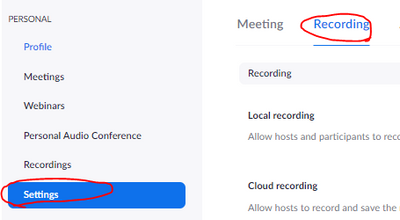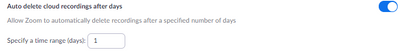Now LIVE! Check out the NEW Zoom Feature Request space to browse, vote, or create an idea to enhance your Zoom experience.
Explore Now-
Products
Empowering you to increase productivity, improve team effectiveness, and enhance skills.
Learn moreCommunication
Productivity
Apps & Integration
Employee Engagement
Customer Care
Sales
Developer Tools
- Solutions
By audience- Resources
Connect & learnHardware & servicesDownload the Zoom app
Keep your Zoom app up to date to access the latest features.
Download Center Download the Zoom appZoom Virtual Backgrounds
Download hi-res images and animations to elevate your next Zoom meeting.
Browse Backgrounds Zoom Virtual Backgrounds- Plans & Pricing
- Solutions
- Product Forums
AI Companion
Empowering you to increase productivity, improve team effectiveness, and enhance skills.
Zoom AI CompanionBusiness Services
- Event Forums
- Customer Success Forum
- Quick Links
- Subscribe to RSS Feed
- Mark Topic as New
- Mark Topic as Read
- Float this Topic for Current User
- Bookmark
- Subscribe
- Mute
- Printer Friendly Page
- Mark as New
- Bookmark
- Subscribe
- Mute
- Subscribe to RSS Feed
- Permalink
- Report Inappropriate Content
2021-08-25
01:21 AM
- last edited on
2024-02-07
01:57 PM
by
![]() Bri
Bri
Hello!
I have linked Zoom to my Vimeo account and automatically upload the recording to Vimeo.
I have limited Zoom storage, and the recording also saves to my Zoom Cloud, so I have to go in after every meeting and delete the recording on Zoom.
Can anyone advise if there is a setting whereby I can continue to upload automatically to Vimeo without also saving to the Zoom cloud?
Thank you!
Solved! Go to Solution.
- Topics:
-
Recordings
- Mark as New
- Bookmark
- Subscribe
- Mute
- Subscribe to RSS Feed
- Permalink
- Report Inappropriate Content
2021-08-25 01:40 AM
Hi,Ed_AA_Ltd
How about using auto-delete to look at it?
https://zoom.us>Settings>Recording>Auto delete cloud recordings after days>set 1 day
- Mark as New
- Bookmark
- Subscribe
- Mute
- Subscribe to RSS Feed
- Permalink
- Report Inappropriate Content
2021-08-25 01:40 AM
Hi,Ed_AA_Ltd
How about using auto-delete to look at it?
https://zoom.us>Settings>Recording>Auto delete cloud recordings after days>set 1 day
- Mark as New
- Bookmark
- Subscribe
- Mute
- Subscribe to RSS Feed
- Permalink
- Report Inappropriate Content
2021-08-26 12:22 AM
Thank you Ohkawa,
I will use that solution. 👍
Kind regards,
Ed
- Mark as New
- Bookmark
- Subscribe
- Mute
- Subscribe to RSS Feed
- Permalink
- Report Inappropriate Content
2021-09-06 02:51 AM
Hi,
How did you set up zoom to auto save to your View account for cloud storage?
I have a high volume 3rd party cloud storage and I'd like to set up my Zoom Pro account to auto save to that online cloud storage address.
Kurt