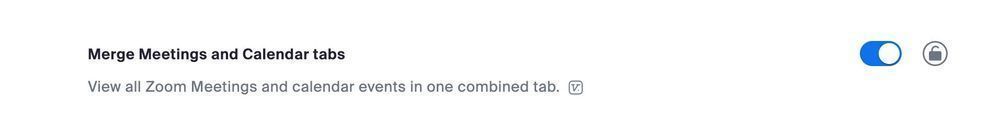Now LIVE! Check out the NEW Zoom Feature Request space to browse, vote, or create an idea to enhance your Zoom experience.
Explore Now-
Products
Empowering you to increase productivity, improve team effectiveness, and enhance skills.
Learn moreCommunication
Productivity
Apps & Integration
Employee Engagement
Customer Care
Sales
Developer Tools
- Solutions
By audience- Resources
Connect & learnHardware & servicesDownload the Zoom app
Keep your Zoom app up to date to access the latest features.
Download Center Download the Zoom appZoom Virtual Backgrounds
Download hi-res images and animations to elevate your next Zoom meeting.
Browse Backgrounds Zoom Virtual Backgrounds- Plans & Pricing
- Solutions
- Product Forums
AI Companion
Empowering you to increase productivity, improve team effectiveness, and enhance skills.
Zoom AI CompanionBusiness Services
- Event Forums
- Customer Success Forum
- Quick Links
- Subscribe to RSS Feed
- Mark Topic as New
- Mark Topic as Read
- Float this Topic for Current User
- Bookmark
- Subscribe
- Mute
- Printer Friendly Page
- Audio in Zoom workplace. in Meetings
- Cannot make edits to a recurring meeting in Meetings
- Recurring Meeting Suddenly Missing in Meetings
- Recurring Meetings Disappeared Not Found. in Meetings
- Zoom update - previously scheduled meetings can't be viewed, canceled, changed but are still active in Scheduler
New Layout on Desktop Recurring Meetings Hidden Away
- Mark as New
- Bookmark
- Subscribe
- Mute
- Subscribe to RSS Feed
- Permalink
- Report Inappropriate Content
2024-04-17 03:21 PM
- Mark as New
- Bookmark
- Subscribe
- Mute
- Subscribe to RSS Feed
- Permalink
- Report Inappropriate Content
2024-04-17 06:54 PM
Your post is irrelevant. The issue is not about managing recurring meetings, it is about the Zoom UI. I want to open the zoom app and easily see my list of recurring meetings (like before update) and one click to start the meeting.
- Mark as New
- Bookmark
- Subscribe
- Mute
- Subscribe to RSS Feed
- Permalink
- Report Inappropriate Content
2024-04-17 07:19 PM
- I agree. REALLY frustrating. Not appreciating new format at all. Also really glitchy .
- Mark as New
- Bookmark
- Subscribe
- Mute
- Subscribe to RSS Feed
- Permalink
- Report Inappropriate Content
2024-04-25 06:17 AM
I agree. I can't find my recurring meetings anywhere on the new Zoom app. WTF?
- Mark as New
- Bookmark
- Subscribe
- Mute
- Subscribe to RSS Feed
- Permalink
- Report Inappropriate Content
2024-04-29 06:51 AM
Same here. Is there not a way to rearrange or customise? Agenda should not be the default view.
- Mark as New
- Bookmark
- Subscribe
- Mute
- Subscribe to RSS Feed
- Permalink
- Report Inappropriate Content
2024-04-30 08:51 AM
Hi everyone!
In your settings: https://zoom.us/profile/setting, you can disable the Merge Meetings and Calendar tabs. This will add a Meetings tab to your navigation menu in the Zoom app and allow you to view your upcoming meetings.
Let me know if that helps!