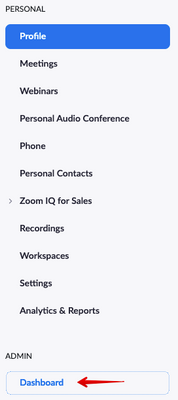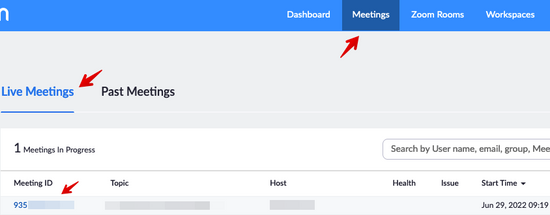Zoomtopia is here. Unlock the transformative power of generative AI, helping you connect, collaborate, and Work Happy with AI Companion.
Register now-
Products
Empowering you to increase productivity, improve team effectiveness, and enhance skills.
Learn moreCommunication
Productivity
Apps & Integration
Employee Engagement
Customer Care
Sales
Ecosystems
- Solutions
By audience- Resources
Connect & learnHardware & servicesDownload the Zoom app
Keep your Zoom app up to date to access the latest features.
Download Center Download the Zoom appZoom Virtual Backgrounds
Download hi-res images and animations to elevate your next Zoom meeting.
Browse Backgrounds Zoom Virtual Backgrounds- Plans & Pricing
- Solutions
-
Product Forums
Empowering you to increase productivity, improve team effectiveness, and enhance skills.
Zoom AI CompanionBusiness Services
-
User Groups
Community User Groups
User groups are unique spaces where community members can collaborate, network, and exchange knowledge on similar interests and expertise.
Location and Language
Industry
-
Help & Resources
Community Help
Help & Resources is your place to discover helpful Zoom support resources, browse Zoom Community how-to documentation, and stay updated on community announcements.
-
Events
Community Events
The Events page is your destination for upcoming webinars, platform training sessions, targeted user events, and more. Stay updated on opportunities to enhance your skills and connect with fellow Zoom users.
Community Events
- Zoom
- Products
- Zoom Meetings
- Exporting participants list while meeting in procc...
- Subscribe to RSS Feed
- Mark Topic as New
- Mark Topic as Read
- Float this Topic for Current User
- Bookmark
- Subscribe
- Mute
- Printer Friendly Page
Effective January 9th, 2026 through January 22nd, 2026: The Zoom Community is currently in read-only mode with login disabled, to deliver you a new and improved community experience!
The site is still accessible to view, however, the ability to login, create content, or access your community account is temporarily unavailable. We appreciate your patience during this time. If seeking support, please browse existing community content or ask our Zoom Virtual Agent.
- Mark as New
- Bookmark
- Subscribe
- Mute
- Subscribe to RSS Feed
- Permalink
- Report Inappropriate Content
2022-06-29 07:53 AM
Cheers everyone!
The situation is that we want to make a lottery among the participants of the meeting, and do it right at the moment of the meeting. Lottery is a regular randomizer. And here is the easiest way of such a draw is to export the list of conference participants, throw it into the randomizer and just click the button. But I do not know how to get this list. I hope someone knows how to do this, otherwise I will have to manually number all the participants. Thank you in advance
Solved! Go to Solution.
- Mark as New
- Bookmark
- Subscribe
- Mute
- Subscribe to RSS Feed
- Permalink
- Report Inappropriate Content
2022-06-29 09:23 AM - edited 2022-06-29 09:23 AM
Hi @KCMavTech ,
Unless you or your Admin have access to the "Dashboard", there's no way to collect this information until the meeting is over.
Live Meetings will be visible and the admin will have the ability to click on the ongoing meeting, view the participant list, highlight and copy all the names present and paste them into an excel sheet.
"Challenges help us grow, try and learn new things, welcome constructive feedback, embrace uncertainty, and always assume the best intentions, especially with our teammates." - from a respected leader
- Mark as New
- Bookmark
- Subscribe
- Mute
- Subscribe to RSS Feed
- Permalink
- Report Inappropriate Content
2022-06-29 09:23 AM - edited 2022-06-29 09:23 AM
Hi @KCMavTech ,
Unless you or your Admin have access to the "Dashboard", there's no way to collect this information until the meeting is over.
Live Meetings will be visible and the admin will have the ability to click on the ongoing meeting, view the participant list, highlight and copy all the names present and paste them into an excel sheet.
"Challenges help us grow, try and learn new things, welcome constructive feedback, embrace uncertainty, and always assume the best intentions, especially with our teammates." - from a respected leader
- Mark as New
- Bookmark
- Subscribe
- Mute
- Subscribe to RSS Feed
- Permalink
- Report Inappropriate Content
2022-07-04 11:16 AM - edited 2022-07-04 11:18 AM
Thanks a lot, you're a King!
I guess that works well by looking at pics and text, but I just can't see that "Dashboard" button. How can I as admin turn it on or maybe gain access to it?
Actually, there's a error code - No Privilaige (200)
- Mark as New
- Bookmark
- Subscribe
- Mute
- Subscribe to RSS Feed
- Permalink
- Report Inappropriate Content
2022-07-05 09:35 AM
You'll need to have a Business, Education, or API Plan per the pre-requisite.
"Challenges help us grow, try and learn new things, welcome constructive feedback, embrace uncertainty, and always assume the best intentions, especially with our teammates." - from a respected leader
- Registered participants in Zoom Meetings not synchronised with hubspot and cannot be exported in Zoom Meetings
- Bulk export registration participants unique meeting zoom link in Zoom Meetings
- Export participants data (name; phone number; e-mail; ...) after a hosting a zoom meeting in Zoom Meetings
- Merge Usage Report and Registration Report in Zoom Meetings