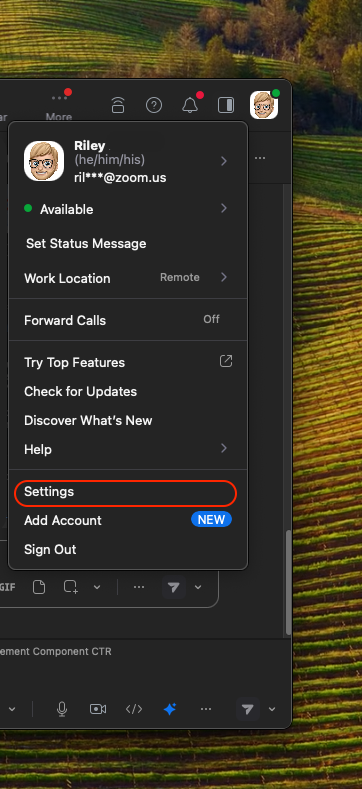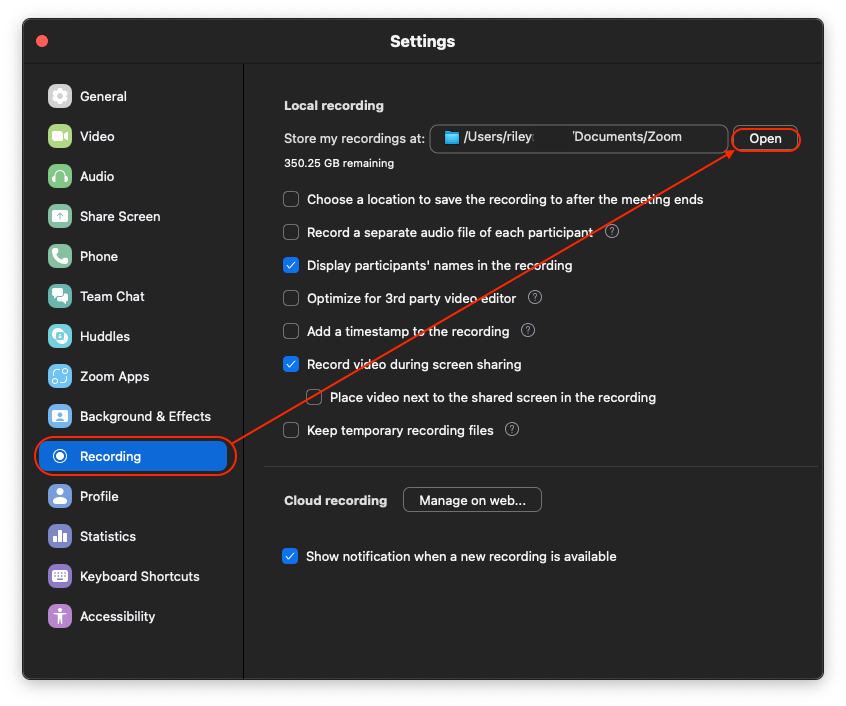Now LIVE! Check out the NEW Zoom Feature Request space to browse, vote, or create an idea to enhance your Zoom experience.
Explore Now-
Products
Empowering you to increase productivity, improve team effectiveness, and enhance skills.
Learn moreCommunication
Productivity
Apps & Integration
Employee Engagement
Customer Care
Sales
Developer Tools
- Solutions
By audience- Resources
Connect & learnHardware & servicesDownload the Zoom app
Keep your Zoom app up to date to access the latest features.
Download Center Download the Zoom appZoom Virtual Backgrounds
Download hi-res images and animations to elevate your next Zoom meeting.
Browse Backgrounds Zoom Virtual Backgrounds- Plans & Pricing
- Solutions
- Product Forums
AI Companion
Empowering you to increase productivity, improve team effectiveness, and enhance skills.
Zoom AI CompanionBusiness Services
- Event Forums
- Customer Success Forum
- Quick Links
- Subscribe to RSS Feed
- Mark Topic as New
- Mark Topic as Read
- Float this Topic for Current User
- Bookmark
- Subscribe
- Mute
- Printer Friendly Page
- How to move a cloud recording to my local drive in Meetings
- After 2 hours, one of the participants spotlight got stuck in the local recording in Meetings
- Zoom Link Changing Meeting Room Location in Meetings
- Playbac k of a meeting recording has audio but no video in Meetings
- Links for Recordings in Events and Webinars
- Mark as New
- Bookmark
- Subscribe
- Mute
- Subscribe to RSS Feed
- Permalink
- Report Inappropriate Content
2023-12-14 04:17 PM
Earlier versions of Zoom it was easy to make changes. All I want to do is change the location of my local saves. Everything online is years old.
Can you put me out of my misery? Lord they make things hard.
Solved! Go to Solution.
- Topics:
-
Meeting Features
- Mark as New
- Bookmark
- Subscribe
- Mute
- Subscribe to RSS Feed
- Permalink
- Report Inappropriate Content
2024-02-27 12:01 PM - edited 2024-02-27 12:04 PM
Hi @Koop @SifuZPE sorry that it appears to be difficult to change the location of your local recording files. Do you mind sharing what has changed that makes the file location for local recordings more difficult as the user? Please see the documentation for Finding and viewing local recordings, hoping this helps clears some things up a bit. If you have any feedback, please let us know what didn't work for you, I would love to further help or share any feedback. Looking forward to hearing from you!
Here is my POV of how to change my local recording file location. From the Zoom Desktop click on your profile > settings
From here, click "Recording" on the left-hand side and click "open" as to where you'd like your local recordings to be stored.
Zoom Community Moderator
he/him/his
Have you heard about Zoom AI Companion? ➡️ Check it out!
- Mark as New
- Bookmark
- Subscribe
- Mute
- Subscribe to RSS Feed
- Permalink
- Report Inappropriate Content
2024-02-20 05:44 PM
same issue. confusing
- Mark as New
- Bookmark
- Subscribe
- Mute
- Subscribe to RSS Feed
- Permalink
- Report Inappropriate Content
2024-02-27 12:01 PM - edited 2024-02-27 12:04 PM
Hi @Koop @SifuZPE sorry that it appears to be difficult to change the location of your local recording files. Do you mind sharing what has changed that makes the file location for local recordings more difficult as the user? Please see the documentation for Finding and viewing local recordings, hoping this helps clears some things up a bit. If you have any feedback, please let us know what didn't work for you, I would love to further help or share any feedback. Looking forward to hearing from you!
Here is my POV of how to change my local recording file location. From the Zoom Desktop click on your profile > settings
From here, click "Recording" on the left-hand side and click "open" as to where you'd like your local recordings to be stored.
Zoom Community Moderator
he/him/his
Have you heard about Zoom AI Companion? ➡️ Check it out!