Now LIVE! Check out the NEW Zoom Feature Request space to browse, vote, or create an idea to enhance your Zoom experience.
Explore Now-
Products
Empowering you to increase productivity, improve team effectiveness, and enhance skills.
Learn moreCommunication
Productivity
Apps & Integration
Employee Engagement
Customer Care
Sales
Developer Tools
- Solutions
By audience- Resources
Connect & learnHardware & servicesDownload the Zoom app
Keep your Zoom app up to date to access the latest features.
Download Center Download the Zoom appZoom Virtual Backgrounds
Download hi-res images and animations to elevate your next Zoom meeting.
Browse Backgrounds Zoom Virtual Backgrounds- Plans & Pricing
- Solutions
- Product Forums
AI Companion
Empowering you to increase productivity, improve team effectiveness, and enhance skills.
Zoom AI CompanionBusiness Services
- Event Forums
- Customer Success Forum
- Quick Links
- Subscribe to RSS Feed
- Mark Topic as New
- Mark Topic as Read
- Float this Topic for Current User
- Bookmark
- Subscribe
- Mute
- Printer Friendly Page
Boxes of black shadows when sharing screen
- Mark as New
- Bookmark
- Subscribe
- Mute
- Subscribe to RSS Feed
- Permalink
- Report Inappropriate Content
2023-08-09 01:46 PM
Hello,
As I share my screen, I notice black boxes appears from the floating toolbar or other options I may use while sharing. The black boxes appear directly in the middle of the screen blocking content on the screen and a HUGE distraction to meeting participants. This happens every time I share my screen or others share their screen.
- Topics:
-
Screen sharing
- Mark as New
- Bookmark
- Subscribe
- Mute
- Subscribe to RSS Feed
- Permalink
- Report Inappropriate Content
2023-08-09 02:22 PM
Having the same issue, zoom could not give me an answer
- Mark as New
- Bookmark
- Subscribe
- Mute
- Subscribe to RSS Feed
- Permalink
- Report Inappropriate Content
2023-09-27 01:41 PM
I think I have the same problem. I can share screen but when I interact (move my mouse) within any interface there is a lag that shows a smaller black box sometimes as my mouse reached an interactive interface area or the whole shared screen goes black when I click. A few seconds later the black clears and looks good. As I am Now typing in this box the screen is all black. When I click outside the text box my shared screen comes back.
This is happening in my browser, my finder when I launch an application and any open application I try, both sharing desktop or application. The worst part is it worked just fine yesterday and last week.
- Mark as New
- Bookmark
- Subscribe
- Mute
- Subscribe to RSS Feed
- Permalink
- Report Inappropriate Content
2024-01-03 01:16 PM
I have the same problem. When I share either my screen or a specific application, the annotation bar or any other window, tab, etc that is on the screen, shows as a black box to viewers & will not go away. Very distracting. what is the fix for this?
- Mark as New
- Bookmark
- Subscribe
- Mute
- Subscribe to RSS Feed
- Permalink
- Report Inappropriate Content
2024-01-03 01:30 PM
I had a problem. I was a good boy and updated zoom. It seemed OK until I shared screen. I could share screen but when I interact (move my mouse) within any interface there is a lag that shows a small black box sometimes as my mouse reached an interactive interface area or the whole shared screen goes black for the students when I click anything. A few seconds later the black clears and looks good. I tried typing in a text box for help, the screen went all black. When I click outside the text box my shared screen comes back.
This was happening in Photoshop, my browser and any application I tried to interact with, both sharing desktop or application every zoom setting I could find that may effect sharing. The worst part is it worked just fine last week pam and I checked.
Do you think “Screen capture” would affect screen sharing? I did not. But it does. It seems like one of those bad jokes from IT.
I hope you don’t get trapped like I did. Here is my "screen capture" that I’m sharing.
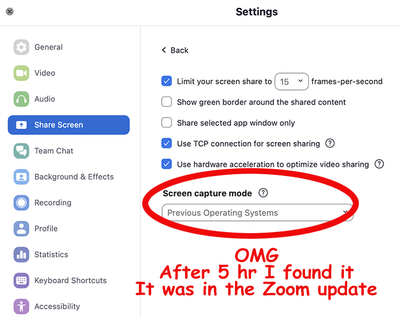
This fixed it! It's still good 1-3-24, no problems.
John Moyer
Graphic Technologies
- Mark as New
- Bookmark
- Subscribe
- Mute
- Subscribe to RSS Feed
- Permalink
- Report Inappropriate Content
2024-01-03 01:51 PM
Thanks for the tip!
- Mark as New
- Bookmark
- Subscribe
- Mute
- Subscribe to RSS Feed
- Permalink
- Report Inappropriate Content
2024-01-15 05:43 AM
Hi! I just spent quite some time figuring out the same, just to find your post later. I had the problem after making zoom run on my video card instead of the CPU (as I share my screen all day long, I thought that would be better)
BUT, the best option I found is to set "Screen capture mode" to "Secure share with window filtering". It works EVEN when you have "optimize for video sharing" on!
