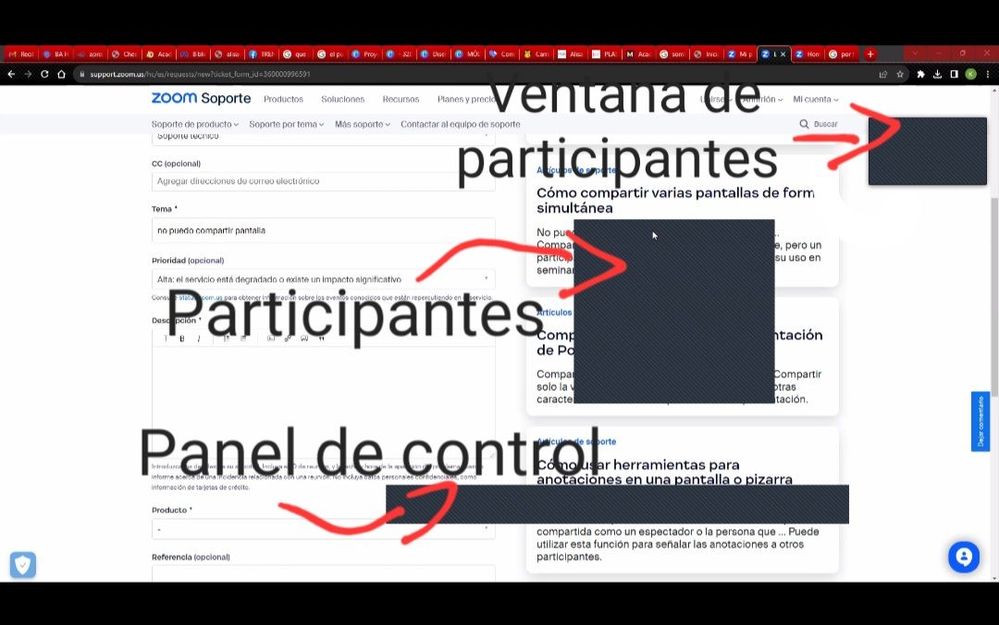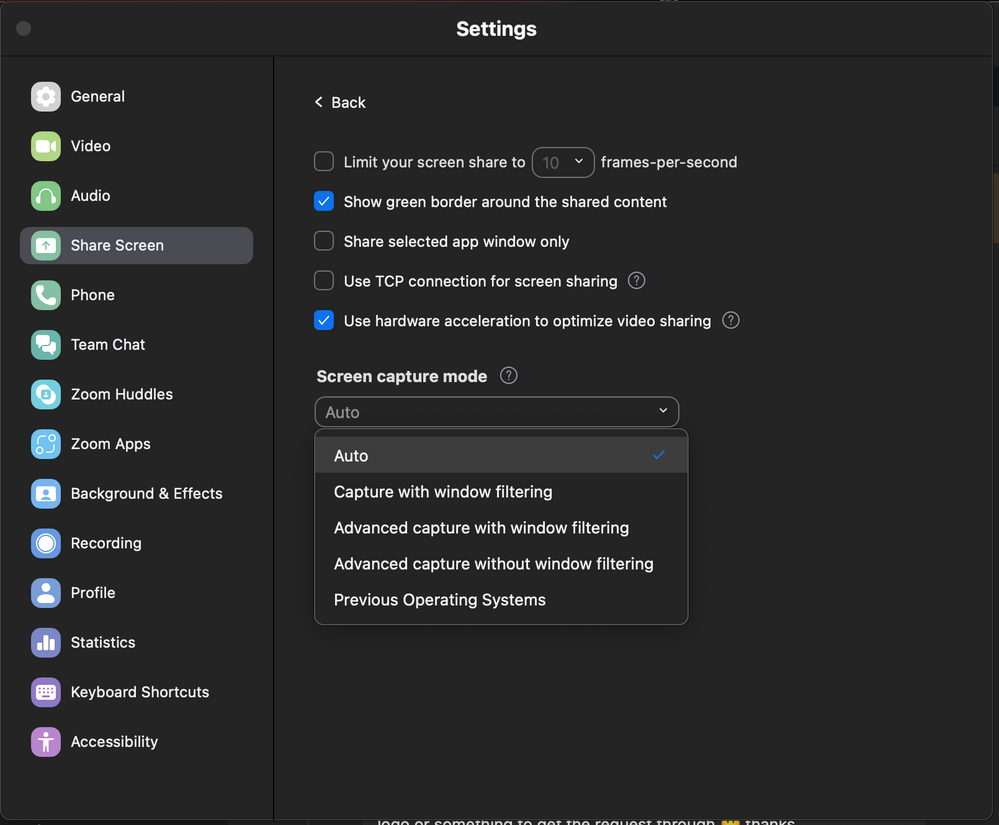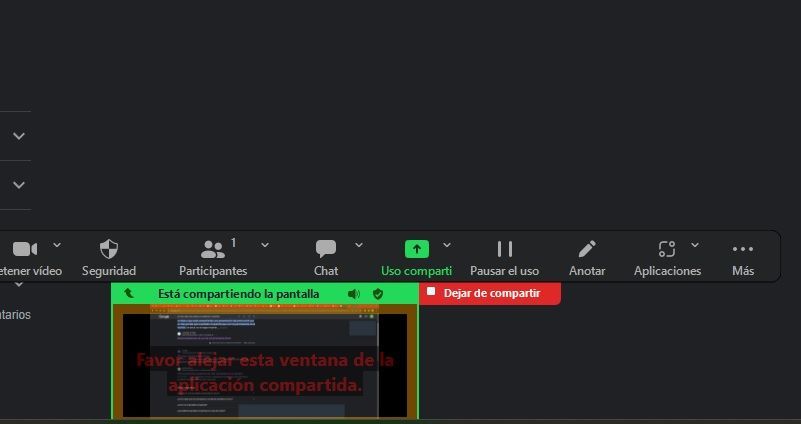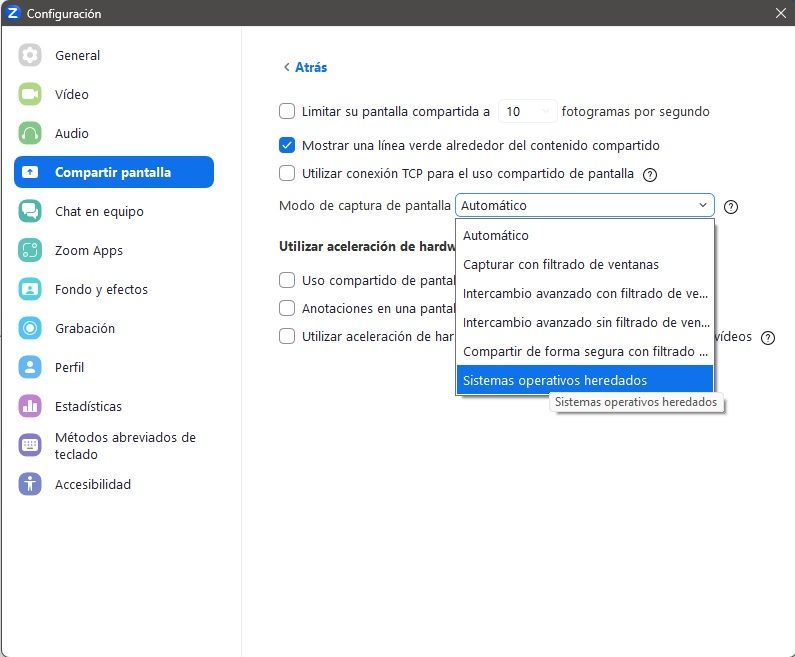Now LIVE! Check out the NEW Zoom Feature Request space to browse, vote, or create an idea to enhance your Zoom experience.
Explore Now-
Products
Empowering you to increase productivity, improve team effectiveness, and enhance skills.
Learn moreCommunication
Productivity
Apps & Integration
Employee Engagement
Customer Care
Sales
Developer Tools
- Solutions
By audience- Resources
Connect & learnHardware & servicesDownload the Zoom app
Keep your Zoom app up to date to access the latest features.
Download Center Download the Zoom appZoom Virtual Backgrounds
Download hi-res images and animations to elevate your next Zoom meeting.
Browse Backgrounds Zoom Virtual Backgrounds- Plans & Pricing
- Solutions
- Product Forums
AI Companion
Empowering you to increase productivity, improve team effectiveness, and enhance skills.
Zoom AI CompanionBusiness Services
- Event Forums
- Customer Success Forum
- Quick Links
- Subscribe to RSS Feed
- Mark Topic as New
- Mark Topic as Read
- Float this Topic for Current User
- Bookmark
- Subscribe
- Mute
- Printer Friendly Page
- On Vision Pro, how do I view a second screen that is shared from another user in Meetings
- Screen sharing and participants in Meetings
- cannot screen share minimized application on MacBook in Meetings
- Can't see participant when screen sharing in Meetings
- Re: Screen sharing / Audio Troubles in Meetings
- Mark as New
- Bookmark
- Subscribe
- Mute
- Subscribe to RSS Feed
- Permalink
- Report Inappropriate Content
2023-08-17 08:44 AM
Hello, group, first time that I write here. I'm having trouble sharing a screen in a zoom meeting. Participants see obstructing black rectangles on the screen. I honestly don't know what to do anymore. Here I attach an image.
Solved! Go to Solution.
- Topics:
-
Screen sharing
- Mark as New
- Bookmark
- Subscribe
- Mute
- Subscribe to RSS Feed
- Permalink
- Report Inappropriate Content
2023-08-17 02:43 PM
While you are at the meeting, switch between these options until the problem disappears.
What you called as problem, was my ‘goal’.
so, i suppose that clicking at legacy operating systems would not be he solution for you.
- Mark as New
- Bookmark
- Subscribe
- Mute
- Subscribe to RSS Feed
- Permalink
- Report Inappropriate Content
2023-08-17 09:48 AM
Hi @key12de welcome to the community! I believe the setting 'capture with window filtering' is what is showing these.
On the desktop client go to Settings > Share Screen > Advanced > Screen Capture Mode and select 'Auto' to see if that helps?
Zoom Community Moderator
he/him/his
Have you heard about Zoom AI Companion? ➡️ Check it out!
- Mark as New
- Bookmark
- Subscribe
- Mute
- Subscribe to RSS Feed
- Permalink
- Report Inappropriate Content
2023-08-17 11:09 AM
No, that solution didn't work for me bro. It was already configured that way.
Besides, I get this message when I share the screen:
"I have to move the screen away from the shared application" I don't know what you mean.
In other laptops the zoom works very well for me, but the problem is in this laptop being the newest of all...
- Mark as New
- Bookmark
- Subscribe
- Mute
- Subscribe to RSS Feed
- Permalink
- Report Inappropriate Content
2024-02-14 09:37 AM
What if it didn't work..?! What next step I can try to solve the black screen problem then..?!
Thanks for your help in advance one again ..
- Mark as New
- Bookmark
- Subscribe
- Mute
- Subscribe to RSS Feed
- Permalink
- Report Inappropriate Content
2024-02-14 12:09 PM
Hey @haesoljohn thank you for your discussion! When you say 'black screen' problem, do you mean that when you share your screen, the participants see your content as a black screen? Or, while you are speaking, your video feed is black? This solution is related to Zoom's capturing mode for capturing your content when sharing a screen.
Zoom Community Moderator
he/him/his
Have you heard about Zoom AI Companion? ➡️ Check it out!
- Mark as New
- Bookmark
- Subscribe
- Mute
- Subscribe to RSS Feed
- Permalink
- Report Inappropriate Content
2024-02-14 02:17 PM - edited 2024-02-14 02:20 PM
Thanks for your reply. I meant the former case. I’ll try as you recommended, and share its result ASAP.
Thanks again for your kind help. John.
- Mark as New
- Bookmark
- Subscribe
- Mute
- Subscribe to RSS Feed
- Permalink
- Report Inappropriate Content
2024-02-14 09:41 PM
@RN Not worked. A black screen while sharing isn't solved yet ..
- Mark as New
- Bookmark
- Subscribe
- Mute
- Subscribe to RSS Feed
- Permalink
- Report Inappropriate Content
2024-02-15 07:58 AM - edited 2024-02-15 07:58 AM
Hey @haesoljohn before meeting, would mind going into your Zoom desktop settings > Share Screen > Advanced, and enable "use TCP connection for screen sharing"?
If you hover over the (?) next to the settings within Share Screen advanced, it will give use cases as to why you'd enable/disable these settings.
Zoom Community Moderator
he/him/his
Have you heard about Zoom AI Companion? ➡️ Check it out!
- Mark as New
- Bookmark
- Subscribe
- Mute
- Subscribe to RSS Feed
- Permalink
- Report Inappropriate Content
2024-02-15 01:47 PM
- Mark as New
- Bookmark
- Subscribe
- Mute
- Subscribe to RSS Feed
- Permalink
- Report Inappropriate Content
2024-02-15 02:34 PM
@haesoljohn hopefully this helps! Keep me updated 🙂
Zoom Community Moderator
he/him/his
Have you heard about Zoom AI Companion? ➡️ Check it out!
- Mark as New
- Bookmark
- Subscribe
- Mute
- Subscribe to RSS Feed
- Permalink
- Report Inappropriate Content
2024-02-16 04:49 AM
Dear @RN ,
I just have enabled an option for TCP connetion, but didn't work.
Sorry to share my struggling experience once again.
Best,
John.
- Mark as New
- Bookmark
- Subscribe
- Mute
- Subscribe to RSS Feed
- Permalink
- Report Inappropriate Content
2024-02-16 08:54 AM - edited 2024-02-16 08:56 AM
Hey @haesoljohn no worries! Let's disable this 'TCP Connection', and re-focus on the screen capturing modes, I think this is where we need to focus on for our solution.
Let's go back to the Screen Capture mode under your Share Screen > Advanced settings. What option do you have selected?
Could you attempt to select the following, please select the capture mode before starting a meeting for the settings to be applied.
If you have hardware acceleration on, please turn this off and please re-test with these two screen capture modes:
- Select "Capture with window filtering"
- Select "Secure share with window filtering"
Let's test both methods. After testing the two methods, with hardware acceleration off, does either or the screen capturing methods work?
Zoom Community Moderator
he/him/his
Have you heard about Zoom AI Companion? ➡️ Check it out!
- Mark as New
- Bookmark
- Subscribe
- Mute
- Subscribe to RSS Feed
- Permalink
- Report Inappropriate Content
2024-02-16 02:33 PM
Thanks @RN once again for your help in advance. I’ll follow the steps you suggested and share the result. Hope this'd work finally.
Cheers,
John.
- Mark as New
- Bookmark
- Subscribe
- Mute
- Subscribe to RSS Feed
- Permalink
- Report Inappropriate Content
2024-02-20 07:07 AM
Hey @haesoljohn, Im a little stumped as to how we could possibly resolve this and how similar cases have been resolved in the past. This may need to be investigated by our Zoom Support team. I have created a ticket for you and will be monitoring it to ensure you receive the resolution you require. Please let me know if there is anything else I can do to help within the Zoom Community.
Zoom Community Moderator
he/him/his
Have you heard about Zoom AI Companion? ➡️ Check it out!
- Mark as New
- Bookmark
- Subscribe
- Mute
- Subscribe to RSS Feed
- Permalink
- Report Inappropriate Content
2024-02-20 07:29 AM - edited 2024-02-20 07:31 AM
Cheers @RN for what you’ve done for me and others who have a similar problem. I owed you one ..
Best,
haesoljohn ..
- Mark as New
- Bookmark
- Subscribe
- Mute
- Subscribe to RSS Feed
- Permalink
- Report Inappropriate Content
2024-02-20 08:05 AM
@haesoljohn anytime! 🙂
Zoom Community Moderator
he/him/his
Have you heard about Zoom AI Companion? ➡️ Check it out!
- Mark as New
- Bookmark
- Subscribe
- Mute
- Subscribe to RSS Feed
- Permalink
- Report Inappropriate Content
2024-02-18 10:23 PM
Hi @RN,
I've tried both methods but didn't work again.
I'm sorry to inform you this confusing result once again, but i really thank you for your great advice.
Best,
John.
- Mark as New
- Bookmark
- Subscribe
- Mute
- Subscribe to RSS Feed
- Permalink
- Report Inappropriate Content
2023-08-17 02:07 PM
After 3 or 4 August, THE SAME PROBLEM HAPPENED TO ME.
I had it set as the gentleman above (i wanted it that way), but suddently, MY PARTICIPANTS could see everything I had over the shared screen content. is this a bug? I now changed it to "Legacy operating systems' and it works.
SO SO SO FRUSTRATING. If anything like that happens again I'm going away from Zoom.
charge me 5-10 dollar more/month, but give me customer support........!!! Not everyone has the time to learn evreything about zoom meetings................
- Mark as New
- Bookmark
- Subscribe
- Mute
- Subscribe to RSS Feed
- Permalink
- Report Inappropriate Content
2023-08-17 02:37 PM
Could you solve it? I changed it to "Legacy Operating Systems" do you mean this option attached below?
- Mark as New
- Bookmark
- Subscribe
- Mute
- Subscribe to RSS Feed
- Permalink
- Report Inappropriate Content
2023-08-17 02:43 PM
While you are at the meeting, switch between these options until the problem disappears.
What you called as problem, was my ‘goal’.
so, i suppose that clicking at legacy operating systems would not be he solution for you.
- Mark as New
- Bookmark
- Subscribe
- Mute
- Subscribe to RSS Feed
- Permalink
- Report Inappropriate Content
2023-08-17 03:34 PM
Thank you for that solution, you owe me a lot. You don't see those straight black ones anymore. The setting he attributes to me was this: "secure sharing with window filtering".
Thanks again