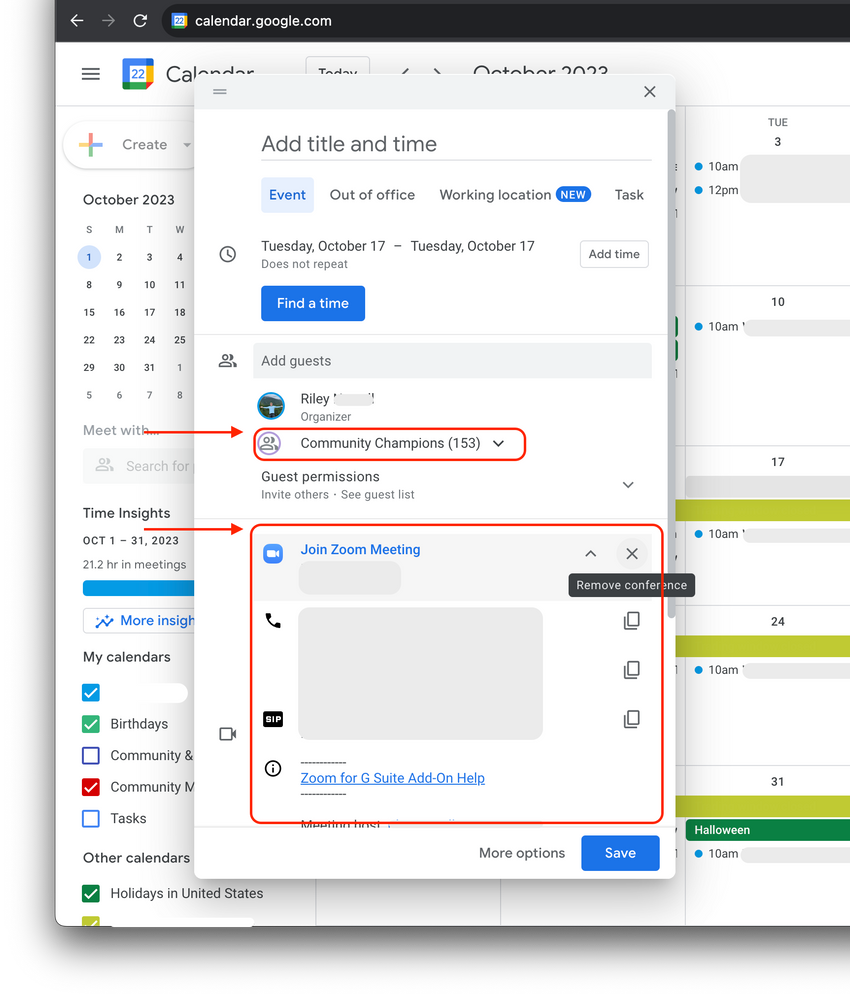Now LIVE! Check out the NEW Zoom Feature Request space to browse, vote, or create an idea to enhance your Zoom experience.
Explore Now-
Products
Empowering you to increase productivity, improve team effectiveness, and enhance skills.
Learn moreCommunication
Productivity
Apps & Integration
Employee Engagement
Customer Care
Sales
Developer Tools
- Solutions
By audience- Resources
Connect & learnHardware & servicesDownload the Zoom app
Keep your Zoom app up to date to access the latest features.
Download Center Download the Zoom appZoom Virtual Backgrounds
Download hi-res images and animations to elevate your next Zoom meeting.
Browse Backgrounds Zoom Virtual Backgrounds- Plans & Pricing
- Solutions
- Product Forums
AI Companion
Empowering you to increase productivity, improve team effectiveness, and enhance skills.
Zoom AI CompanionBusiness Services
- Event Forums
- Customer Success Forum
- Quick Links
- Subscribe to RSS Feed
- Mark Topic as New
- Mark Topic as Read
- Float this Topic for Current User
- Bookmark
- Subscribe
- Mute
- Printer Friendly Page
- can't invite from my contact list in Meetings
- Blocking Access For Guests in Webinars - Allowing only persons that received an invitation e-mail in Events and Webinars
- help please - I can no longer invite my contacts to a zoom meeting? They changed the "invitees" tab in Meetings
- Delegated Calendar Access - Zoom invite in Meetings
- A url that continuously blocks my access to meeting invitations... in Meetings
Accessing My Google Contacts for Meeting Invitations
- Mark as New
- Bookmark
- Subscribe
- Mute
- Subscribe to RSS Feed
- Permalink
- Report Inappropriate Content
2023-09-16
03:15 PM
- last edited on
2023-09-21
11:54 AM
by
![]() RN
RN
I have an updated of Zoom. Previously all of my Google Contacts were available to me within Zoom to invite to a meeting that I was scheduling. More precisely, I had 16 Google Contacts in a Group Name within Google, so that I could invite the entire group to a meeting, without typing each individual's email address. All of that ability seems to be gone in the new Zoom. I am unable to invite any of my contacts, even individual to a Zoom meeting. And yet, accounting to my Zoom account I have hundreds of Contacts that Zoom can see, but all they are, are phone numbers, no names. How do I get me contacts with their names back into Zoom?
- Topics:
-
Creating & Scheduling
-
Integrations
- Mark as New
- Bookmark
- Subscribe
- Mute
- Subscribe to RSS Feed
- Permalink
- Report Inappropriate Content
2023-09-22 10:45 AM - edited 2023-09-22 10:47 AM
Hey @JohnHough5 welcome to the community! Are you scheduling the groups as a guest from Google Calendar https://calendar.google.com/ ?
I was able to add the group as a guest within Google Calendar and Add the Zoom Conference details successfully from Google Calendar, using the Zoom for Google Workspace add-on
I noticed that when you create a Google Group, it has its own email address, which made me wonder if you could use the group email address when adding attendees to your invitation from the Zoom Desktop client, as when testing, I was unable to type in the actual group name from the Zoom desktop client, whereas it would populate as shown in the screenshot above. For example, I created a group with testing-group-123@googlegroups.com and was able to add that email as the attendee within Zoom client, which then would invite the users within the group. Just some testing on my end!
Zoom Community Moderator
he/him/his
Have you heard about Zoom AI Companion? ➡️ Check it out!