Solved
ZOOM画面共有時に着信がある時の対策
ミーティングで画面共有時(ウインドウではなく、画面指定)に
着信やメッセージ受信で画面の切り替わりや相手方の名前がバナーで出る
は、あるある、な気がしています。
通常時は画面ではなく、ウィンドウ指定していますが
場合によって、画面共有もあるかと思います。
ポータルの設定などで対策できる方法をご存知の方が居られましたら教えてください。
よろしくお願いいたします。
ミーティングで画面共有時(ウインドウではなく、画面指定)に
着信やメッセージ受信で画面の切り替わりや相手方の名前がバナーで出る
は、あるある、な気がしています。
通常時は画面ではなく、ウィンドウ指定していますが
場合によって、画面共有もあるかと思います。
ポータルの設定などで対策できる方法をご存知の方が居られましたら教えてください。
よろしくお願いいたします。
@目の上のΩ さん
こんばんは。
アプリの設定>画面共有で、Zoomウィンドウを見せるにチェックを入れていなければ他の参加者に表示されないと思います。
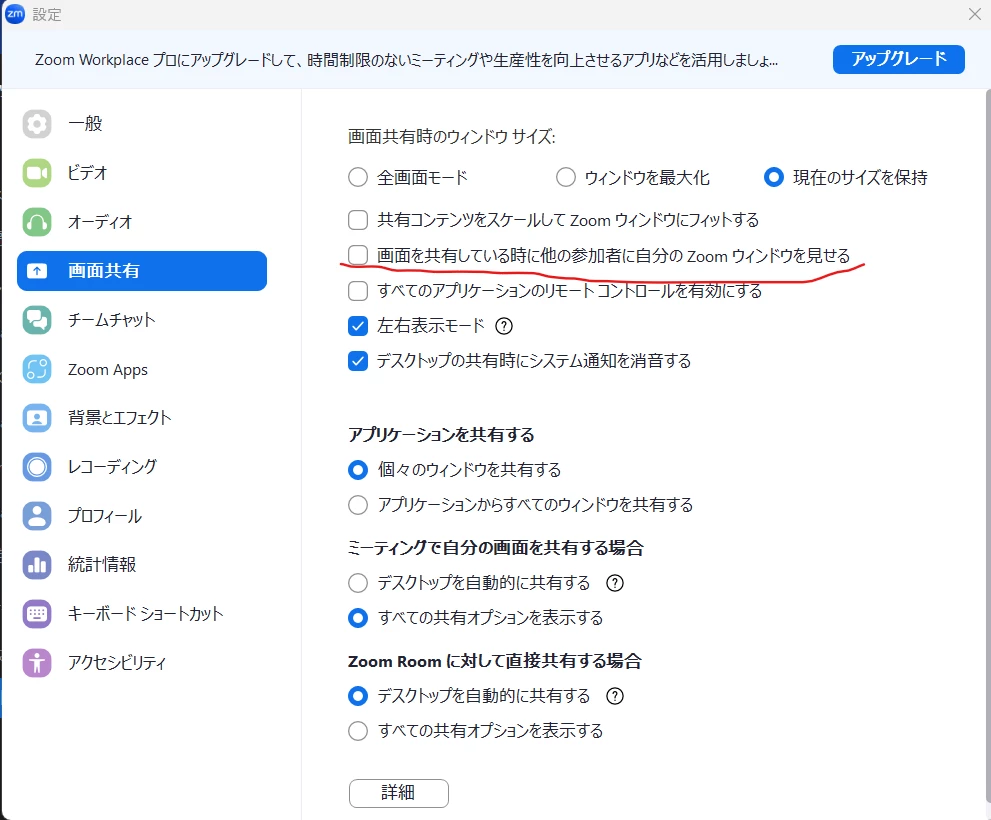
メッセージ受信に関しては、
アプリの設定>チームチャットで「ミーティング中または内部通話中にチャット通知をミュートにする」にしておけば、良いと思います。ミーティング中に通知は表示されませんが、バッジは表示されるので、メッセージの着信があったことはわかります。
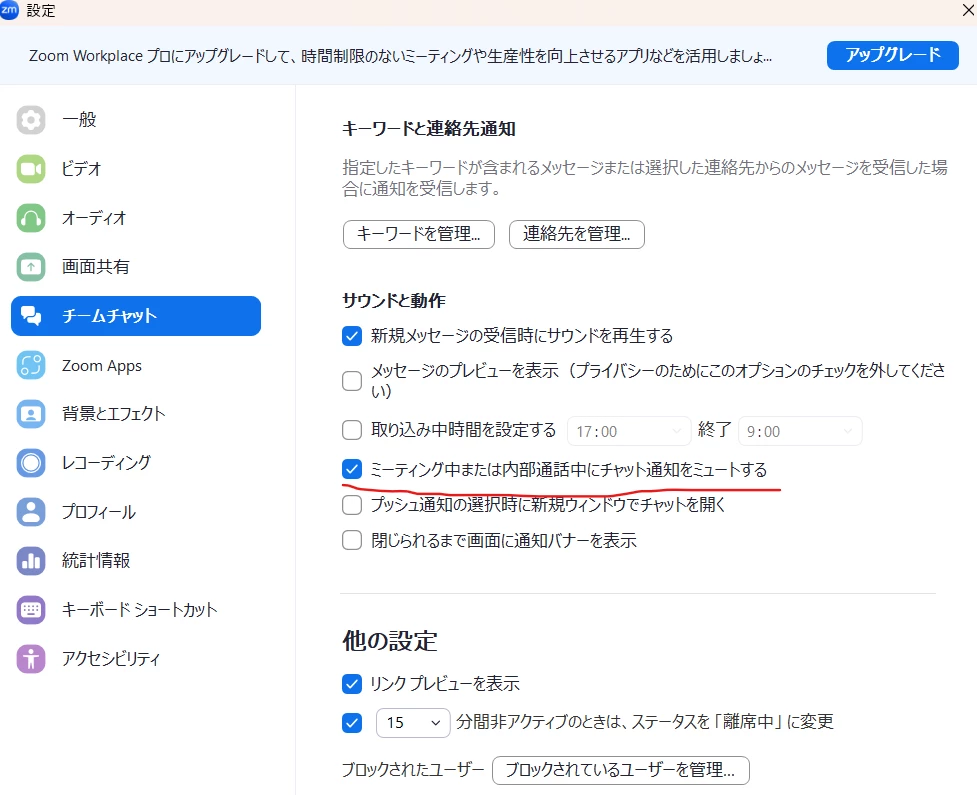
Enter your E-mail address. We'll send you an e-mail with instructions to reset your password.