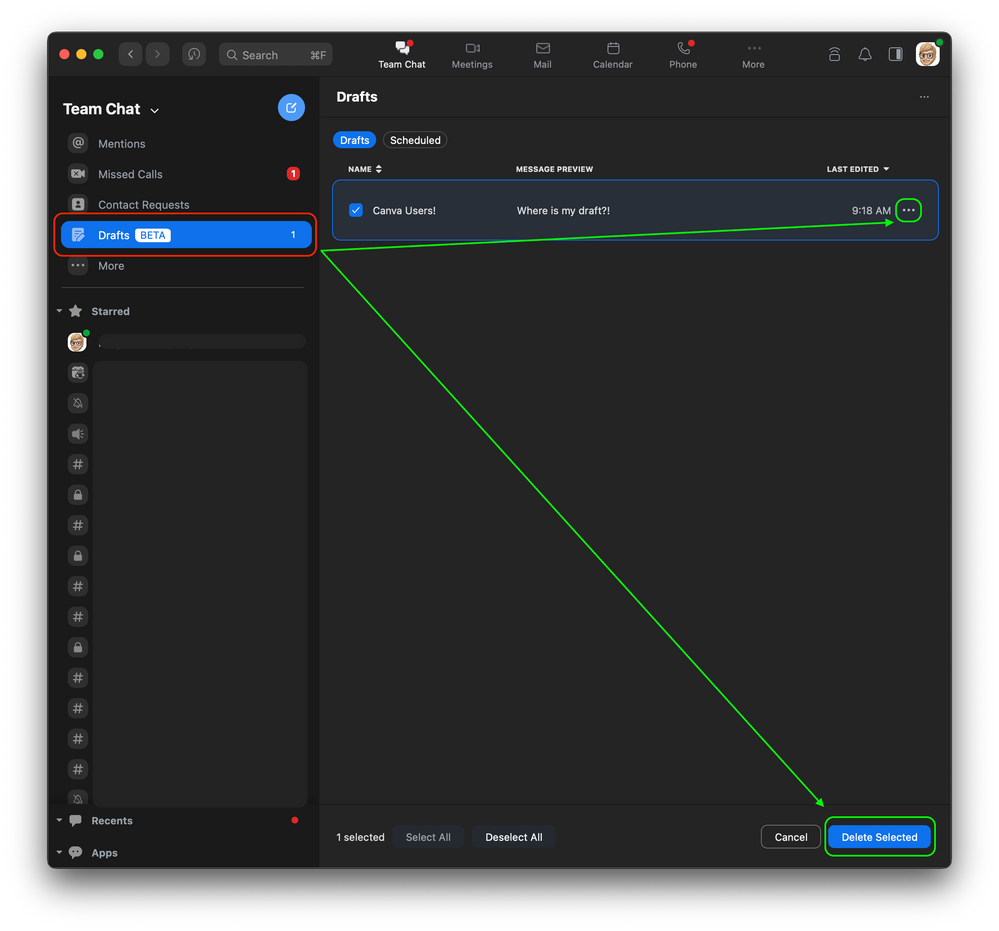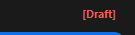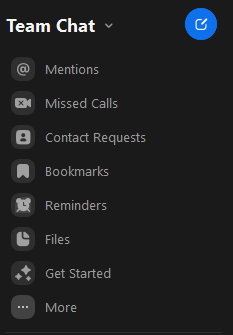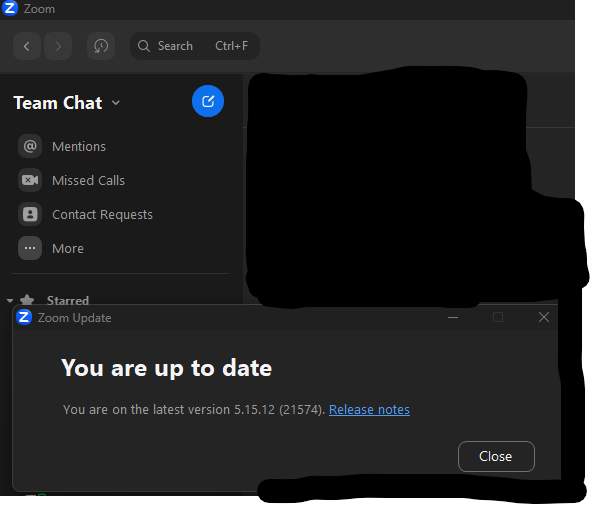Now LIVE! Check out the NEW Zoom Feature Request space to browse, vote, or create an idea to enhance your Zoom experience.
Explore Now-
Products
Empowering you to increase productivity, improve team effectiveness, and enhance skills.
Learn moreCommunication
Productivity
Apps & Integration
Employee Engagement
Customer Care
Sales
Developer Tools
- Solutions
By audience- Resources
Connect & learnHardware & servicesDownload the Zoom app
Keep your Zoom app up to date to access the latest features.
Download Center Download the Zoom appZoom Virtual Backgrounds
Download hi-res images and animations to elevate your next Zoom meeting.
Browse Backgrounds Zoom Virtual Backgrounds- Plans & Pricing
- Solutions
- Product Forums
AI Companion
Empowering you to increase productivity, improve team effectiveness, and enhance skills.
Zoom AI CompanionBusiness Services
- Event Forums
- Customer Success Forum
- Quick Links
- Subscribe to RSS Feed
- Mark Topic as New
- Mark Topic as Read
- Float this Topic for Current User
- Bookmark
- Subscribe
- Mute
- Printer Friendly Page
- Mark as New
- Bookmark
- Subscribe
- Mute
- Subscribe to RSS Feed
- Permalink
- Report Inappropriate Content
2022-01-19 02:27 AM
I've looked for the place you're editing, but can't find it.
I couldn't make it disappear.😫
Solved! Go to Solution.
- Mark as New
- Bookmark
- Subscribe
- Mute
- Subscribe to RSS Feed
- Permalink
- Report Inappropriate Content
2023-09-15 07:26 AM
Hey @asherriffs @TakayukiMano @sheycute2023 @marareginaaa @gcsua & everyone else on this thread! I know its been a bit since this discussion and the replies have been made; but wanted to point out the 'drafts' you can manage, where it shows all past/recent drafts. You have options ( ... ) to delete, schedule to send the message, edit, etc.
Zoom Community Moderator
he/him/his
Have you heard about Zoom AI Companion? ➡️ Check it out!
- Mark as New
- Bookmark
- Subscribe
- Mute
- Subscribe to RSS Feed
- Permalink
- Report Inappropriate Content
2023-09-18 07:37 AM
Updated - Drafts folder appeared and I was able to clear all drafts and the [Drafts] alert is gone! Problem solved, thanks very much
- Mark as New
- Bookmark
- Subscribe
- Mute
- Subscribe to RSS Feed
- Permalink
- Report Inappropriate Content
2023-10-24 01:07 PM
October 2, 2023 version 5.16.2 (23409) release has a Drafts tab in the Team Chat panel that allows locating and deleting Drafts. This solved the issue for me. 🙂
- Mark as New
- Bookmark
- Subscribe
- Mute
- Subscribe to RSS Feed
- Permalink
- Report Inappropriate Content
2023-09-07 07:10 AM
Just about 2 weeks out! 🤞
- Mark as New
- Bookmark
- Subscribe
- Mute
- Subscribe to RSS Feed
- Permalink
- Report Inappropriate Content
2023-09-07 07:22 AM
Someone within this thread recommended to clear chat history and remove the Draft message. I cleared an entire history and STILL HAVE [Draft] next to their name. Has to be a way to remove this by now
- Mark as New
- Bookmark
- Subscribe
- Mute
- Subscribe to RSS Feed
- Permalink
- Report Inappropriate Content
2023-09-07 07:06 PM - edited 2023-09-07 07:07 PM
I too will be watching this thread closely for updates… I have the same issue on the phone app specifically
- Mark as New
- Bookmark
- Subscribe
- Mute
- Subscribe to RSS Feed
- Permalink
- Report Inappropriate Content
2023-09-12 02:54 AM
I've had this problem since last year. I have signed out and back in to all apps, uninstalled the app from all devices, cleared chat history, left and rejoined the channel where [Draft] is showing - still cannot get rid, and since recent update it's bright red!
Can't believe it's taken over a year and a half for this to be acknowledged by Zoom, not much faith that the patch will be released any time soon, but I do hope so.
- Mark as New
- Bookmark
- Subscribe
- Mute
- Subscribe to RSS Feed
- Permalink
- Report Inappropriate Content
2023-09-12 11:12 AM
I am experiencing this also. Is there any word on a fix?!
- Mark as New
- Bookmark
- Subscribe
- Mute
- Subscribe to RSS Feed
- Permalink
- Report Inappropriate Content
2023-09-12 11:18 AM
What I tried that worked earlier that may work for someone was go to the room with the "Draft", sign out of Zoom, then sign back in. Zoom automatically selected that room with the message I didn't send on the chatbox, then I was able to delete it.
- Mark as New
- Bookmark
- Subscribe
- Mute
- Subscribe to RSS Feed
- Permalink
- Report Inappropriate Content
2023-09-14 07:41 PM
same issue done clear chat , log in log out , updated to the latest one and still showing DRAFT beside !! omg , it's already September
- Mark as New
- Bookmark
- Subscribe
- Mute
- Subscribe to RSS Feed
- Permalink
- Report Inappropriate Content
2023-09-15 07:26 AM
Hey @asherriffs @TakayukiMano @sheycute2023 @marareginaaa @gcsua & everyone else on this thread! I know its been a bit since this discussion and the replies have been made; but wanted to point out the 'drafts' you can manage, where it shows all past/recent drafts. You have options ( ... ) to delete, schedule to send the message, edit, etc.
Zoom Community Moderator
he/him/his
Have you heard about Zoom AI Companion? ➡️ Check it out!
- Mark as New
- Bookmark
- Subscribe
- Mute
- Subscribe to RSS Feed
- Permalink
- Report Inappropriate Content
2023-09-15 07:35 AM
I'm on Windows and I don't have that separate line for Drafts.
- Mark as New
- Bookmark
- Subscribe
- Mute
- Subscribe to RSS Feed
- Permalink
- Report Inappropriate Content
2023-09-15 07:41 AM
I'm the same
- Mark as New
- Bookmark
- Subscribe
- Mute
- Subscribe to RSS Feed
- Permalink
- Report Inappropriate Content
2023-09-15 07:45 AM - edited 2023-09-15 07:47 AM
Hey @marareginaaa @asherriffs, thank you for your replies! As seen within the screen-shot, and forgot to mention 🤦 (my apologies), however, this feature is in BETA.
Looks like Drafts and Scheduled messages is targeted for release 5.16.0; I do not have any ETA to share when this will be released.
Sorry for any confusion, and i will keep you ALL in the loop with this feature coming to Team Chat.
You can also reference this discussionDraft message within Channels
More info on Participating in Zoom beta programs
Zoom Community Moderator
he/him/his
Have you heard about Zoom AI Companion? ➡️ Check it out!
- Mark as New
- Bookmark
- Subscribe
- Mute
- Subscribe to RSS Feed
- Permalink
- Report Inappropriate Content
2023-09-15 08:00 AM
Thank you for replying at least! Please keep me updated because my current options are quit my job so I don't have to see the [Draft] or join the BETA program😂
- Mark as New
- Bookmark
- Subscribe
- Mute
- Subscribe to RSS Feed
- Permalink
- Report Inappropriate Content
2023-09-15 09:04 AM
Hold back on quitting 1 more week ab995!
- Mark as New
- Bookmark
- Subscribe
- Mute
- Subscribe to RSS Feed
- Permalink
- Report Inappropriate Content
2023-09-15 11:32 AM
Holding you to that 1 week!
- Mark as New
- Bookmark
- Subscribe
- Mute
- Subscribe to RSS Feed
- Permalink
- Report Inappropriate Content
2023-09-17 03:58 PM
HHHAAHAHHAHAHAHAHAHA
- Mark as New
- Bookmark
- Subscribe
- Mute
- Subscribe to RSS Feed
- Permalink
- Report Inappropriate Content
2023-09-19 05:19 AM
Hey there! I cannot seem to add this drafts feature to my left hand side bar, my software is up to date. Any idea why not? Would really like to get rid of these "draft" messages ASAP. Thanks
- Mark as New
- Bookmark
- Subscribe
- Mute
- Subscribe to RSS Feed
- Permalink
- Report Inappropriate Content
2023-09-18 07:23 AM
Feel free to try and update your Zoom client today to 5.16.0 to get access to Drafts tab in the top left hand rail, that will then have a toggle for you to access newly released Scheduled messages.
Release Notes here for all features in this major release
https://support.zoom.us/hc/en-us/articles/19474908677389-Release-notes-for-September-18-2023
- Mark as New
- Bookmark
- Subscribe
- Mute
- Subscribe to RSS Feed
- Permalink
- Report Inappropriate Content
2023-09-18 07:37 AM
Updated - Drafts folder appeared and I was able to clear all drafts and the [Drafts] alert is gone! Problem solved, thanks very much
- Mark as New
- Bookmark
- Subscribe
- Mute
- Subscribe to RSS Feed
- Permalink
- Report Inappropriate Content
2023-09-18 07:54 AM
@asherriffs glad to hear that you're able to see this now!
Just to let everyone know, Zoom Client version 5.16 has been released; please update to see the 'drafts' feature.
Zoom Community Moderator
he/him/his
Have you heard about Zoom AI Companion? ➡️ Check it out!
- Mark as New
- Bookmark
- Subscribe
- Mute
- Subscribe to RSS Feed
- Permalink
- Report Inappropriate Content
2023-09-18 07:43 AM
Thanks! Guess I'll have to stay at my job... 😂
- Mark as New
- Bookmark
- Subscribe
- Mute
- Subscribe to RSS Feed
- Permalink
- Report Inappropriate Content
2023-09-18 08:08 AM
Thanks for letting us know! I updated my Zoom to the 5.16 version but it seems like our IT security is blocking it because it says Zoom is unable to connect. So our IT reinstalled my Zoom and it's now back to 5.15. Good news is, the [Drafts] message is gone! Lol.
- Mark as New
- Bookmark
- Subscribe
- Mute
- Subscribe to RSS Feed
- Permalink
- Report Inappropriate Content
2023-09-18 08:11 AM
will this update include the mobile phone app as well? i'm experiencing the same phantom drafts issue on my iphone
- Mark as New
- Bookmark
- Subscribe
- Mute
- Subscribe to RSS Feed
- Permalink
- Report Inappropriate Content
2023-09-18 08:16 AM
Zoom is able to time the exact release of the desktop application upgrades.
The solution for mobile is 5.16.0 also, but it usually has a slight delay on timing due to Google Play and Apple app store review policies, but that should be here very soon too! I'll post a message here when I notice my Android update to 5.16.0
- Mark as New
- Bookmark
- Subscribe
- Mute
- Subscribe to RSS Feed
- Permalink
- Report Inappropriate Content
2023-09-27 05:35 PM
I’m glad to see the users voice heard by the company! I was able to resolve all my annoying hanging around drafts!!
- Mark as New
- Bookmark
- Subscribe
- Mute
- Subscribe to RSS Feed
- Permalink
- Report Inappropriate Content
2023-10-02 09:30 AM
All sorted, really pleased!!
- Mark as New
- Bookmark
- Subscribe
- Mute
- Subscribe to RSS Feed
- Permalink
- Report Inappropriate Content
2023-10-24 01:07 PM
October 2, 2023 version 5.16.2 (23409) release has a Drafts tab in the Team Chat panel that allows locating and deleting Drafts. This solved the issue for me. 🙂