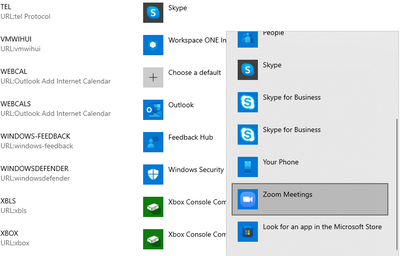Now LIVE! Check out the NEW Zoom Feature Request space to browse, vote, or create an idea to enhance your Zoom experience.
Explore Now-
Products
Empowering you to increase productivity, improve team effectiveness, and enhance skills.
Learn moreCommunication
Productivity
Apps & Integration
Employee Engagement
Customer Care
Sales
Developer Tools
- Solutions
By audience- Resources
Connect & learnHardware & servicesDownload the Zoom app
Keep your Zoom app up to date to access the latest features.
Download Center Download the Zoom appZoom Virtual Backgrounds
Download hi-res images and animations to elevate your next Zoom meeting.
Browse Backgrounds Zoom Virtual Backgrounds- Plans & Pricing
- Solutions
- Product Forums
AI Companion
Empowering you to increase productivity, improve team effectiveness, and enhance skills.
Zoom AI CompanionBusiness Services
- Event Forums
- Customer Success Forum
- Quick Links
- Zoom
- Products
- Phone System
- Unable to change default association to Zoom in Wi...
- Subscribe to RSS Feed
- Mark Topic as New
- Mark Topic as Read
- Float this Topic for Current User
- Bookmark
- Subscribe
- Mute
- Printer Friendly Page
- Zoom Desktop Client with IPv6 in Phone System
- Zoom meeting ios SDK is not working while bridging from react native in Meetings
- Zoom keeps PAUSING playback of audio AND video in other applications in Meetings
- Login “hangs” on iPad Pro iOS 17.3 in Meetings
- Playbac k of a meeting recording has audio but no video in Meetings
Unable to change default association to Zoom in Windows 10
- Mark as New
- Bookmark
- Subscribe
- Mute
- Subscribe to RSS Feed
- Permalink
- Report Inappropriate Content
2021-12-22 10:43 PM
Hi, I am following below article to set up my default app as Zoom for URL:tel
https://support.zoom.us/hc/en-us/articles/360027633731-Enabling-and-Using-Click-to-Dial
Enabling click-to-dial
- Type "default apps" in the Windows search bar.
- Click Default apps in the search results.
- Scroll down and click Choose default apps by protocol.
- Find CALLTO, click Choose a default, then select Zoom Meetings. If you already have an app assigned, click it and select Zoom Meetings.
- Find TEL, click Choose a default, then select Zoom Meetings. If you already have an app assigned, click it and select Zoom Meetings.
but I don't see any option in there. (I have reset my settings and restarted my PC but same result).
Is anyone know how to set up the default app?
Thanks,
Tak
- Mark as New
- Bookmark
- Subscribe
- Mute
- Subscribe to RSS Feed
- Permalink
- Report Inappropriate Content
2021-12-23 08:25 AM
Hi, Tak!
Do you have the Zoom Meetings desktop app installed on your PC?
Craig
- Mark as New
- Bookmark
- Subscribe
- Mute
- Subscribe to RSS Feed
- Permalink
- Report Inappropriate Content
2021-12-23 09:12 AM
Good day. I followed the support article you posted and this worked without issue. I have version 5.9.0 of the Zoom Desktop client installed on my Windows 10 system.
Based on your screenshot, it doesn't look like Zoom is installed or perhaps it is not installed correctly. You may want to remove/reinstall Zoom.
- Mark as New
- Bookmark
- Subscribe
- Mute
- Subscribe to RSS Feed
- Permalink
- Report Inappropriate Content
2022-10-19 03:23 PM
I have the same issue. Zoom desktop client is installed (version 5.12). It doesn't appear in the selection when I try to set the click-to-dial protocols. Can someone please help?
- Mark as New
- Bookmark
- Subscribe
- Mute
- Subscribe to RSS Feed
- Permalink
- Report Inappropriate Content
2022-10-20 05:40 AM
@obeelemon
Is this only after the first installation or have you made the changes per the support article and the settings disappear when you upgrade?
Regards,
Bill
- Mark as New
- Bookmark
- Subscribe
- Mute
- Subscribe to RSS Feed
- Permalink
- Report Inappropriate Content
2022-11-03 02:22 PM
I have the same issue. Zoom 5.11.3 deployed by corporate policy (GPO). Both tel: and callto: links worked fine previously and were passed through the OS protocol handler to Zoom, but it appears that Zoom is no longer registered with the OS as a valid protocol handler. Could this be a Win10 issue due to an update? Running Win10 21H2, so it's not on a super new build.