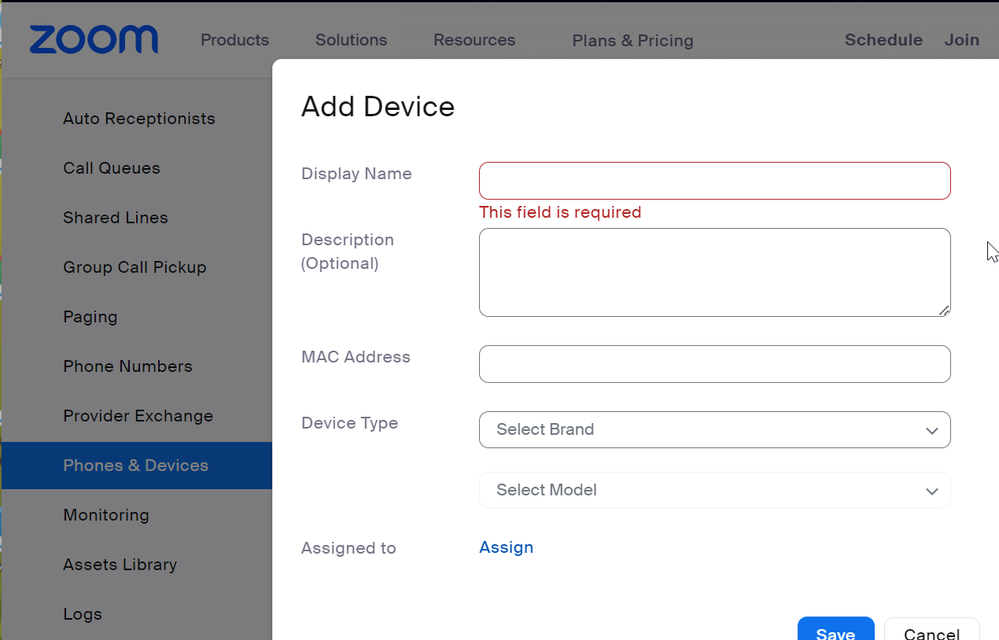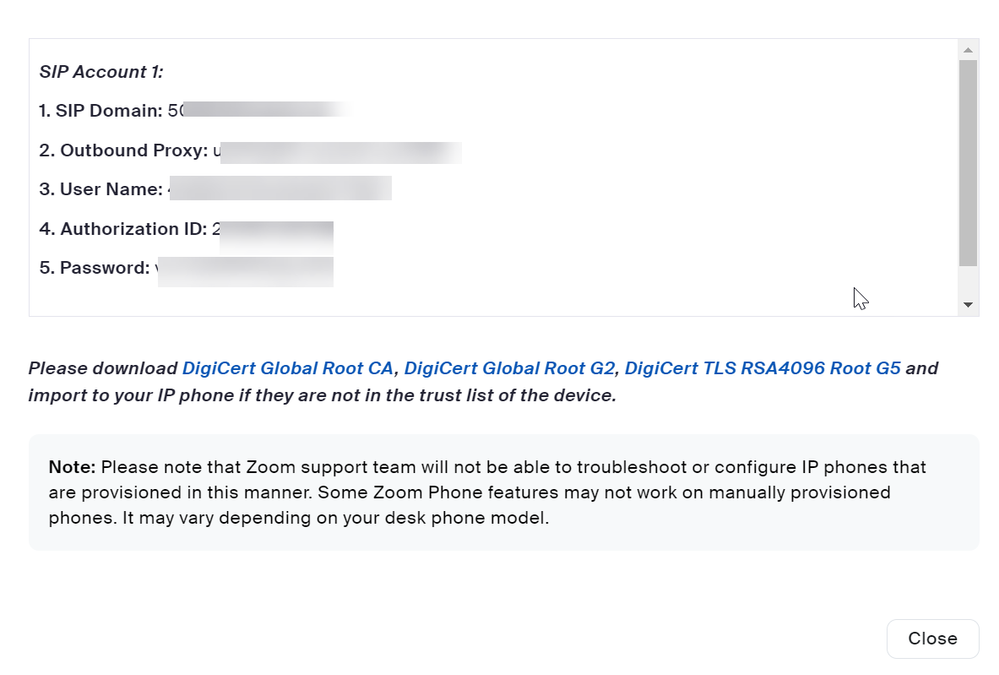Now LIVE! Check out the NEW Zoom Feature Request space to browse, vote, or create an idea to enhance your Zoom experience.
Explore Now-
Products
Empowering you to increase productivity, improve team effectiveness, and enhance skills.
Learn moreCommunication
Productivity
Apps & Integration
Employee Engagement
Customer Care
Sales
Developer Tools
- Solutions
By audience- Resources
Connect & learnHardware & servicesDownload the Zoom app
Keep your Zoom app up to date to access the latest features.
Download Center Download the Zoom appZoom Virtual Backgrounds
Download hi-res images and animations to elevate your next Zoom meeting.
Browse Backgrounds Zoom Virtual Backgrounds- Plans & Pricing
- Solutions
- Product Forums
AI Companion
Empowering you to increase productivity, improve team effectiveness, and enhance skills.
Zoom AI CompanionBusiness Services
- Event Forums
- Customer Success Forum
- Quick Links
- Zoom
- Products
- Phone System
- SIP Trunk Details
- Subscribe to RSS Feed
- Mark Topic as New
- Mark Topic as Read
- Float this Topic for Current User
- Bookmark
- Subscribe
- Mute
- Printer Friendly Page
- audio recording along with AI Companion summary in Zoom AI Companion
- "Meeting info / details" icon no longer available after latest update in Meetings
- Poly ATA 402 with Analog Paging system: Dialing inconsistencies? in Phone System
- Zoom app submission gives 500 error in Marketplace
- Branding option under meeting in Meetings
SIP Trunk Details
- Mark as New
- Bookmark
- Subscribe
- Mute
- Subscribe to RSS Feed
- Permalink
- Report Inappropriate Content
2023-07-01 07:23 PM
- Mark as New
- Bookmark
- Subscribe
- Mute
- Subscribe to RSS Feed
- Permalink
- Report Inappropriate Content
2023-07-04 01:57 PM
Hi amu248,
I am guessing that you want to know where to find the sip account parameters.
You can add a device
Getting started with provisioning desk phones – Zoom Support
After you add the device, you can select action, provision. This will give you the required sip parameters.
Thanks, eliot
- Mark as New
- Bookmark
- Subscribe
- Mute
- Subscribe to RSS Feed
- Permalink
- Report Inappropriate Content
2023-07-05 10:58 AM
If you are trying to establish a SIP trunk, please open a support ticket to enable Bring your own carrier flag for your account. Once enabled, You can go to your Company Info -> Settings -> Routing to see the BYOC configuration.
Next you can work via another ticket to establish a SIP trunk to Zoom from your SBCs.
If you need, Zoom professional services can help you with the setup. Here is the data sheet:
https://explore.zoom.us/media/pso_zoom_phone_data_sheet.pdf
If this response helps, please accept the answer as an accepted solution, so others can benefit as well.