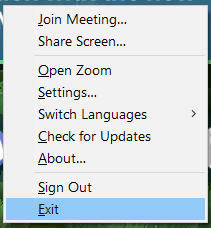Zoomtopia is here. Unlock the transformative power of generative AI, helping you connect, collaborate, and Work Happy with AI Companion.
Register now-
Products
Empowering you to increase productivity, improve team effectiveness, and enhance skills.
Learn moreCommunication
Productivity
Apps & Integration
Employee Engagement
Customer Care
Sales
Developer Tools
- Solutions
By audience- Resources
Connect & learnHardware & servicesDownload the Zoom app
Keep your Zoom app up to date to access the latest features.
Download Center Download the Zoom appZoom Virtual Backgrounds
Download hi-res images and animations to elevate your next Zoom meeting.
Browse Backgrounds Zoom Virtual Backgrounds- Plans & Pricing
- Solutions
- Product Forums
Empowering you to increase productivity, improve team effectiveness, and enhance skills.
Zoom AI CompanionBusiness Services
- Event Forums
- Customer Success Forum
- Quick Links
- Zoom
- Products
- Zoom Meetings
- Re: Zoom doesn't terminate when I close it
- Subscribe to RSS Feed
- Mark Topic as New
- Mark Topic as Read
- Float this Topic for Current User
- Bookmark
- Subscribe
- Mute
- Printer Friendly Page
- recent update -- now zoom won't close unless terminated from task manager in Zoom Meetings
- How to show a prompt 5mins before the end of the meeting? in Zoom Meetings
- How to show a prompt 5mins before the end of the meeting? in Zoom Meetings
- Video flicker; screen freeze in Zoom Meetings
- Zoom doesn't terminate when I close it in Zoom Meetings
Zoom doesn't terminate when I close it
- Mark as New
- Bookmark
- Subscribe
- Mute
- Subscribe to RSS Feed
- Permalink
- Report Inappropriate Content
2022-12-10 04:53 PM
The most recent versions of Zoom (I have 5.12.9 (10650))seem to think they're TSRs -- when I terminate them they stay resident in memory, keep me signed in, and only appear in the Windows Task Manager's process tab. How do I get Zoom to behave like a normal program and terminate completely when I shut it down?
Thanks.
- Mark as New
- Bookmark
- Subscribe
- Mute
- Subscribe to RSS Feed
- Permalink
- Report Inappropriate Content
2022-12-10 05:17 PM
Hi, @paulbg,
Yes, Zoom is a TSR app. Many of us rely on it.
If you want to terminate the app, click the round Zoom icon in the task bar and click Exit:
I don't see a setting to change the default behavior.
Ray - Need Zoom Events/Sessions Help? Visit Z-SPAN.com.
Please click Accept As Solution if this helped you !
- Mark as New
- Bookmark
- Subscribe
- Mute
- Subscribe to RSS Feed
- Permalink
- Report Inappropriate Content
2022-12-10 07:27 PM
Nope, doesn't make any difference. Whether I try to close the app that way when signed in or signed out, or with or without closing it using the Windows [X] button at top right, Zoom remains resident in Windows Task Manager (Process tab) until and unless I force close it through WTM by telling it to "End Process."
- Mark as New
- Bookmark
- Subscribe
- Mute
- Subscribe to RSS Feed
- Permalink
- Report Inappropriate Content
2023-03-16 08:20 PM - edited 2023-03-16 08:20 PM
This is dumb. The default behavior should be the same as default behavior for every other application on my computer. If someone wants something else, they can change it in settings.
Except you can't change it in settings. This is dumb also. This is how you know that technologists are running the company instead of UI or UX people.
Technologists make up 1% of the population, but they force the other 99% of the population to deal with their choices. This is extremely self-centered and selfish. And dumb.
- Mark as New
- Bookmark
- Subscribe
- Mute
- Subscribe to RSS Feed
- Permalink
- Report Inappropriate Content
2022-12-11 11:22 PM
To minimize the Zoom desktop client window so that it continues to run in the background, right-click the Zoom icon in the task bar, then click Close window. To exit the Zoom desktop client, right-click the Zoom icon in the system tray (bottom-right corner), then click Exit
This may help,
James
- Mark as New
- Bookmark
- Subscribe
- Mute
- Subscribe to RSS Feed
- Permalink
- Report Inappropriate Content
2022-12-12 02:26 AM
Please refer to my previous reply. You recommend "right-click the Zoom icon in the system tray (bottom-right corner), then click Exit," but I already know about that option and have already said that it doesn't work. "Exit" closes the desktop window and the tray icon, just as the Windows [X] button does, but both options leave the process Zoom.exe *32 running in Task Manager.