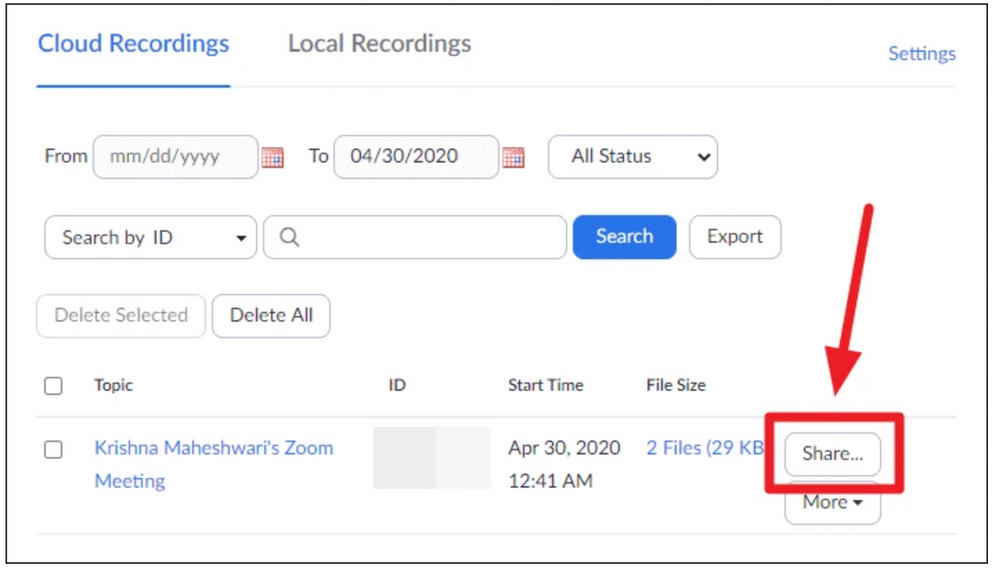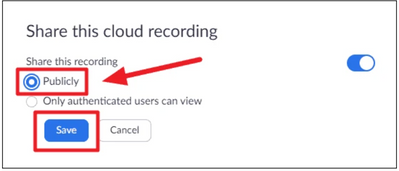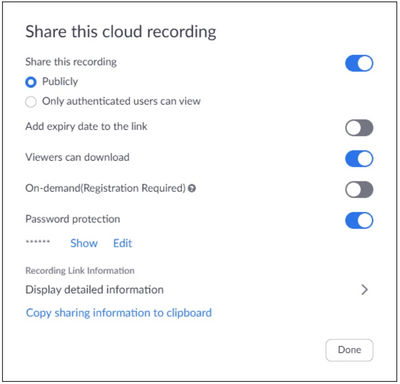Now LIVE! Check out the NEW Zoom Feature Request space to browse, vote, or create an idea to enhance your Zoom experience.
Explore Now-
Products
Empowering you to increase productivity, improve team effectiveness, and enhance skills.
Learn moreCommunication
Productivity
Apps & Integration
Employee Engagement
Customer Care
Sales
Developer Tools
- Solutions
By audience- Resources
Connect & learnHardware & servicesDownload the Zoom app
Keep your Zoom app up to date to access the latest features.
Download Center Download the Zoom appZoom Virtual Backgrounds
Download hi-res images and animations to elevate your next Zoom meeting.
Browse Backgrounds Zoom Virtual Backgrounds- Plans & Pricing
- Solutions
- Product Forums
AI Companion
Empowering you to increase productivity, improve team effectiveness, and enhance skills.
Zoom AI CompanionBusiness Services
- Event Forums
- Customer Success Forum
- Quick Links
- Subscribe to RSS Feed
- Mark Topic as New
- Mark Topic as Read
- Float this Topic for Current User
- Bookmark
- Subscribe
- Mute
- Printer Friendly Page
View recording
- Mark as New
- Bookmark
- Subscribe
- Mute
- Subscribe to RSS Feed
- Permalink
- Report Inappropriate Content
2022-02-03 09:26 AM - edited 2022-02-03 09:27 AM
Got a link to the recording + identification code from the host. When I open the link, I get to the login and then there is an error message: ....no authorization...
Can not enter the identification code anywhere!?
What is going wrong here?
- Mark as New
- Bookmark
- Subscribe
- Mute
- Subscribe to RSS Feed
- Permalink
- Report Inappropriate Content
2022-05-19 02:46 PM
Hi @Goeblrud ! I know it has been a while since you initially posted, but I want to make sure you receive assistance. Are you still having this issue? If so, please let me know and I'll do my best to help you get it resolved.
Moderator
Zoom Community Team
- Mark as New
- Bookmark
- Subscribe
- Mute
- Subscribe to RSS Feed
- Permalink
- Report Inappropriate Content
2022-05-20 07:06 AM
I am having the same problem. Have received a link to the recording and a passcode but cannot view recording. I log in to Zoom and it takes me directly to a black screen that says "You cannot view this recording. No permission". Doesn't provide me with a place to even put in the passcode.
- Mark as New
- Bookmark
- Subscribe
- Mute
- Subscribe to RSS Feed
- Permalink
- Report Inappropriate Content
2022-05-20 10:52 AM
Hi @Runt1970 !
Please forward this information to the host who has shared the link with you as they will need to change some privacy settings in order to give you access to the recording.
To change sharing options for a Zoom recording, the host has to go to zoom.us/recording and sign in with their Zoom account. Then, click on the ‘Share’ button next to the Zoom meeting recording for which you want to change the sharing options.
On the ‘Share this cloud recording’ pop-up box, select ‘Publicly’ option and click the ‘Save’ button below it.
Then, make sure the ‘Password protection option is enabled. If not, enable it and set a strong password for the recording. Click the ‘Save’ button after setting a password to bring changes to effect.
The final sharing settings should appear as shown in the screenshot below.
I hope this helps to resolve the issue you are experiencing!
Moderator
Zoom Community Team