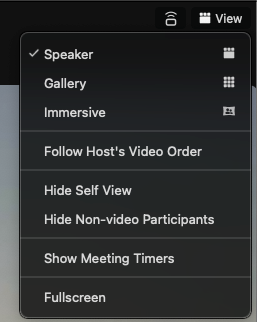Now LIVE! Check out the NEW Zoom Feature Request space to browse, vote, or create an idea to enhance your Zoom experience.
Explore Now-
Products
Empowering you to increase productivity, improve team effectiveness, and enhance skills.
Learn moreCommunication
Productivity
Apps & Integration
Employee Engagement
Customer Care
Sales
Developer Tools
- Solutions
By audience- Resources
Connect & learnHardware & servicesDownload the Zoom app
Keep your Zoom app up to date to access the latest features.
Download Center Download the Zoom appZoom Virtual Backgrounds
Download hi-res images and animations to elevate your next Zoom meeting.
Browse Backgrounds Zoom Virtual Backgrounds- Plans & Pricing
- Solutions
- Product Forums
AI Companion
Empowering you to increase productivity, improve team effectiveness, and enhance skills.
Zoom AI CompanionBusiness Services
- Event Forums
- Customer Success Forum
- Quick Links
- Subscribe to RSS Feed
- Mark Topic as New
- Mark Topic as Read
- Float this Topic for Current User
- Bookmark
- Subscribe
- Mute
- Printer Friendly Page
- New Speaking language notification popup for better transcription-turn off? in Meetings
- How do I turn OFF automated recording? in Meetings
- AI Companion not working, although turned on in Zoom AI Companion
- Zoom has started making announcements. How d I turn them off in Meetings
- Reactions Turned Off After Updating Zoom Client? in Meetings
Vieo Turns Off
- Mark as New
- Bookmark
- Subscribe
- Mute
- Subscribe to RSS Feed
- Permalink
- Report Inappropriate Content
2024-03-10 08:53 AM
My wife participates in a group of about 20 participants. Whenever the moderator, or anybody else talks, that persons video in the gallery goes black. What setting do I have to change to show everybody's video, that do not have their camera off, in the meeting?
Please direct me in the right direction to show everybody.
Thank you very much.
- Topics:
-
Video
- Mark as New
- Bookmark
- Subscribe
- Mute
- Subscribe to RSS Feed
- Permalink
- Report Inappropriate Content
2024-03-10 12:24 PM
I am not sure if this is what you are looking for, but in the upper right corner of the client (where you select gallery vs. active speaker), you can select if you want to hide participants who have their video off.
- Mark as New
- Bookmark
- Subscribe
- Mute
- Subscribe to RSS Feed
- Permalink
- Report Inappropriate Content
2024-03-10 01:11 PM
Thanks for your quick reply...
I don't believe that is the problem. I'm familiar with the tab you suggested. I work on ZOOM, in my business, every day. When I have many people on and they are not speaking and they have their video off I hit that tab. This way when others that are participating are in gallery view space isn't taken up with the folks that aren't active.
I'm still scratching my head to help her...
Have a great day.