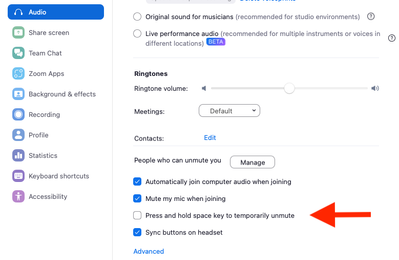Now LIVE! Check out the NEW Zoom Feature Request space to browse, vote, or create an idea to enhance your Zoom experience.
Explore Now-
Products
Empowering you to increase productivity, improve team effectiveness, and enhance skills.
Learn moreCommunication
Productivity
Apps & Integration
Employee Engagement
Customer Care
Sales
Developer Tools
- Solutions
By audience- Resources
Connect & learnHardware & servicesDownload the Zoom app
Keep your Zoom app up to date to access the latest features.
Download Center Download the Zoom appZoom Virtual Backgrounds
Download hi-res images and animations to elevate your next Zoom meeting.
Browse Backgrounds Zoom Virtual Backgrounds- Plans & Pricing
- Solutions
- Product Forums
AI Companion
Empowering you to increase productivity, improve team effectiveness, and enhance skills.
Zoom AI CompanionBusiness Services
- Event Forums
- Customer Success Forum
- Quick Links
- Subscribe to RSS Feed
- Mark Topic as New
- Mark Topic as Read
- Float this Topic for Current User
- Bookmark
- Subscribe
- Mute
- Printer Friendly Page
Unexpectedely unmuting and/or starting video
- Mark as New
- Bookmark
- Subscribe
- Mute
- Subscribe to RSS Feed
- Permalink
- Report Inappropriate Content
2024-04-25 08:00 PM
I know there is a shortcut to toggle mute (default alt+a), and a setting to temp unmute by holding spacebar.
What I didn't know, and found out the uncool way, is the if you toggle the mute button (or the video button) by clicking on it, then from then on, whenever you press spacebar, Enter or Return, it toggles that button! Guess what? Now you're unmuted when you had no idea.
I was just in a company wide meeting. I checked that I was, in fact, muted. I checked repeatedly during the meeting. Then, my girlfriend asks me a question, we chat briefly, then I start hearing everyone on the meeting calling my name, because we are interrupting the company meeting! Not tragic, but embarrassing. This is not the first time this has happened.
This behavior appears to be inadvertent, as I cannot find it in the documentation anywhere. Please correct this, or at least make a setting to turn this behavior off.
- Mark as New
- Bookmark
- Subscribe
- Mute
- Subscribe to RSS Feed
- Permalink
- Report Inappropriate Content
2024-04-26 01:08 AM - edited 2024-04-26 01:09 AM
It sounds like you are describing “Push to talk”. This is a defined Zoom ability.
“The push-to-talk feature allows you to remain muted throughout your Zoom meeting and hold down the spacebar when you want to be unmuted and talk.”
https://support.zoom.com/hc/en/article?id=zm_kb&sysparm_article=KB0063245
You can go into your settings and turn this off if you like.
There are usb mics that have a physical mute button.
Regards
If my reply helped, don't forget to click the accept as solution button!
- Mark as New
- Bookmark
- Subscribe
- Mute
- Subscribe to RSS Feed
- Permalink
- Report Inappropriate Content
2024-04-26 09:04 AM
No, I am specifically NOT talking about push-to-talk, which I have disabled.
I'm saying that, if you click on any ui element in Zoom, after that, pressing spacebar or enter will press that button.
You can try this yourself. Open a Zoom meeting, press Mute or Start Video. Then press spacebar or enter, and it will toggle. This is NOT press-to-talk.
I have purchased a physical mute button, which worked great, until some Windows update broke it. Then it became unpredictable and would toggle mute randomly
- Mark as New
- Bookmark
- Subscribe
- Mute
- Subscribe to RSS Feed
- Permalink
- Report Inappropriate Content
2024-04-26 10:58 AM
Hello,
I just tested this using Zoom 6.02 on a Mac using the desktop client. The mute button stays muted when I press on the space bar just as the support article I linked to explains.
Sorry I can't replicate your issue. What operating system and client version of Zoom are you using? Perhaps someone else will be able to re create your issue.
Here is a screenshot of my audio settings.
Regards
If my reply helped, don't forget to click the accept as solution button!
- Mark as New
- Bookmark
- Subscribe
- Mute
- Subscribe to RSS Feed
- Permalink
- Report Inappropriate Content
2024-04-26 02:13 PM
Ahh, yes. Could be Windows specific.
I'm on Windows 11 Pro 22631.3447.
Zoom is up to date, as of yesterday v5.17.11 (34827)
At this point, it doesn't matter to me, as I have written a script that intercepts Spacebar or Enter from propagating to Zoom apps, but I'm sure this affects other folks.
I can tell you from experience, inadvertently interrupting your company president, in front of the whole company, is not something most people want to accidentally do.
- Mark as New
- Bookmark
- Subscribe
- Mute
- Subscribe to RSS Feed
- Permalink
- Report Inappropriate Content
2024-04-29 12:00 PM - edited 2024-04-29 12:00 PM
Hello,
The most recent version of Zoom for Windows is now version 6.0.4 (38135) April 26, 2024.
Regards
If my reply helped, don't forget to click the accept as solution button!
- Mark as New
- Bookmark
- Subscribe
- Mute
- Subscribe to RSS Feed
- Permalink
- Report Inappropriate Content
2024-04-29 08:13 PM
Ok, I updated Windows Zoom to that version: 6.0.4 (38135)
The issue persists.