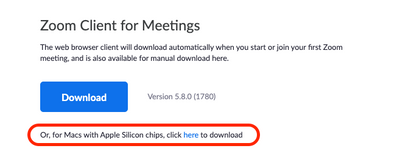Now LIVE! Check out the NEW Zoom Feature Request space to browse, vote, or create an idea to enhance your Zoom experience.
Explore Now-
Products
Empowering you to increase productivity, improve team effectiveness, and enhance skills.
Learn moreCommunication
Productivity
Apps & Integration
Employee Engagement
Customer Care
Sales
Developer Tools
- Solutions
By audience- Resources
Connect & learnHardware & servicesDownload the Zoom app
Keep your Zoom app up to date to access the latest features.
Download Center Download the Zoom appZoom Virtual Backgrounds
Download hi-res images and animations to elevate your next Zoom meeting.
Browse Backgrounds Zoom Virtual Backgrounds- Plans & Pricing
- Solutions
- Product Forums
AI Companion
Empowering you to increase productivity, improve team effectiveness, and enhance skills.
Zoom AI CompanionBusiness Services
- Event Forums
- Customer Success Forum
- Quick Links
- Subscribe to RSS Feed
- Mark Topic as New
- Mark Topic as Read
- Float this Topic for Current User
- Bookmark
- Subscribe
- Mute
- Printer Friendly Page
- How do you connect to a meeting url in Zoom on the Vision Pro? in Meetings
- Add Participant Using Their Landline And Smartphone While On A Meeting in Meetings
- Unable to live stream to FB private group in Contact Center
- Poor Connection to Chromebooks in Virtual Agent
- Potential Client Having trouble Registering for my Zoom event/meeting in Meetings
Unable to connect zoom
- Mark as New
- Bookmark
- Subscribe
- Mute
- Subscribe to RSS Feed
- Permalink
- Report Inappropriate Content
2021-09-07
11:41 AM
- last edited on
2022-03-11
09:22 AM
by
![]() Bri
Bri
I am trying to log in my Zoom account with my MacBook recently, and it showed 'You are unable to connect to Zoom. Please check your network connection and try again. I deleted and reinstalled the Zoom app again and again but still it doesn't work. I am not sure if it is really my network problem or what. I tried to use my own iPad and my mum's pc to log into my Zoom account and both devices work. So it proves that it should not be any problems with my wifi. What can I do to log in my Zoom account in my MacBook?
- Mark as New
- Bookmark
- Subscribe
- Mute
- Subscribe to RSS Feed
- Permalink
- Report Inappropriate Content
2021-09-10 12:07 PM
I’m having the same issue with my MacBook Air with M1 processor. So frustrating!! Hope we get a fix soon.
- Mark as New
- Bookmark
- Subscribe
- Mute
- Subscribe to RSS Feed
- Permalink
- Report Inappropriate Content
2021-10-28 02:58 AM
The fix:
Apple wiped new MacBook clean.
installed zoom with M1 processor.
THEN, migrated only the data I needed to meet computer and dropped everything else onto an external hard drive.
it worked!
I think the full data transfer from old processor to the new one is creating errors in how the program/code is being relayed. I’m clearly not a computer wizard…surely there are more technically appropriate words but you catch my drift, I hope.
- Mark as New
- Bookmark
- Subscribe
- Mute
- Subscribe to RSS Feed
- Permalink
- Report Inappropriate Content
2021-09-28 06:16 AM
Same problem here, it could be the M1 processor. My old MacBook worked fine, traded it in last week for a new M1 machine and can only access Zoom through a browser.
- Mark as New
- Bookmark
- Subscribe
- Mute
- Subscribe to RSS Feed
- Permalink
- Report Inappropriate Content
2021-09-28 06:20 AM
Have you tried downloading and installing the specific version for your processor?
- Mark as New
- Bookmark
- Subscribe
- Mute
- Subscribe to RSS Feed
- Permalink
- Report Inappropriate Content
2021-09-28 06:30 AM
Perfect timing, I found that while you were typing your reply. It works.
1. Go to https://zoom.us/download
2. Click the link in 'Or, for Macs with Apple Silicon chips, click here to download'. (It's easy to miss)
3. Uninstall the old Zoom client and install the new one. Worked first time.
- Mark as New
- Bookmark
- Subscribe
- Mute
- Subscribe to RSS Feed
- Permalink
- Report Inappropriate Content
2021-09-28 06:35 AM
I tried this but it's still not working......
- Mark as New
- Bookmark
- Subscribe
- Mute
- Subscribe to RSS Feed
- Permalink
- Report Inappropriate Content
2021-10-28 12:12 AM
Same - tried downloading the "Macs with Silicon Chips" and I couldn't run this app as it wasn't compatible with my MacBook Pro...
- Mark as New
- Bookmark
- Subscribe
- Mute
- Subscribe to RSS Feed
- Permalink
- Report Inappropriate Content
2021-10-28 03:00 AM
The fix for me:
Apple wiped new MacBook clean.
installed zoom with M1 processor.
THEN, migrated only the data I needed to meet computer and dropped everything else onto an external hard drive.
it worked!
I think the full data transfer from old processor to the new one is creating errors in how the program/code is being relayed. I’m clearly not a computer wizard…surely there are more technically appropriate words but you catch my drift. I hope this helps!