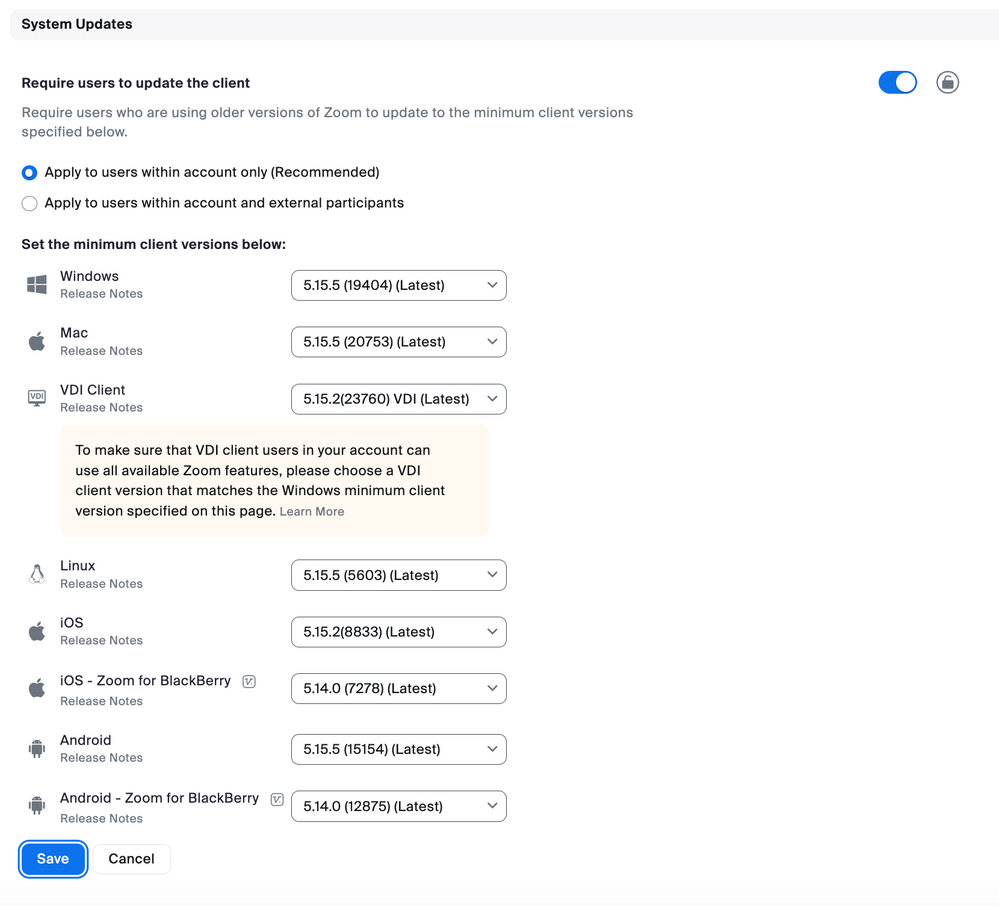Now LIVE! Check out the NEW Zoom Feature Request space to browse, vote, or create an idea to enhance your Zoom experience.
Explore Now-
Products
Empowering you to increase productivity, improve team effectiveness, and enhance skills.
Learn moreCommunication
Productivity
Apps & Integration
Employee Engagement
Customer Care
Sales
Developer Tools
- Solutions
By audience- Resources
Connect & learnHardware & servicesDownload the Zoom app
Keep your Zoom app up to date to access the latest features.
Download Center Download the Zoom appZoom Virtual Backgrounds
Download hi-res images and animations to elevate your next Zoom meeting.
Browse Backgrounds Zoom Virtual Backgrounds- Plans & Pricing
- Solutions
- Product Forums
AI Companion
Empowering you to increase productivity, improve team effectiveness, and enhance skills.
Zoom AI CompanionBusiness Services
- Event Forums
- Customer Success Forum
- Quick Links
- Subscribe to RSS Feed
- Mark Topic as New
- Mark Topic as Read
- Float this Topic for Current User
- Bookmark
- Subscribe
- Mute
- Printer Friendly Page
- Mark as New
- Bookmark
- Subscribe
- Mute
- Subscribe to RSS Feed
- Permalink
- Report Inappropriate Content
2021-08-31 11:28 AM
I get this message when I lunch zoom link.
"Your app version needs to be higher to join this meeting. Please contact your IT team to update your app"
Solved! Go to Solution.
- Mark as New
- Bookmark
- Subscribe
- Mute
- Subscribe to RSS Feed
- Permalink
- Report Inappropriate Content
2021-09-01 12:46 PM
Hi @Hillary
Sounds like your IT team has set a minimum required version for the Zoom desktop client. Additionally, you likely do not have admin credentials to preform the update yourself.
You can certainly try downloading and installing the latest client yourself, but if you cannot get beyond the step requiring admin credentials (login info), you will need to contact your organization's IT dept.
- Mark as New
- Bookmark
- Subscribe
- Mute
- Subscribe to RSS Feed
- Permalink
- Report Inappropriate Content
2021-09-01 12:46 PM
Hi @Hillary
Sounds like your IT team has set a minimum required version for the Zoom desktop client. Additionally, you likely do not have admin credentials to preform the update yourself.
You can certainly try downloading and installing the latest client yourself, but if you cannot get beyond the step requiring admin credentials (login info), you will need to contact your organization's IT dept.
- Mark as New
- Bookmark
- Subscribe
- Mute
- Subscribe to RSS Feed
- Permalink
- Report Inappropriate Content
2023-01-19 03:21 PM
How do you contact your IT team to update your zoom desktop client
- Mark as New
- Bookmark
- Subscribe
- Mute
- Subscribe to RSS Feed
- Permalink
- Report Inappropriate Content
2023-01-25 01:20 PM
I don't have an IT dept. I am just an individual trying to zoom into my church services.
- Mark as New
- Bookmark
- Subscribe
- Mute
- Subscribe to RSS Feed
- Permalink
- Report Inappropriate Content
2023-02-24 04:44 AM
Same issue here.
Zoom seems to be forcing to a paid version, or the browser version.
Teams, here i come...
- Mark as New
- Bookmark
- Subscribe
- Mute
- Subscribe to RSS Feed
- Permalink
- Report Inappropriate Content
2023-07-17 08:38 AM
I am the IT Technician of my college and I, along with a couple of my users are not able to get away from this notification. I have attempted to install the IT Admin version of 5.15.3 Zoom Meetings for Desktop and there is no change, no matter how I update or reinstall. Please patch this issue as it's very annoying and this answer is not correct. We use Jamf for our deployments and after troubleshooting, neither the package file on Jamf or installed manually could escape this error.
- Mark as New
- Bookmark
- Subscribe
- Mute
- Subscribe to RSS Feed
- Permalink
- Report Inappropriate Content
2023-08-02 08:21 AM - edited 2023-08-02 08:21 AM
adding onto @Bort's if an Owner/Admin on the account, you can also check the following that maybe prompting to update:
- Go to the web portal --> Account settings https://zoom.us/account/setting --> General
- Disable 'Require users to update the client'
If enabled and required, increase the version number to your liking. Zoom releases updates on a regular basis; I recommend disabling this unless you are part of your IT organization's Zoom account.
Also, if you are not the host and this is enabled, Owner/Account Admins have the ability to apply this to users within the account as well as external participants; thus, if you were attempting to join the Host and the Host had this setting enabled, participants outside the account will need to be updated to the set version as well.
Zoom Community Moderator
he/him/his
Have you heard about Zoom AI Companion? ➡️ Check it out!
- Mark as New
- Bookmark
- Subscribe
- Mute
- Subscribe to RSS Feed
- Permalink
- Report Inappropriate Content
2023-08-13 01:24 PM
Hello, I am learning, pretty big newbie, but fell in love with it, how does one join a ASL group, forgive my ignorance. Thank you.
- Mark as New
- Bookmark
- Subscribe
- Mute
- Subscribe to RSS Feed
- Permalink
- Report Inappropriate Content
2023-11-14 03:00 PM
I get the same message and I have no IT team... I'm at home on my own machine. I have admin permissions yet can't get this to work
- Mark as New
- Bookmark
- Subscribe
- Mute
- Subscribe to RSS Feed
- Permalink
- Report Inappropriate Content
2023-12-11 09:49 AM
Thats great for companies but what about those of us who are just connecting from home? There should be no settings like this blocking one's way. The software didnt ask me to do anything like this upon install. I am an IT vet and this reeks of suspicion (the problem, not your solution). I cannot even uninstall the original software!
- Mark as New
- Bookmark
- Subscribe
- Mute
- Subscribe to RSS Feed
- Permalink
- Report Inappropriate Content
2023-12-18 05:00 PM
This is not the solution. Users need to uninstall the version prior to 5.13.5 and re-install Zoom. That is how to resolve the issue. For some reason, Zoom will not update versions prior to 5.13.5 and users must complete a fresh re-install to stop receiving this error.
- Mark as New
- Bookmark
- Subscribe
- Mute
- Subscribe to RSS Feed
- Permalink
- Report Inappropriate Content
2023-02-05 11:58 AM
I'm having this same issue. This is my home machine that I run classes on. I am my own IT department. This is my personal machine. It should not be telling me to contact an IT department. I even tried running the Zoom client in administrator mode.
- Mark as New
- Bookmark
- Subscribe
- Mute
- Subscribe to RSS Feed
- Permalink
- Report Inappropriate Content
2023-03-31 05:08 AM
I'm in the same situation. I fixed it by completely uninstalling Zoom then downloading the latest version and installing again.
- Mark as New
- Bookmark
- Subscribe
- Mute
- Subscribe to RSS Feed
- Permalink
- Report Inappropriate Content
2023-02-07 02:26 PM
Having the same problem as others- Update required. Unfortunately it says that it updated but didn't. I do not have an IT admin. Sent ticket to support and they pointed me to the zoom community for help. Zoom isn't providing help.
- Mark as New
- Bookmark
- Subscribe
- Mute
- Subscribe to RSS Feed
- Permalink
- Report Inappropriate Content
2023-12-18 09:07 PM
Zoom Moderator, are you out there? I am a newbie also, and am having the same dragged out Update Required problem. None of my Zoom links are workling after the update which means I am missing all my classes. I have tried calling Zoom, but my Personal Meeting ID and Host Key that are squarely listed in my profile are not detected in their sytem, so I get no help from Zoom. I am so frustrated. I have rebooted and reloaded Zoom, etc. I want to follow what the Zoom Moderator said above, and I do not see a way to contact Zoom Moderator. His post about going to Web Portal and disenabling Updates Required is the closest I've come to getting out of this untimely maze, i.e. finding a real solution. Does you or anyone know how I get to Web Portal? That wiuld be very helpful. Thank you many times over for whoever can help me.
- Mark as New
- Bookmark
- Subscribe
- Mute
- Subscribe to RSS Feed
- Permalink
- Report Inappropriate Content
2023-12-19 10:14 AM
Hi @awakeningthebal welcome to the community! @awakndreamng reported they were able uninstall and reinstall Zoom and have success around this.
If you are using Windows, please read the Knowledge Base article on Uninstalling and reinstalling the Zoom application. Under Windows, please follow the instructions to Run CleanZoom to remove Zoom completely before reinstalling Zoom. Please let me know if this helps!
Zoom Community Moderator
he/him/his
Have you heard about Zoom AI Companion? ➡️ Check it out!
- Mark as New
- Bookmark
- Subscribe
- Mute
- Subscribe to RSS Feed
- Permalink
- Report Inappropriate Content
2023-03-13 01:40 PM
Exactly the same here. What is the solution?
- Mark as New
- Bookmark
- Subscribe
- Mute
- Subscribe to RSS Feed
- Permalink
- Report Inappropriate Content
2023-05-16 01:24 PM
Like others, I'm an individual user and not an employee with an IT department resource.
I noticed this same problem. I don't know if it's related, but I had to do a forced Microsoft update for my laptop a few weeks ago and this is the first time using Zoom since then. I wonder if it's related to the MS update. Have others had this problem also after an MS update?
- Mark as New
- Bookmark
- Subscribe
- Mute
- Subscribe to RSS Feed
- Permalink
- Report Inappropriate Content
2023-07-13 06:07 AM
Mine just randomly started saying this now - so annoying
- Mark as New
- Bookmark
- Subscribe
- Mute
- Subscribe to RSS Feed
- Permalink
- Report Inappropriate Content
2023-05-29 01:27 PM
In my case, the ZOOM app had to be replaced with the VDI version.
Download it from here: https://support.zoom.us/hc/en-us/articles/4415057249549-VDI-releases-and-downloads
- Mark as New
- Bookmark
- Subscribe
- Mute
- Subscribe to RSS Feed
- Permalink
- Report Inappropriate Content
2023-08-11 07:00 AM - edited 2023-08-11 07:01 AM
i've managed to get mine work so i share:
mine was 5.15.7 something version, yet it insisted i upgrade beyond 5.12
tried install, uninstall, synaptic complete removal, update, uninstall then install from zoom deb package
none worked. synaptic confirmed i had 5.15 latest
someone did mention not recalling whether he installed from flatpak or snap or else, and i remembered: i have snap daemon installed
i googled zoom snap install and was given a single line of snap install of zoom client, and it straight worked
disclaimer though: until a year or so ago i was heavily against snap daemon but had an issue which forced me to install, (my reluctancy came from it being a huge resource hog) so if you have older system with limited/older hardware try exploring the alternate solutions described here first:
https://community.zoom.com/t5/Meetings/Installing-and-Upgrading-Zoom-desktop-client-on-Linux/m-p/820...
nevertheless the snap version worked straight away
happy zooming
- Mark as New
- Bookmark
- Subscribe
- Mute
- Subscribe to RSS Feed
- Permalink
- Report Inappropriate Content
2023-12-11 10:19 AM
Hi, this worked for me, hopefully it helps others.
https://support.zoom.com/hc/en/article?id=zm_kb&sysparm_article=KB0065146