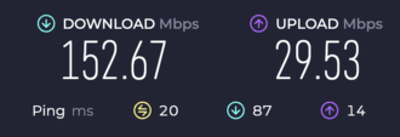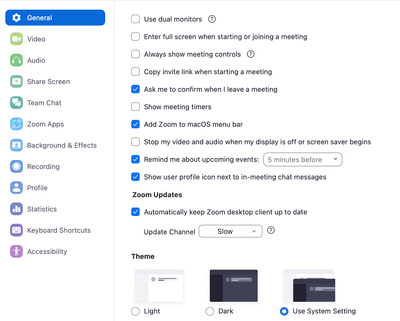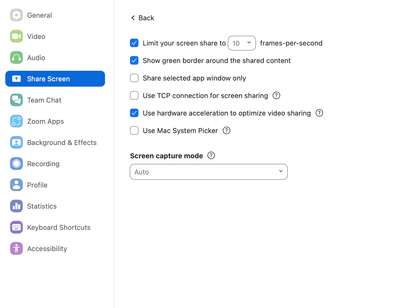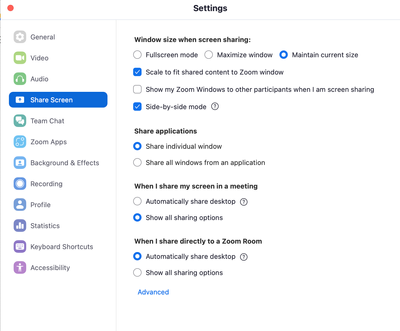Now LIVE! Check out the NEW Zoom Feature Request space to browse, vote, or create an idea to enhance your Zoom experience.
Explore Now-
Products
Empowering you to increase productivity, improve team effectiveness, and enhance skills.
Learn moreCommunication
Productivity
Apps & Integration
Employee Engagement
Customer Care
Sales
Developer Tools
- Solutions
By audience- Resources
Connect & learnHardware & servicesDownload the Zoom app
Keep your Zoom app up to date to access the latest features.
Download Center Download the Zoom appZoom Virtual Backgrounds
Download hi-res images and animations to elevate your next Zoom meeting.
Browse Backgrounds Zoom Virtual Backgrounds- Plans & Pricing
- Solutions
- Product Forums
AI Companion
Empowering you to increase productivity, improve team effectiveness, and enhance skills.
Zoom AI CompanionBusiness Services
- Event Forums
- Customer Success Forum
- Quick Links
- Subscribe to RSS Feed
- Mark Topic as New
- Mark Topic as Read
- Float this Topic for Current User
- Bookmark
- Subscribe
- Mute
- Printer Friendly Page
- Poor Connection to Chromebooks in Virtual Agent
- Troubleshooting Shared screen Participants Zoom Settings , Zoom videos, Zoom interface in Meetings
- Severe Performance Issues with Recent Zoom Update for Educational Use in Meetings
- Zoom Phone SMS has stopped working in Phone System
- Zoom Video calling issue in Meetings
Troubleshooting Poor "Share Video" Performance During Meetings
- Mark as New
- Bookmark
- Subscribe
- Mute
- Subscribe to RSS Feed
- Permalink
- Report Inappropriate Content
2024-03-06 01:39 PM
Hello,
I am helping a client that's having trouble sharing their screen while teaching a class with several attendees.
"Every once in a while, Zoom gets all buggy around sharing my video, the video pauses every second. Zoom is up to date, disabled Loom, and other extensions, just in case. Any idea what is happening?"
They are using a Macbook using MacOS Sonoma 14.2.1 and their Zoom app is regularly kept up to date. They do not use a firewall.
They also use a 2nd monitor. We've tested Zoom performance with and withoot the external monitor, and the same diffculty is observed.
We also tried lowering the frame rate per the local app’s Settings > Share Screen > Advanced Settings
Of note, they have redundant internet and switch to Starlink for improved bandwidth, but we observed the same problem even at 150/30Mbps. Their internet is otherwise 130up / 9down
Lastly of note for now, they are having intermittent and non concurrent isseus with Chrome crashing at times, though it is also kept up to date; likely unrelated.
These are the General and Screen share settings they roll with:
Any ideas on what may be causing this or suggestions for troubleshooting?
Thank you.
- Topics:
-
Screen sharing
- Mark as New
- Bookmark
- Subscribe
- Mute
- Subscribe to RSS Feed
- Permalink
- Report Inappropriate Content
2024-03-18 08:50 AM
Anybody?
🦗🦗🦗