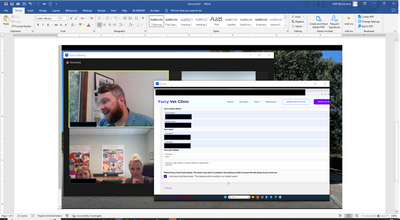Now LIVE! Check out the NEW Zoom Feature Request space to browse, vote, or create an idea to enhance your Zoom experience.
Explore Now-
Products
Empowering you to increase productivity, improve team effectiveness, and enhance skills.
Learn moreCommunication
Productivity
Apps & Integration
Employee Engagement
Customer Care
Sales
Developer Tools
- Solutions
By audience- Resources
Connect & learnHardware & servicesDownload the Zoom app
Keep your Zoom app up to date to access the latest features.
Download Center Download the Zoom appZoom Virtual Backgrounds
Download hi-res images and animations to elevate your next Zoom meeting.
Browse Backgrounds Zoom Virtual Backgrounds- Plans & Pricing
- Solutions
- Product Forums
AI Companion
Empowering you to increase productivity, improve team effectiveness, and enhance skills.
Zoom AI CompanionBusiness Services
- Event Forums
- Customer Success Forum
- Quick Links
- Subscribe to RSS Feed
- Mark Topic as New
- Mark Topic as Read
- Float this Topic for Current User
- Bookmark
- Subscribe
- Mute
- Printer Friendly Page
Second window opens when someone else screen shares
- Mark as New
- Bookmark
- Subscribe
- Mute
- Subscribe to RSS Feed
- Permalink
- Report Inappropriate Content
2023-08-22 09:51 AM
When someone else screen shares, it is now opening up in a new, second, window. It leaves all of the participant videos open in the original window. How do I get these back into one shared window where I can just adjust the layout to grid/pinned/etc? This appears to be a new issue as of this week.
- Topics:
-
Meeting Features
-
Screen sharing
- Mark as New
- Bookmark
- Subscribe
- Mute
- Subscribe to RSS Feed
- Permalink
- Report Inappropriate Content
2023-09-21 11:29 AM
Yes, looking for solution please.
- Mark as New
- Bookmark
- Subscribe
- Mute
- Subscribe to RSS Feed
- Permalink
- Report Inappropriate Content
2023-09-21 12:16 PM
Hello,
Is Dual monitor mode turned on in your settings?
To enable / disable the dual monitors feature for your own use:
Sign in to the Zoom Client.
In the top-right corner of the Zoom Client, click your profile picture then click Settings.
Click the General tab.
Select / deselect the Use dual monitors check box.
https://support.zoom.us/hc/en-us/articles/201362583-Using-Zoom-desktop-client-with-dual-monitors
Regards
If my reply helped, don't forget to click the accept as solution button!