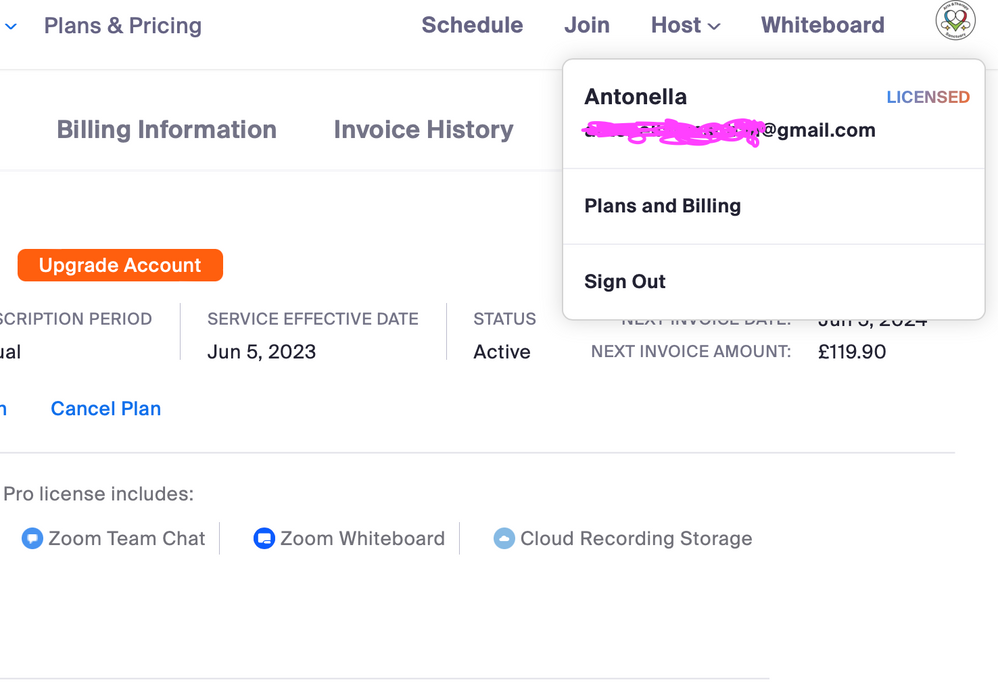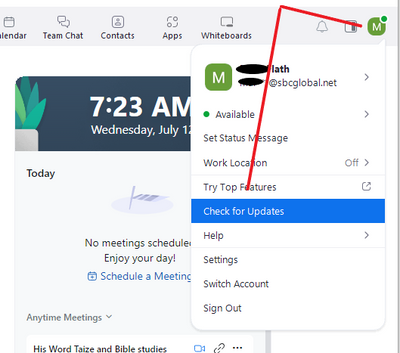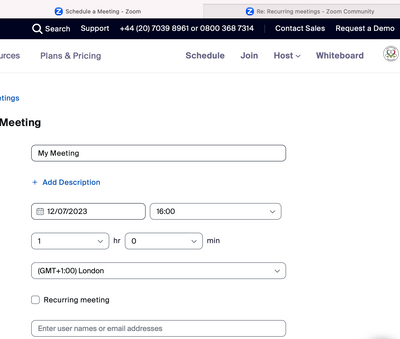Now LIVE! Check out the NEW Zoom Feature Request space to browse, vote, or create an idea to enhance your Zoom experience.
Explore Now-
Products
Empowering you to increase productivity, improve team effectiveness, and enhance skills.
Learn moreCommunication
Productivity
Apps & Integration
Employee Engagement
Customer Care
Sales
Developer Tools
- Solutions
By audience- Resources
Connect & learnHardware & servicesDownload the Zoom app
Keep your Zoom app up to date to access the latest features.
Download Center Download the Zoom appZoom Virtual Backgrounds
Download hi-res images and animations to elevate your next Zoom meeting.
Browse Backgrounds Zoom Virtual Backgrounds- Plans & Pricing
- Solutions
- Product Forums
AI Companion
Empowering you to increase productivity, improve team effectiveness, and enhance skills.
Zoom AI CompanionBusiness Services
- Event Forums
- Customer Success Forum
- Quick Links
- Subscribe to RSS Feed
- Mark Topic as New
- Mark Topic as Read
- Float this Topic for Current User
- Bookmark
- Subscribe
- Mute
- Printer Friendly Page
- Meeting registration log in information in Meetings
- record a meeting split screen with me and something on a camera in Meetings
- Tool bar is not showing up. in Meetings
- How to Maintain Participant Anonymity in a Zoom Meeting in Meetings
- Add Participant Using Their Landline And Smartphone While On A Meeting in Meetings
- Mark as New
- Bookmark
- Subscribe
- Mute
- Subscribe to RSS Feed
- Permalink
- Report Inappropriate Content
2023-07-11 09:59 AM
Since ZOOM updated yesterday, I cannot find my recurring meetings
Solved! Go to Solution.
- Topics:
-
Meeting Features
- Mark as New
- Bookmark
- Subscribe
- Mute
- Subscribe to RSS Feed
- Permalink
- Report Inappropriate Content
2023-07-13 05:56 PM
IMPORTANT UPDATE:
Zoom has listened!
The removal of the Home tab and replacing the contents of the Meeting tab with the one-day calendar of events has been REVERTED. Log out and back in on your desktop app to see the Home and Meetings tabs at the top, and select the Meetings tab to see the layout previously available prior to the roll-out of 5.15.3.
Please see this Zoom Support article for details:
https://support.zoom.us/hc/en-us/articles/17564111105677
Ray - Need cost-effective Zoom Events Help? Visit Z-SPAN.com.
Please click Accept As Solution if this helped you !
- Mark as New
- Bookmark
- Subscribe
- Mute
- Subscribe to RSS Feed
- Permalink
- Report Inappropriate Content
2023-07-12 05:28 AM
I was late for my client this morning because I couldn't find their meeting (or any meeting) Appalling service. I've been recommending zoom as a platform but seriously upset with this.
- Mark as New
- Bookmark
- Subscribe
- Mute
- Subscribe to RSS Feed
- Permalink
- Report Inappropriate Content
2023-07-12 05:25 AM
I was so at ease and happy with old format where I could just have recurring meetings with my PMI.
And could click on copy invite and send link. Please bring it back or I will probably cancel my Zoom Acct.
On MacBook Pro.
- Mark as New
- Bookmark
- Subscribe
- Mute
- Subscribe to RSS Feed
- Permalink
- Report Inappropriate Content
2023-07-12 06:06 AM
Same here... I'm furious about that! I have a PRO Plan and I simply cannot access my 20+ recurring meetings from the Client App.
Zoom is becoming such a trashy platform!!!
- Mark as New
- Bookmark
- Subscribe
- Mute
- Subscribe to RSS Feed
- Permalink
- Report Inappropriate Content
2023-07-12 07:23 AM
Check for updates. I saw that above in this string, checked for updates, installed the updates and the new format shows the Anytime meetings. The update is needed to bring them back into view.
- Mark as New
- Bookmark
- Subscribe
- Mute
- Subscribe to RSS Feed
- Permalink
- Report Inappropriate Content
2023-07-12 07:27 AM
thank you! Unfortunately I cannot see where exactly 'updates' are found. I will strive again (o; thanks for the pointers, though.
- Mark as New
- Bookmark
- Subscribe
- Mute
- Subscribe to RSS Feed
- Permalink
- Report Inappropriate Content
2023-07-12 08:37 AM
thanks, but nahh... still missing it...
- Mark as New
- Bookmark
- Subscribe
- Mute
- Subscribe to RSS Feed
- Permalink
- Report Inappropriate Content
2023-07-12 08:46 AM
click on your picture, top right.
about 5 options down is 'check for updates'
install.
- Mark as New
- Bookmark
- Subscribe
- Mute
- Subscribe to RSS Feed
- Permalink
- Report Inappropriate Content
2023-07-12 09:11 AM
thank you, but- as you can see- mine doesn't seem to show 'check for updates'
- Mark as New
- Bookmark
- Subscribe
- Mute
- Subscribe to RSS Feed
- Permalink
- Report Inappropriate Content
2023-07-12 09:20 AM
- Mark as New
- Bookmark
- Subscribe
- Mute
- Subscribe to RSS Feed
- Permalink
- Report Inappropriate Content
2023-07-12 09:21 AM
Press anytime meetings
- Mark as New
- Bookmark
- Subscribe
- Mute
- Subscribe to RSS Feed
- Permalink
- Report Inappropriate Content
2023-07-12 06:45 AM
I get it! Just update again and then press "anytime meetings". 0% intuitive
- Mark as New
- Bookmark
- Subscribe
- Mute
- Subscribe to RSS Feed
- Permalink
- Report Inappropriate Content
2023-07-12 07:06 AM
how do you update Zoom, please?
- Mark as New
- Bookmark
- Subscribe
- Mute
- Subscribe to RSS Feed
- Permalink
- Report Inappropriate Content
2023-07-12 07:26 AM
- Mark as New
- Bookmark
- Subscribe
- Mute
- Subscribe to RSS Feed
- Permalink
- Report Inappropriate Content
2023-07-12 07:34 AM
Fantastic, thanks so so much!!! appreciated.
Just checked and I do not have the same screen
- Mark as New
- Bookmark
- Subscribe
- Mute
- Subscribe to RSS Feed
- Permalink
- Report Inappropriate Content
2023-07-13 05:56 PM
IMPORTANT UPDATE:
Zoom has listened!
The removal of the Home tab and replacing the contents of the Meeting tab with the one-day calendar of events has been REVERTED. Log out and back in on your desktop app to see the Home and Meetings tabs at the top, and select the Meetings tab to see the layout previously available prior to the roll-out of 5.15.3.
Please see this Zoom Support article for details:
https://support.zoom.us/hc/en-us/articles/17564111105677
Ray - Need cost-effective Zoom Events Help? Visit Z-SPAN.com.
Please click Accept As Solution if this helped you !
- Mark as New
- Bookmark
- Subscribe
- Mute
- Subscribe to RSS Feed
- Permalink
- Report Inappropriate Content
2024-01-16 12:36 PM
yes- signing out and back in worked.
The question is: who thought that update was a good idea? !!
- Mark as New
- Bookmark
- Subscribe
- Mute
- Subscribe to RSS Feed
- Permalink
- Report Inappropriate Content
2023-07-18 10:49 AM
i am using previous meetings to get access to my recurring/"anytime" meetings (on the web). it is working but this is very concerning; i'm on 5.15.3. the desktop software and there are no meetings shown there at all. i'm scared to create a calendar (haven't used it before) because it might break my previous meetings on the web page. this is really a serious issue and pretty unbelievable zoom would not have checked on this before doing whatever they did that caused this.
- Mark as New
- Bookmark
- Subscribe
- Mute
- Subscribe to RSS Feed
- Permalink
- Report Inappropriate Content
2023-07-18 01:05 PM
Hi, @jim-hanson.
If you are looking on the Meetings tab of the Zoom desktop app, you should see the "normal" list of meetings that you have scheduled. If you are looking on the Home tab, that view only shows meetings for the current day.
Look on the Zoom Web Portal... if your meetings are there on the Meetings tab, your meetings are fine. I do use the desktop app on occasion to schedule meetings, but I mostly use the Zoom Web Portal. It's almost always the most reliable source, in my opinion.
Ray - Need cost-effective Zoom Events Help? Visit Z-SPAN.com.
Please click Accept As Solution if this helped you !
- Mark as New
- Bookmark
- Subscribe
- Mute
- Subscribe to RSS Feed
- Permalink
- Report Inappropriate Content
2023-07-18 01:13 PM
the meetings tab in the desktop software shows no meetings (and like you, i don't use the desktop software very much except to do updates).
the web portal has the meetings but for the one i scheduled for this week, it appears only in previous meetings.
- Mark as New
- Bookmark
- Subscribe
- Mute
- Subscribe to RSS Feed
- Permalink
- Report Inappropriate Content
2023-07-18 01:14 PM
well for clarity--the web portal also shows no meetings but does show the meeting in previous meetings even though it is happening today and through friday.
- Mark as New
- Bookmark
- Subscribe
- Mute
- Subscribe to RSS Feed
- Permalink
- Report Inappropriate Content
2024-01-28 02:27 PM
The fix for the random order recurring meetings is completely ridiculous. Pick any meeting and edit it. It doesn't matter what you edit, just edit something. I made a meeting called *Alphabetize. The asterisk makes it appear at the top of my list. Every time I go into Zoom and the meetings are in random order, I change the date by one day and save it. That fixes the problem. Once you save any edit to any of your meetings, all of your meetings will now be alphabetized.
- Mark as New
- Bookmark
- Subscribe
- Mute
- Subscribe to RSS Feed
- Permalink
- Report Inappropriate Content
2024-02-24 12:28 PM
Microsoft Outlook turned out to be the problem/solution to this problem. I was frustrated because every time I opened a recurring meeting I got a popup saying "Allow Outlook to have access to confidential information?" This popped up three times (I said no, no, no) and then Outlook would open and I would have to quit it. Then I could start my meeting. I deleted Outlook from my computer and it kept coming back. Finally I decided to say yes and now all of my recurring meetings are alphabetized and I have had no more issues.