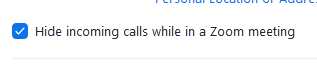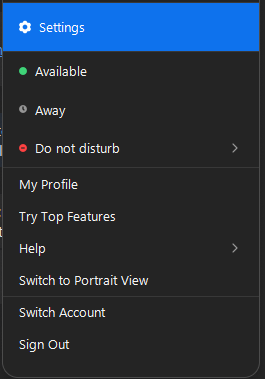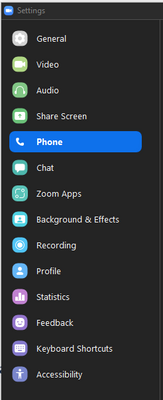Now LIVE! Check out the NEW Zoom Feature Request space to browse, vote, or create an idea to enhance your Zoom experience.
Explore Now-
Products
Empowering you to increase productivity, improve team effectiveness, and enhance skills.
Learn moreCommunication
Productivity
Apps & Integration
Employee Engagement
Customer Care
Sales
Developer Tools
- Solutions
By audience- Resources
Connect & learnHardware & servicesDownload the Zoom app
Keep your Zoom app up to date to access the latest features.
Download Center Download the Zoom appZoom Virtual Backgrounds
Download hi-res images and animations to elevate your next Zoom meeting.
Browse Backgrounds Zoom Virtual Backgrounds- Plans & Pricing
- Solutions
- Product Forums
AI Companion
Empowering you to increase productivity, improve team effectiveness, and enhance skills.
Zoom AI CompanionBusiness Services
- Event Forums
- Customer Success Forum
- Quick Links
- Subscribe to RSS Feed
- Mark Topic as New
- Mark Topic as Read
- Float this Topic for Current User
- Bookmark
- Subscribe
- Mute
- Printer Friendly Page
- Zoom Phone Appliance - Joining a Teams meeting, is it possible or in the road map? in Phone System
- Sharing Computer Audio also shares screen and I ABSOLUTELY HATE IT!!!! in Meetings
- Can't answer Zoom calls with Shokz OpenRun Pro multifunction button in Phone System
- Zoom on Android and Pixel 8 screen flicker in Meetings
- Screen sharing Error in Meetings
Phone Interrupts zoom screen
- Mark as New
- Bookmark
- Subscribe
- Mute
- Subscribe to RSS Feed
- Permalink
- Report Inappropriate Content
2022-02-08
08:04 AM
- last edited on
2022-08-19
01:20 PM
by
![]() Bri
Bri
lately when a phone call comes in on my cell phone, my zoom session screen is minimized. This is
annoying. How can I keep the zoom meeting screen on-screen?
- Mark as New
- Bookmark
- Subscribe
- Mute
- Subscribe to RSS Feed
- Permalink
- Report Inappropriate Content
2022-02-09 04:16 PM
Good evening. Can you provide a little more information so that I can try to replicate it? I assume you are attending a meeting on your mobile device based on the post. What type of mobile device are you using? If an Android-based device, can you be more specific with the manufacturer and model? Also, what version of the mobile OS are you using and what version of the Zoom mobile client are you using? From within the Zoom mobile client, you can click on Settings and then About to get the version number. This will help diagnose the problem.
--Bill
- Mark as New
- Bookmark
- Subscribe
- Mute
- Subscribe to RSS Feed
- Permalink
- Report Inappropriate Content
2022-02-23 06:28 PM
Hello Bill
- Mark as New
- Bookmark
- Subscribe
- Mute
- Subscribe to RSS Feed
- Permalink
- Report Inappropriate Content
2022-02-24 08:22 AM
Thanks for the information. If I understand your concern/issue properly, you are attending a Zoom meeting on your Mac and you iPhone still receives a call when you are in the meeting. Is that accurate? I'll look at the latest updates on my Mac computer to see if I can reproduce your scenario.
--Bill
- Mark as New
- Bookmark
- Subscribe
- Mute
- Subscribe to RSS Feed
- Permalink
- Report Inappropriate Content
2022-03-13 07:42 PM
Correct. I am attending a meeting on Zoom, but if a call comes in on my cell phone, the Zoom win dow on my MacBook is minimized. I don't want my zoom session to be interfered with by a phone call on my cell phone.
Thanks.
- Mark as New
- Bookmark
- Subscribe
- Mute
- Subscribe to RSS Feed
- Permalink
- Report Inappropriate Content
2022-03-14 08:45 AM
Do you have the latest client installed on your Mac? Do you have "Hide Incoming Calls" enabled?
- Mark as New
- Bookmark
- Subscribe
- Mute
- Subscribe to RSS Feed
- Permalink
- Report Inappropriate Content
2022-03-22 09:32 AM
Yes, I have the most current update of the MacBook O/S if that's what you mean.
Where would I be able to enable "Hide Incoming Calls"? In Zoom or in Mac Book Preferences? I don't see this option anywhere.
Sorry for taking so long to reply. I actually cannot reply from my iPhone. The Reply button doesn't work.
- Mark as New
- Bookmark
- Subscribe
- Mute
- Subscribe to RSS Feed
- Permalink
- Report Inappropriate Content
2022-03-22 09:41 AM
From within the Zoom Desktop Client, click on your profile in the upper right corner and select Settings:
Click on Phone on the left side of the Settings window:
There you should find the setting to Hide incoming calls about two-thirds the way down that screen.