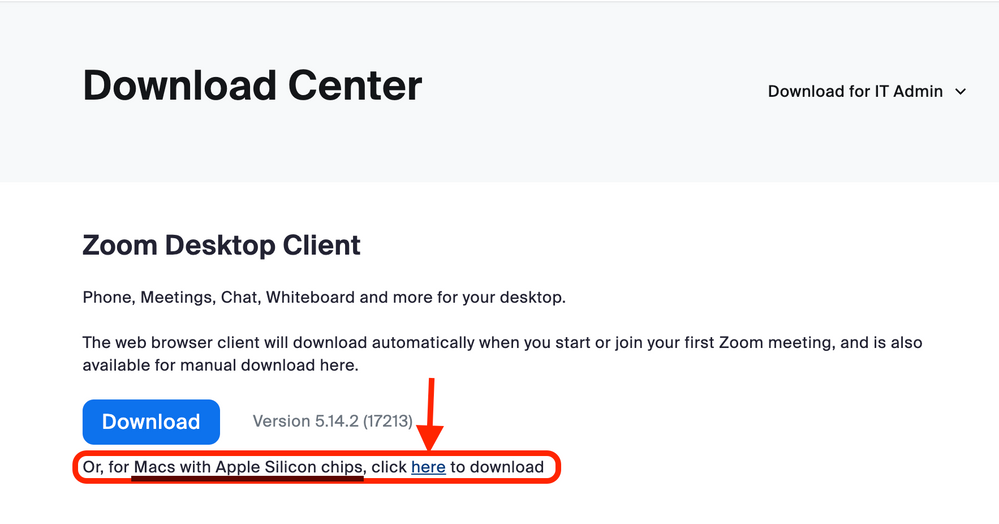Now LIVE! Check out the NEW Zoom Feature Request space to browse, vote, or create an idea to enhance your Zoom experience.
Explore Now-
Products
Empowering you to increase productivity, improve team effectiveness, and enhance skills.
Learn moreCommunication
Productivity
Apps & Integration
Employee Engagement
Customer Care
Sales
Developer Tools
- Solutions
By audience- Resources
Connect & learnHardware & servicesDownload the Zoom app
Keep your Zoom app up to date to access the latest features.
Download Center Download the Zoom appZoom Virtual Backgrounds
Download hi-res images and animations to elevate your next Zoom meeting.
Browse Backgrounds Zoom Virtual Backgrounds- Plans & Pricing
- Solutions
- Product Forums
AI Companion
Empowering you to increase productivity, improve team effectiveness, and enhance skills.
Zoom AI CompanionBusiness Services
- Event Forums
- Customer Success Forum
- Quick Links
- Subscribe to RSS Feed
- Mark Topic as New
- Mark Topic as Read
- Float this Topic for Current User
- Bookmark
- Subscribe
- Mute
- Printer Friendly Page
- Mark as New
- Bookmark
- Subscribe
- Mute
- Subscribe to RSS Feed
- Permalink
- Report Inappropriate Content
2023-01-03 06:59 PM
I just purchased a new Macbook Air and updated my computer to the new MacOS Version 13.1 but I am having issues installing. Is anyone encountering the same issue? Any help on how to install successfully? I am not sure what the issue is and Apple directed me back to Zoom 😞
I tried installing using this link: zoom.us/download
I get the following msg when trying to install:
An error occurred during installation.
The installation failed.
The installer encountered an error that caused the installation to fail. Contact the software manufacturer for assistance
I attached a screenshot of the error msg as well.
Solved! Go to Solution.
- Mark as New
- Bookmark
- Subscribe
- Mute
- Subscribe to RSS Feed
- Permalink
- Report Inappropriate Content
2023-01-05 07:17 PM - edited 2023-01-06 07:43 AM
@Roy5 If you are having issues downloading zoom on new Macbook, this worked for me:
Go to system settings, privacy & security, files and folders, click on the arrow next to "installer" and then make sure downloads folder option is toggled on.
- Mark as New
- Bookmark
- Subscribe
- Mute
- Subscribe to RSS Feed
- Permalink
- Report Inappropriate Content
2023-01-10 08:43 AM
Hi @Starbaby
Are you sure that you downloaded the correct version of the Zoom app? There is one for Intel processor Macs, and one for Apple Silicon processor Macs.
I hope that helps!
- Mark as New
- Bookmark
- Subscribe
- Mute
- Subscribe to RSS Feed
- Permalink
- Report Inappropriate Content
2023-01-03 10:38 PM
Now, with Ventura on your Mac and iOS 16 on your phone (both currently via public beta), it's suddenly easy to do and it works in Zoom, FaceTime and many other apps.
Greetings,
Jimmy
- Mark as New
- Bookmark
- Subscribe
- Mute
- Subscribe to RSS Feed
- Permalink
- Report Inappropriate Content
2023-01-04 09:11 PM
Hi James - I'm a 70 yr old geezer, have the same OS Ventura 13.1, new MacBook Pro (New to Apple). could you elaborate on how to make this work. Please.... I'm leaving on a trip in a week and need to hold zoom meetings every week while gone.
Roy5
- Mark as New
- Bookmark
- Subscribe
- Mute
- Subscribe to RSS Feed
- Permalink
- Report Inappropriate Content
2023-01-05 07:17 PM - edited 2023-01-06 07:43 AM
@Roy5 If you are having issues downloading zoom on new Macbook, this worked for me:
Go to system settings, privacy & security, files and folders, click on the arrow next to "installer" and then make sure downloads folder option is toggled on.
- Mark as New
- Bookmark
- Subscribe
- Mute
- Subscribe to RSS Feed
- Permalink
- Report Inappropriate Content
2023-01-08 09:29 PM
You wrote: go to system settings, privacy & security, files and folders, click on the arrow next to "installer" and then make sure downloads folder option is toggled on. My question is : IS IT SECURE TO LET INSTALLER to reach my files and folders?
- Mark as New
- Bookmark
- Subscribe
- Mute
- Subscribe to RSS Feed
- Permalink
- Report Inappropriate Content
2023-01-16 09:07 AM
This is exactly the fix I needed. Thank you!
- Mark as New
- Bookmark
- Subscribe
- Mute
- Subscribe to RSS Feed
- Permalink
- Report Inappropriate Content
2023-02-16 04:59 PM
Thanks Cass963. You got me on the right track. For me, "Installer" was under Privacy & Security / Full Disk Access / Once I enabled, the installation worked.
- Mark as New
- Bookmark
- Subscribe
- Mute
- Subscribe to RSS Feed
- Permalink
- Report Inappropriate Content
2023-03-07 01:22 PM
I've tried the disk access (already toggled on for Zoom) and I toggled it on under "full disk access", rebooted and still no luck.
Anyone else still having trouble installing on Ventura?
- Mark as New
- Bookmark
- Subscribe
- Mute
- Subscribe to RSS Feed
- Permalink
- Report Inappropriate Content
2023-03-07 01:33 PM
Hi, you may have tried this already, but see the post further below from FORE-Craig. He pointed out it's important you download the specific Zoom installer for a M1 or M2 Mac rather than the installer for older Macs. Once I did that, it worked like a charm and I didn't run into the disk access issues others mentioned.
- Mark as New
- Bookmark
- Subscribe
- Mute
- Subscribe to RSS Feed
- Permalink
- Report Inappropriate Content
2023-03-07 01:43 PM
I tried the newer one first (accidentally) and that didn't work so I tried the one for older macs (I have an i7) and it still doesn't work.
- Mark as New
- Bookmark
- Subscribe
- Mute
- Subscribe to RSS Feed
- Permalink
- Report Inappropriate Content
2023-02-18 03:39 PM
Holy Smokes! It worked!! I had been trying for about 5 times and kept getting the same Installation Failed message. Cass963, this is the first time something worked that I read from a community forum. Thank you!
- Mark as New
- Bookmark
- Subscribe
- Mute
- Subscribe to RSS Feed
- Permalink
- Report Inappropriate Content
2023-02-22 11:43 PM
Thanks Cass963. This works for me.
- Mark as New
- Bookmark
- Subscribe
- Mute
- Subscribe to RSS Feed
- Permalink
- Report Inappropriate Content
2023-04-13 07:44 AM
THANK YOU THANK YOU SO MUCH!!! FOR TAKING TIME TO ANSWER AND SOLVE A PROBLEM I HAVE WASTED ALOT OF TIME ON!!!!
- Mark as New
- Bookmark
- Subscribe
- Mute
- Subscribe to RSS Feed
- Permalink
- Report Inappropriate Content
2023-08-08 07:16 AM
this worked perfectly! thank you!
- Mark as New
- Bookmark
- Subscribe
- Mute
- Subscribe to RSS Feed
- Permalink
- Report Inappropriate Content
2023-01-05 07:58 AM
If you have a recently purchased Mac with the Apple Silicon processor (M1 or M2), you want to make sure that you select the correct download of the Zoom application for Apple Silicon Macs (see screenshot).
If you previously had the Zoom app installed, and updated your Mac's operating system to Ventura (version 13.x), you may also need to delete the Zoom app from the Applications folder before installing the new version.
I hope that helps!
I hope that helps!
- Mark as New
- Bookmark
- Subscribe
- Mute
- Subscribe to RSS Feed
- Permalink
- Report Inappropriate Content
2023-01-09 04:49 PM
Hi! I also downloaded the latest Ventura 13.1, on a Mac Pro, uninstalled the zoom previously that wasn't updating, and then re-downloaded from the website. When I open it, I receive a prompt that it is incompatible with this mac. I also ensured that my downloads toggle was open according to the other recommendations. I restarted twice and was still trying to figure out what to do next.
Any insights would be appreciated! I did put in a request but concerned about how long that may take.
(Image to show what I'm seeing)
- Mark as New
- Bookmark
- Subscribe
- Mute
- Subscribe to RSS Feed
- Permalink
- Report Inappropriate Content
2023-01-10 08:43 AM
Hi @Starbaby
Are you sure that you downloaded the correct version of the Zoom app? There is one for Intel processor Macs, and one for Apple Silicon processor Macs.
I hope that helps!
- Mark as New
- Bookmark
- Subscribe
- Mute
- Subscribe to RSS Feed
- Permalink
- Report Inappropriate Content
2023-01-18 10:23 AM
Thanks, @FORE-Craig - your suggestion did the trick for me. Zoom's now working fine and no longer prompting me to update every time I run it.
- Mark as New
- Bookmark
- Subscribe
- Mute
- Subscribe to RSS Feed
- Permalink
- Report Inappropriate Content
2023-01-18 10:42 AM
You’re welcome, Matt! 😊
- Mark as New
- Bookmark
- Subscribe
- Mute
- Subscribe to RSS Feed
- Permalink
- Report Inappropriate Content
2023-01-18 01:13 PM
@FORE-Craig you are a genius I have been trying to install Zoom on new new MacBook Air for weeks and have tried every suggestion without success until I found yours. Finally working. You rock.
- Mark as New
- Bookmark
- Subscribe
- Mute
- Subscribe to RSS Feed
- Permalink
- Report Inappropriate Content
2023-01-18 02:18 PM
- Mark as New
- Bookmark
- Subscribe
- Mute
- Subscribe to RSS Feed
- Permalink
- Report Inappropriate Content
2023-05-18 01:09 PM
How do you find out which one you need? Intel versus Apple Silicon....?
- Mark as New
- Bookmark
- Subscribe
- Mute
- Subscribe to RSS Feed
- Permalink
- Report Inappropriate Content
2023-05-18 01:06 PM
Cheers -- finally got my zoom.us installed by checking the files folder box recommend above -- But when I try to open the application it says "not supported on this Mac" Now what? I have a macbook pro running Venture 13.2.1.
- Mark as New
- Bookmark
- Subscribe
- Mute
- Subscribe to RSS Feed
- Permalink
- Report Inappropriate Content
2023-01-05 10:31 AM
I am having the same issue, and I've tried all the recommended solutions with no luck. Appreciate any other advice!
- Mark as New
- Bookmark
- Subscribe
- Mute
- Subscribe to RSS Feed
- Permalink
- Report Inappropriate Content
2023-01-05 11:41 AM
HI @rdfp
You tried putting the Zoom app from the Applications folder into the Mac's Trash, and then running the newly downloaded Installer from the Zoom website?
- Mark as New
- Bookmark
- Subscribe
- Mute
- Subscribe to RSS Feed
- Permalink
- Report Inappropriate Content
2023-01-05 11:43 AM
I did!
- Mark as New
- Bookmark
- Subscribe
- Mute
- Subscribe to RSS Feed
- Permalink
- Report Inappropriate Content
2023-01-05 12:17 PM
Hmmm...
I'd suggest that you submit a support request at https://support.zoom.us/hc/en-us/requests/new.
- Mark as New
- Bookmark
- Subscribe
- Mute
- Subscribe to RSS Feed
- Permalink
- Report Inappropriate Content
2023-01-05 07:15 PM - edited 2023-01-05 07:30 PM
@rdfp this worked for me:
Go to system settings, files and folders, click on the arrow next to "installer" and then make sure downloads folder option is toggled on.
- Mark as New
- Bookmark
- Subscribe
- Mute
- Subscribe to RSS Feed
- Permalink
- Report Inappropriate Content
2023-01-05 07:55 PM
WOW! You win the prize. That worked. I from system settings, I had to go to Privacy and Security to get to Files and Folders, but once I found Installer and made the change, it worked.
Thank you so much @Cass963!
- Mark as New
- Bookmark
- Subscribe
- Mute
- Subscribe to RSS Feed
- Permalink
- Report Inappropriate Content
2023-01-05 04:52 PM
Hello Team,
I have a closely related issue with my new Apple MacPro (M2: 2022) laptop with macOS Ventura 13.1. I installed zoom shortly after purchase late last year. However, when I try to set up the “blur the background” feature, I see the message “Your device does not support virtual Backgrounds.” I am surprised, because this is one of the latest devices from Apple. Any ideas on how to navigate this situation?
Thanks.
- Mark as New
- Bookmark
- Subscribe
- Mute
- Subscribe to RSS Feed
- Permalink
- Report Inappropriate Content
2023-01-05 05:17 PM
Hi @JoeyHans
I have a 13-inch MacBook Pro (M1) running macOS Ventura 13.1 with the Zoom desktop app for Apple Silicon 5.12.9 (13190), and the Blur Background option works. What are you using as a webcam MacPro?
- Mark as New
- Bookmark
- Subscribe
- Mute
- Subscribe to RSS Feed
- Permalink
- Report Inappropriate Content
2023-01-05 05:49 PM
Hello Craig,
Thanks for your prompt comment. Sorry, I’m not quite clear with the question you asked about webcam pro. If I understood you correctly, my Mac has in-built camera and I simply activated it. But one point to note is that I am also running Windows OS 11 on Parallel. This was to allow me run other Apps like Office suite.
- Mark as New
- Bookmark
- Subscribe
- Mute
- Subscribe to RSS Feed
- Permalink
- Report Inappropriate Content
2023-01-05 06:25 PM
Hi @JoeyHans
Oh, so you have a MacBook Pro not a Mac Pro. You know that you can run the MS Office Suite under macOS, right? That's beside the point though... sorry. Haha
Are you running the Zoom app in native macOS, or inside of Parallels?
I can understand how the more elaborate hardware specific features might not work in a Parallels, because the drivers probably are not as refined as they are natively in the macOS.
I hope this helps!
- Mark as New
- Bookmark
- Subscribe
- Mute
- Subscribe to RSS Feed
- Permalink
- Report Inappropriate Content
2023-03-29 12:01 PM
I had Zoom installed on my Mac Mini M1 but it would not allow updates. Using Ventura 13.2. I uninstalled Zoom per error code 10004 suggestion. I reinstalled Zoom and selected the link for Apple Silicon. Even so, the new install fails every time. I even turned off my virus protection and tried an install.
- Mark as New
- Bookmark
- Subscribe
- Mute
- Subscribe to RSS Feed
- Permalink
- Report Inappropriate Content
2023-04-05 05:19 PM
Still hoping for a solution. It continues to fail every time I try to install Zoom. Using Ventura 13.3 now.
- Mark as New
- Bookmark
- Subscribe
- Mute
- Subscribe to RSS Feed
- Permalink
- Report Inappropriate Content
2023-04-13 10:59 AM - edited 2023-04-13 11:00 AM
Hi @Cass963 @cheribaby @DaveQ @Frances5 @matteldridge & everyone else on this thread! If you're encountering difficulties updating/installing Zoom, I suggest that you check out our Knowledge Base Article on Troubleshooting issues with Zoom update and installation. It includes troubleshooting recommendations that may assist you in resolving the issue. Please review the article and let me know if you're able to successfully install/update Zoom.
For Mac's with the silicon chip (M1/M2), there's a prompt under the call to action button to download, from https://zoom.us/download that states, "Or, for Macs with Apple Silicon chips, click here to download"
Zoom Community Moderator
he/him/his
Have you heard about Zoom AI Companion? ➡️ Check it out!
- Mark as New
- Bookmark
- Subscribe
- Mute
- Subscribe to RSS Feed
- Permalink
- Report Inappropriate Content
2023-04-17 12:25 PM
Thank you for a Reply!
- Originally I uninstalled and reinstalled Zoom app because I was not getting software updates
- To reinstall I downloaded the Zoom app from this site
- I check the proper Desktop Client for my macOS and check the footnote for the Silicon chip since I have the M1 chip
- I provide the additional macOS password for my Mac to install
- I have no connection issues with internet
- I cleared all my Safari history of cache and cookies
- I turned off my virus protection
- I have all the system requirements and space needed
- I have tried installing the app dozens of times over dozens of days
- Mark as New
- Bookmark
- Subscribe
- Mute
- Subscribe to RSS Feed
- Permalink
- Report Inappropriate Content
2023-04-24 10:23 AM
I am supposed to be in a Zoom meeting today but after trying for almost a month to install it, there no chance of doing that. I give up.
- Mark as New
- Bookmark
- Subscribe
- Mute
- Subscribe to RSS Feed
- Permalink
- Report Inappropriate Content
2023-04-24 10:33 AM
I gave up as well. I bought a new computer (a Macbook Pro M2) a few weeks ago and Zoom works fine. It was very frustrating after months of updates not installing. I hope they fix the issues.
- Mark as New
- Bookmark
- Subscribe
- Mute
- Subscribe to RSS Feed
- Permalink
- Report Inappropriate Content
2023-05-11 07:41 AM
Success. I contacted Apple support and they had me turn-on a couple settings deep in the bowls of System Settings and that solved the issue. Zoom loaded.