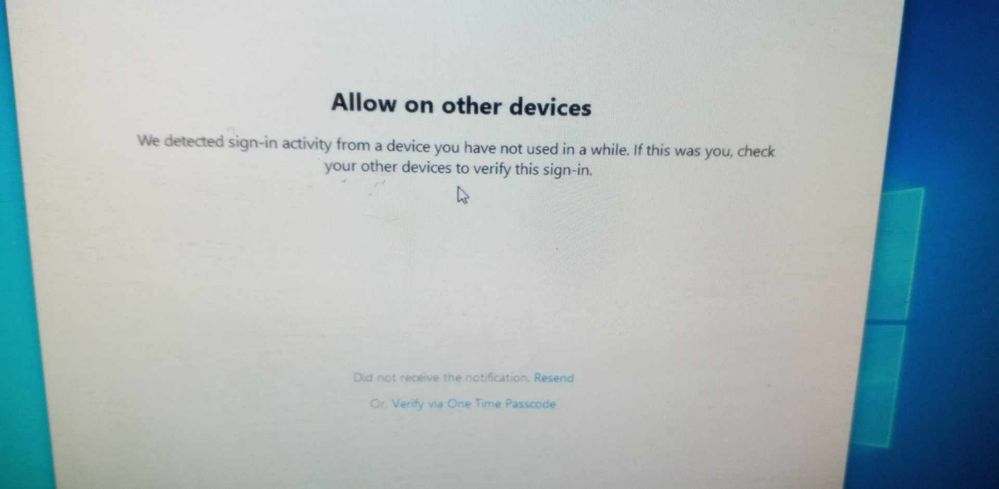Now LIVE! Check out the NEW Zoom Feature Request space to browse, vote, or create an idea to enhance your Zoom experience.
Explore Now-
Products
Empowering you to increase productivity, improve team effectiveness, and enhance skills.
Learn moreCommunication
Productivity
Apps & Integration
Employee Engagement
Customer Care
Sales
Developer Tools
- Solutions
By audience- Resources
Connect & learnHardware & servicesDownload the Zoom app
Keep your Zoom app up to date to access the latest features.
Download Center Download the Zoom appZoom Virtual Backgrounds
Download hi-res images and animations to elevate your next Zoom meeting.
Browse Backgrounds Zoom Virtual Backgrounds- Plans & Pricing
- Solutions
- Product Forums
AI Companion
Empowering you to increase productivity, improve team effectiveness, and enhance skills.
Zoom AI CompanionBusiness Services
- Event Forums
- Customer Success Forum
- Quick Links
- Subscribe to RSS Feed
- Mark Topic as New
- Mark Topic as Read
- Float this Topic for Current User
- Bookmark
- Subscribe
- Mute
- Printer Friendly Page
- webinar setting in Contact Center
- Broadcasting webinar or meeting in facebook group Live in Events and Webinars
- In HongKong,cat't access the the registration page in Meetings
- Join Breakoutrooms via Web (without App) fail - what to do? in Rooms and Workspaces
- I can't fine participants in the waiting room in Meetings
How can I solve this problem at sign-in?
- Mark as New
- Bookmark
- Subscribe
- Mute
- Subscribe to RSS Feed
- Permalink
- Report Inappropriate Content
2023-08-26 08:31 PM
When I sign in, I have this screen? Even I logout at the other device, I could not sign in.
How can I resolve this problem?
- Topics:
-
Other
- Mark as New
- Bookmark
- Subscribe
- Mute
- Subscribe to RSS Feed
- Permalink
- Report Inappropriate Content
2023-08-27 01:32 AM
A screen will pop up asking you to confirm permission on the device you are logging in to. If you allow it there, you will be able to use it on the new device.
If the pop-up does not appear, click "Resubmit" to display the pop-up.
In the past, an email was sent to you, but this seems to have changed recently, so I do not know the details.
However, a little oddly, it showed up even on a logged in device, which puzzled me.