Now LIVE! Check out the NEW Zoom Feature Request space to browse, vote, or create an idea to enhance your Zoom experience.
Explore Now-
Products
Empowering you to increase productivity, improve team effectiveness, and enhance skills.
Learn moreCommunication
Productivity
Apps & Integration
Employee Engagement
Customer Care
Sales
Developer Tools
- Solutions
By audience- Resources
Connect & learnHardware & servicesDownload the Zoom app
Keep your Zoom app up to date to access the latest features.
Download Center Download the Zoom appZoom Virtual Backgrounds
Download hi-res images and animations to elevate your next Zoom meeting.
Browse Backgrounds Zoom Virtual Backgrounds- Plans & Pricing
- Solutions
- Product Forums
AI Companion
Empowering you to increase productivity, improve team effectiveness, and enhance skills.
Zoom AI CompanionBusiness Services
- Event Forums
- Customer Success Forum
- Quick Links
- Subscribe to RSS Feed
- Mark Topic as New
- Mark Topic as Read
- Float this Topic for Current User
- Bookmark
- Subscribe
- Mute
- Printer Friendly Page
- Accidentally deleted the beach virtual video background in Rooms and Workspaces
- Used Zoom for years w NP - Now whenever I load Zoom it lags, freezes, and becomes unusable. in Meetings
- How can I remove the extra pic in virtual background in mobile device? in Meetings
- unable to activate virtual background option in android VIVO Y100 in Meetings
Delete Virtual Backround
- Mark as New
- Bookmark
- Subscribe
- Mute
- Subscribe to RSS Feed
- Permalink
- Report Inappropriate Content
2024-02-14 08:45 PM
I can´t remove a virtual background in my laptop, when i'm in a meeting in my phone, the virtual backround doesn´t appear, but in my laptop it does. I tried to uninstall the app, I changed the account i was signin in but nothing helped, I changed to another virtual background but the first one is taken as the "none" option so it didn´t changed anything.
I'd really aprreciate the help, also sorry if my english is bad, not my first language
- Topics:
-
Meeting Features
-
Video
- Mark as New
- Bookmark
- Subscribe
- Mute
- Subscribe to RSS Feed
- Permalink
- Report Inappropriate Content
2024-02-15 10:04 AM
Hi @AlanMV2020 thank you for posting for the first time and welcome to the Zoom Community!
Are you signing in via the Zoom desktop app > clicking on your profile image > selecting Settings > Background & Effects?
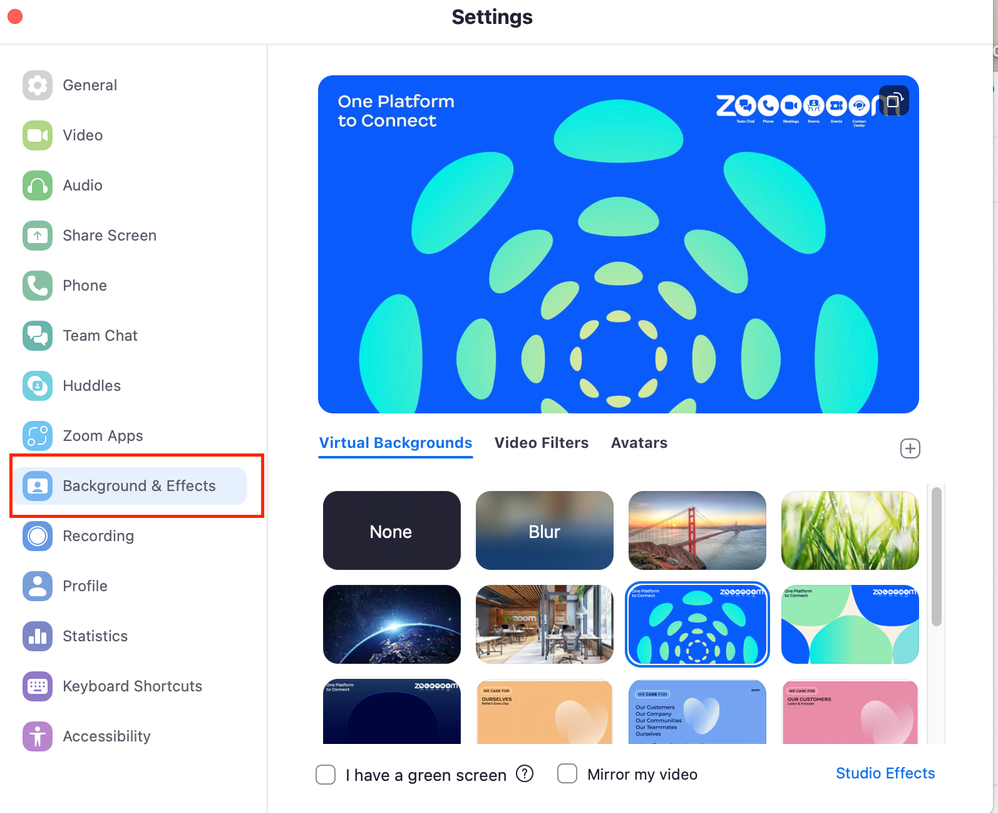
Keep me updated!
