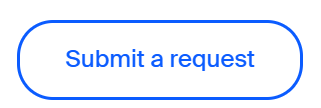Now LIVE! Check out the NEW Zoom Feature Request space to browse, vote, or create an idea to enhance your Zoom experience.
Explore Now-
Products
Empowering you to increase productivity, improve team effectiveness, and enhance skills.
Learn moreCommunication
Productivity
Apps & Integration
Employee Engagement
Customer Care
Sales
Developer Tools
- Solutions
By audience- Resources
Connect & learnHardware & servicesDownload the Zoom app
Keep your Zoom app up to date to access the latest features.
Download Center Download the Zoom appZoom Virtual Backgrounds
Download hi-res images and animations to elevate your next Zoom meeting.
Browse Backgrounds Zoom Virtual Backgrounds- Plans & Pricing
- Solutions
- Product Forums
AI Companion
Empowering you to increase productivity, improve team effectiveness, and enhance skills.
Zoom AI CompanionBusiness Services
- Event Forums
- Customer Success Forum
- Quick Links
- Subscribe to RSS Feed
- Mark Topic as New
- Mark Topic as Read
- Float this Topic for Current User
- Bookmark
- Subscribe
- Mute
- Printer Friendly Page
Cloud Recording is useless. When I tried to share the link, it led to error 400 Bad Request
- Mark as New
- Bookmark
- Subscribe
- Mute
- Subscribe to RSS Feed
- Permalink
- Report Inappropriate Content
2024-04-20 02:10 PM
I had a zoom session yesterday that I recorded to the Cloud. After processing, I got the shareable link so that recipients with the link can view the recording. I was alerted that it resulted to a 400 Error Bad Request. I tried to copy and paste the url in a browser and got the same error even if I am logged in to my zoom account. I tried to use the chat to submit a ticket to support, but the chat does not have a way to submit online to support. The only other option was to do a live chat with a support agent, which my plan does not include.
That is just poor customer service, IMO. Who configured this support process that does not allow submitting a ticket online instead of a live chat? It's definitely not urgent and I and just download the file, then upload to youtube, but that just means I am not able to take full advantage of my paid plan, right?
Next time I won't ever use the Cloud recording feature. And I might just consider using the unpaid version of zoom...
- Topics:
-
Meeting Features
-
Recordings
- Mark as New
- Bookmark
- Subscribe
- Mute
- Subscribe to RSS Feed
- Permalink
- Report Inappropriate Content
2024-04-22 04:37 PM
Welcome to the Zoom Community, @SFSolEng.
There is some information in this Zoom Support article about sharing Cloud recordings which might be helpful to you:
https://support.zoom.com/hc/en/article?id=zm_kb&sysparm_article=KB0067567
If you are unable to get the link working, you should be able to enter a support ticket. Log into the Zoom Web Portal (https://zoom.us) then over to https://support.zoom.com/hc/en/my-requests?id=request_list. Then locate the blue "Submit a request" button". (This assumes you are still a Licensed/Paid user; support tickets are not enabled for Basic/free accounts.)
Ray - Need cost-effective Zoom Events Help? Visit Z-SPAN.com.
Please click Accept As Solution if this helped you !