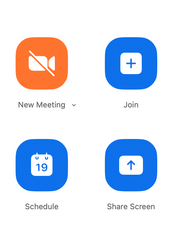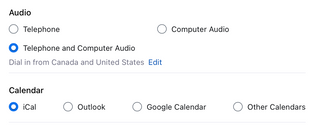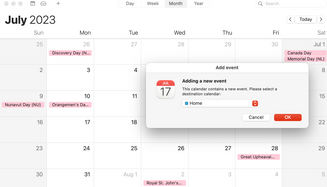Now LIVE! Check out the NEW Zoom Feature Request space to browse, vote, or create an idea to enhance your Zoom experience.
Explore Now-
Products
Empowering you to increase productivity, improve team effectiveness, and enhance skills.
Learn moreCommunication
Productivity
Apps & Integration
Employee Engagement
Customer Care
Sales
Developer Tools
- Solutions
By audience- Resources
Connect & learnHardware & servicesDownload the Zoom app
Keep your Zoom app up to date to access the latest features.
Download Center Download the Zoom appZoom Virtual Backgrounds
Download hi-res images and animations to elevate your next Zoom meeting.
Browse Backgrounds Zoom Virtual Backgrounds- Plans & Pricing
- Solutions
- Product Forums
AI Companion
Empowering you to increase productivity, improve team effectiveness, and enhance skills.
Zoom AI CompanionBusiness Services
- Event Forums
- Customer Success Forum
- Quick Links
- Subscribe to RSS Feed
- Mark Topic as New
- Mark Topic as Read
- Float this Topic for Current User
- Bookmark
- Subscribe
- Mute
- Printer Friendly Page
- Mark as New
- Bookmark
- Subscribe
- Mute
- Subscribe to RSS Feed
- Permalink
- Report Inappropriate Content
2023-07-06
09:14 AM
- last edited on
2024-01-26
09:44 AM
by
![]() RN
RN
I have an iMac. I used to be able to schedule a meeting. When I did, immediately, my calendar on my Apple computer would open and, with a simple click, I had all the invitation information. I could then go to my email and copy and paste the invitation and off it went. Terrific. Now, with changes that I don't understand, I have difficulty finding the invitation. If I find it, it has the Zoom link that I can copy, but the invitation doesn't give the time or date of the meeting. I would like the "old" way back of scheduling something and being able to get the full invitation on my Apple calendar. Can you help me?
Solved! Go to Solution.
- Topics:
-
Creating & Scheduling
- Mark as New
- Bookmark
- Subscribe
- Mute
- Subscribe to RSS Feed
- Permalink
- Report Inappropriate Content
2023-07-06 12:18 PM
Hello
- Open the Zoom Desktop client.
- Click the "Schedule" button.
- Scroll down to the calendar option section and select iCal.
- Click Save
- Schedule your meeting.
Regards
If my reply helped, don't forget to click the accept as solution button!
- Mark as New
- Bookmark
- Subscribe
- Mute
- Subscribe to RSS Feed
- Permalink
- Report Inappropriate Content
2023-07-06 12:18 PM
Hello
- Open the Zoom Desktop client.
- Click the "Schedule" button.
- Scroll down to the calendar option section and select iCal.
- Click Save
- Schedule your meeting.
Regards
If my reply helped, don't forget to click the accept as solution button!