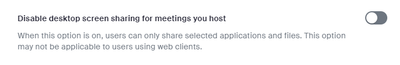Now LIVE! Check out the NEW Zoom Feature Request space to browse, vote, or create an idea to enhance your Zoom experience.
Explore Now-
Products
Empowering you to increase productivity, improve team effectiveness, and enhance skills.
Learn moreCommunication
Productivity
Apps & Integration
Employee Engagement
Customer Care
Sales
Developer Tools
- Solutions
By audience- Resources
Connect & learnHardware & servicesDownload the Zoom app
Keep your Zoom app up to date to access the latest features.
Download Center Download the Zoom appZoom Virtual Backgrounds
Download hi-res images and animations to elevate your next Zoom meeting.
Browse Backgrounds Zoom Virtual Backgrounds- Plans & Pricing
- Solutions
- Product Forums
AI Companion
Empowering you to increase productivity, improve team effectiveness, and enhance skills.
Zoom AI CompanionBusiness Services
- Event Forums
- Customer Success Forum
- Quick Links
- Subscribe to RSS Feed
- Mark Topic as New
- Mark Topic as Read
- Float this Topic for Current User
- Bookmark
- Subscribe
- Mute
- Printer Friendly Page
- Eraser & Textbook suddenly popped up when share screen in Meetings
- Can't see all my browser windows when sharing screen in Meetings
- Zoom screen sharing has failed to start. Please try again later. Error code 105035 on Mac Zoom 6.0.6 in Meetings
- disable participants in Meetings
- Unable to share recording in Meetings
- Mark as New
- Bookmark
- Subscribe
- Mute
- Subscribe to RSS Feed
- Permalink
- Report Inappropriate Content
2023-11-08 07:55 AM
Last night I was a guest speaker in a meeting.
When I clicked on the Share button, Zoom displayed a list of my running apps, but the list did not include the 3 screens that I am running on my Win10 machine.
I rebooted and logged into the meeting. I still could not share screens, just apps.
I've attended as a guest and hosted hundreds of meetings, and never encountered this before.
Does anyone have any ideas why this happened and how to avoid it in the future?
Solved! Go to Solution.
- Topics:
-
Screen sharing
- Mark as New
- Bookmark
- Subscribe
- Mute
- Subscribe to RSS Feed
- Permalink
- Report Inappropriate Content
2023-11-08 09:37 AM
Most likely the meeting host had the setting below enabled on their account:
Can you please confirm whether or not this was the case? The setting can be found at zoom.us/profile/setting when the host is logged in.
- Mark as New
- Bookmark
- Subscribe
- Mute
- Subscribe to RSS Feed
- Permalink
- Report Inappropriate Content
2023-11-08 09:37 AM
Most likely the meeting host had the setting below enabled on their account:
Can you please confirm whether or not this was the case? The setting can be found at zoom.us/profile/setting when the host is logged in.
- Mark as New
- Bookmark
- Subscribe
- Mute
- Subscribe to RSS Feed
- Permalink
- Report Inappropriate Content
2023-11-09 06:38 AM
I checked with meeting host and he thought it was likely that this option was set improperly.
Thanks!!!!