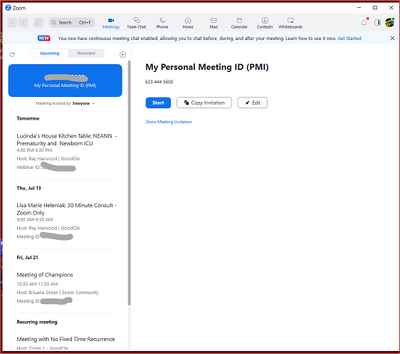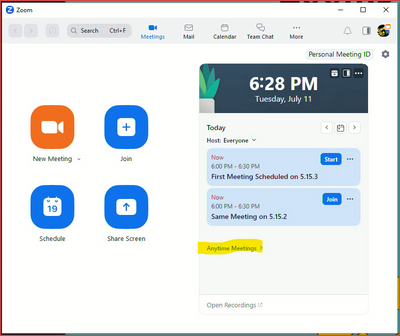Now LIVE! Check out the NEW Zoom Feature Request space to browse, vote, or create an idea to enhance your Zoom experience.
Explore Now-
Products
Empowering you to increase productivity, improve team effectiveness, and enhance skills.
Learn moreCommunication
Productivity
Apps & Integration
Employee Engagement
Customer Care
Sales
Developer Tools
- Solutions
By audience- Resources
Connect & learnHardware & servicesDownload the Zoom app
Keep your Zoom app up to date to access the latest features.
Download Center Download the Zoom appZoom Virtual Backgrounds
Download hi-res images and animations to elevate your next Zoom meeting.
Browse Backgrounds Zoom Virtual Backgrounds- Plans & Pricing
- Solutions
- Product Forums
AI Companion
Empowering you to increase productivity, improve team effectiveness, and enhance skills.
Zoom AI CompanionBusiness Services
- Event Forums
- Customer Success Forum
- Quick Links
- Subscribe to RSS Feed
- Mark Topic as New
- Mark Topic as Read
- Float this Topic for Current User
- Bookmark
- Subscribe
- Mute
- Printer Friendly Page
- Troubleshoot issue with enabling toggle for "Meeting Summary with AI Companion" in Virtual Agent
- Recurring Meeting Suddenly Missing in Meetings
- Can you send upcoming meeting reminders to meeting registrants? in Meetings
- Meetings don't show up on my upcoming dashboard in Meetings
- What happened to the Meetings tab in the Zoom Workspace upgrade? in Meetings
After update, list of upcoming meetings not visible anymore
- Mark as New
- Bookmark
- Subscribe
- Mute
- Subscribe to RSS Feed
- Permalink
- Report Inappropriate Content
2023-07-12 12:02 AM
Anyone know how to see the upcoming events again? I need a list as it was before. And I don't want to set up a Google or Microsoft Calendar, I'm working with Apple / Macbook.
Thanks for any hints.
- Topics:
-
Creating & Scheduling
- Mark as New
- Bookmark
- Subscribe
- Mute
- Subscribe to RSS Feed
- Permalink
- Report Inappropriate Content
2023-07-12 05:08 AM
I am experiencing the same problem. Not seeing my meetings on my desktop.
- Mark as New
- Bookmark
- Subscribe
- Mute
- Subscribe to RSS Feed
- Permalink
- Report Inappropriate Content
2023-07-12 06:15 AM
I am having the same issues. I had set up a load of different links for different meetings and clients and they are all gone now.
I need to be able to have access to them.
- Mark as New
- Bookmark
- Subscribe
- Mute
- Subscribe to RSS Feed
- Permalink
- Report Inappropriate Content
2023-07-12 06:17 AM
same issue here, I use a Mac
- Mark as New
- Bookmark
- Subscribe
- Mute
- Subscribe to RSS Feed
- Permalink
- Report Inappropriate Content
2023-07-12 07:01 AM
after updating there is new option in lower rt corner that says "Anytime Meetings"- reoccurring meetings are there now.
- Mark as New
- Bookmark
- Subscribe
- Mute
- Subscribe to RSS Feed
- Permalink
- Report Inappropriate Content
2023-07-12 10:48 AM
NOt on mine!
- Mark as New
- Bookmark
- Subscribe
- Mute
- Subscribe to RSS Feed
- Permalink
- Report Inappropriate Content
2023-07-12 11:27 AM
This option does not show up for me on my desktop Mac. Any thoughts?
- Mark as New
- Bookmark
- Subscribe
- Mute
- Subscribe to RSS Feed
- Permalink
- Report Inappropriate Content
2023-07-12 07:45 AM
I thought my meetings had all expired. I have not been able to set up meetings....anyone have an idea on how to do this?
- Mark as New
- Bookmark
- Subscribe
- Mute
- Subscribe to RSS Feed
- Permalink
- Report Inappropriate Content
2023-07-12 09:39 AM
Same problem. Horrible update. Totally screwing up my work flow. Adding new meetings in Zoom app, they no longer automatically update iCal. Hope they fix this soon or I'll have to dump Zoom.
- Mark as New
- Bookmark
- Subscribe
- Mute
- Subscribe to RSS Feed
- Permalink
- Report Inappropriate Content
2023-07-12 10:49 AM
Same here this is AWFUL!!!
- Mark as New
- Bookmark
- Subscribe
- Mute
- Subscribe to RSS Feed
- Permalink
- Report Inappropriate Content
2023-07-12 10:14 AM
Greetings, all!
Yes, the update to 5.15.3 has made a change to the Meetings tab. Please - no whining or complaining - I'm just the messenger providing you with information!
Previously it looked like this. where you could see a list along the left side of all upcoming sessions (meetings and webinars):
Now it looks like this, with meetings ONE DAY AT A TIME on the right side:
Click the arrows to move forward/backward in the calendar, or click the calendar icon for "today's meetings".
If you have any recurring meetings with no-fixed-time, they will be listed under the "Anytime Meetings" drop-down. If you don't have any, the drop-down won't show.
Ray - Need cost-effective Zoom Events Help? Visit Z-SPAN.com.
Please click Accept As Solution if this helped you !
- Mark as New
- Bookmark
- Subscribe
- Mute
- Subscribe to RSS Feed
- Permalink
- Report Inappropriate Content
2023-07-12 10:22 AM
Nice, except that my interface does not look like yours. I do not have the "Anytime Meetings" link shown on my screen and all my meetings are still gone.
- Mark as New
- Bookmark
- Subscribe
- Mute
- Subscribe to RSS Feed
- Permalink
- Report Inappropriate Content
2023-07-12 10:25 AM - edited 2023-07-12 10:26 AM
Only meetings for the date displayed are shown. If you have no meetings for today, click the
button to advance to a day that has meetings.
If there is no recurring no-fixed-time meeting on the day displayed, the Anytime Meetings item won't be shown.
Ray - Need cost-effective Zoom Events Help? Visit Z-SPAN.com.
Please click Accept As Solution if this helped you !
- Mark as New
- Bookmark
- Subscribe
- Mute
- Subscribe to RSS Feed
- Permalink
- Report Inappropriate Content
2023-07-12 10:30 AM
No, they are not, at least on my system :-((
A useability regression IMO
- Mark as New
- Bookmark
- Subscribe
- Mute
- Subscribe to RSS Feed
- Permalink
- Report Inappropriate Content
2023-07-12 10:41 AM
I feel your pain. There is a second update no one tells you about that you must install to be able to see your scheduled meetings. All the best and I hope you can get it sorted out. Cheers.
- Mark as New
- Bookmark
- Subscribe
- Mute
- Subscribe to RSS Feed
- Permalink
- Report Inappropriate Content
2023-07-12 10:52 AM
I updated and this is what happened. Prior to the update I was fine
- Mark as New
- Bookmark
- Subscribe
- Mute
- Subscribe to RSS Feed
- Permalink
- Report Inappropriate Content
2023-07-12 10:40 AM
I can't believe Zoom would roll out such a horribly implemented update to alter the user interface so drastically without any warning or instructions on how it now works or how to fix it. This all started with an update that broke it and put me into Log-in hell where Zoom would not recognize my old password or my new password followed by not recognizing the security codes Zoom sent me. They do not even bother to indicate that the update that was just installed must be updated yet again the same day in order to be able to see your scheduled meetings. What a gong show!
- Mark as New
- Bookmark
- Subscribe
- Mute
- Subscribe to RSS Feed
- Permalink
- Report Inappropriate Content
2023-07-12 10:52 AM
Not helpful you are not hearing what we are saying
- Mark as New
- Bookmark
- Subscribe
- Mute
- Subscribe to RSS Feed
- Permalink
- Report Inappropriate Content
2023-07-12 10:51 AM
same here
- Mark as New
- Bookmark
- Subscribe
- Mute
- Subscribe to RSS Feed
- Permalink
- Report Inappropriate Content
2023-07-12 11:31 AM
Same here. I am looking into Zoho to replace Zoom. Anybody know anything about it. It looks like it has all the features and is FREE. Must be a catch.
- Mark as New
- Bookmark
- Subscribe
- Mute
- Subscribe to RSS Feed
- Permalink
- Report Inappropriate Content
2023-07-12 10:51 AM
I have fixed times on reoccurring meetings and they don't show anywhere. This is ridiculous
- Mark as New
- Bookmark
- Subscribe
- Mute
- Subscribe to RSS Feed
- Permalink
- Report Inappropriate Content
2023-07-12 01:52 PM
Thank you. This was helpful. Disappointed in Zoom for not making this easier. I was late to a standard meeting. Finally had to slack a coworker asking for the meeting ID.
- Mark as New
- Bookmark
- Subscribe
- Mute
- Subscribe to RSS Feed
- Permalink
- Report Inappropriate Content
2023-07-12 10:45 AM
This is horrible!!!! It's also asking for the type of calendar which is ridiculous. Everyone uses different calendars and if you have to do one for every member you will not be able to do a group link!!! For one it showed up on my calendar but I can't access from Zoom. I can't get to my personal page nor my recurring. This needs to be fixed
- Mark as New
- Bookmark
- Subscribe
- Mute
- Subscribe to RSS Feed
- Permalink
- Report Inappropriate Content
2023-07-12 11:06 AM
Same here. Does anyone know of al alternative video conferencing program? Zoom needs to be ghosted.
- Mark as New
- Bookmark
- Subscribe
- Mute
- Subscribe to RSS Feed
- Permalink
- Report Inappropriate Content
2023-07-12 01:57 PM
Agree with you guys! Horrible update! Couldn't do my work today! Zoom! Get access to conferences back to the app ASAP! Or we gonna have to find another service!
- Mark as New
- Bookmark
- Subscribe
- Mute
- Subscribe to RSS Feed
- Permalink
- Report Inappropriate Content
2023-07-12 02:14 PM
I am having the same issue and submitted a ticket today.