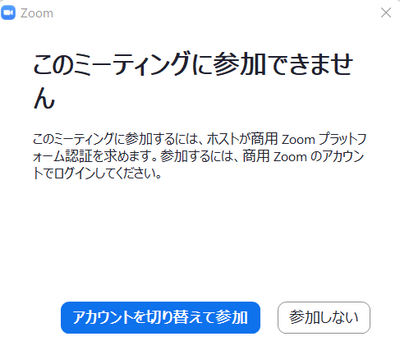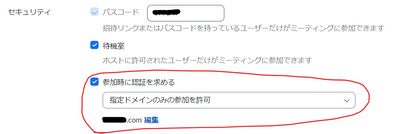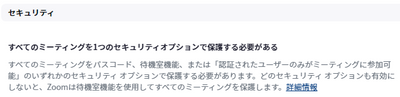Now LIVE! Check out the NEW Zoom Feature Request space to browse, vote, or create an idea to enhance your Zoom experience.
Explore Now-
Products
Empowering you to increase productivity, improve team effectiveness, and enhance skills.
Learn moreCommunication
Productivity
Apps & Integration
Employee Engagement
Customer Care
Sales
Developer Tools
- Solutions
By audience- Resources
Connect & learnHardware & servicesDownload the Zoom app
Keep your Zoom app up to date to access the latest features.
Download Center Download the Zoom appZoom Virtual Backgrounds
Download hi-res images and animations to elevate your next Zoom meeting.
Browse Backgrounds Zoom Virtual Backgrounds- Plans & Pricing
- Solutions
- Product Forums
AI Companion
Empowering you to increase productivity, improve team effectiveness, and enhance skills.
Zoom AI CompanionBusiness Services
- Event Forums
- Customer Success Forum
- Quick Links
- Subscribe to RSS Feed
- Mark Topic as New
- Mark Topic as Read
- Float this Topic for Current User
- Bookmark
- Subscribe
- Mute
- Printer Friendly Page
- Alleged unpaid invoice in Contact Center
- How to Maintain Participant Anonymity in a Zoom Meeting in Meetings
- Live Streaming App issue - Custom is greyed out in Meetings
- Add Participant Using Their Landline And Smartphone While On A Meeting in Meetings
- Recorded a three hour meeting locally and it has not showed up in my drive in Meetings
- Mark as New
- Bookmark
- Subscribe
- Mute
- Subscribe to RSS Feed
- Permalink
- Report Inappropriate Content
2022-08-30 02:23 AM
オンライン会議をするために発行したZoomのリンクについて、リンクを受け取った参加者から、『入室時に「商用Zoomのアカウントでログインしてください」という表示が出てミーティングに参加できない」と連絡がありました。どうしてですか?また、そのような表示を出さないでZoomのミーティングを開催したい場合は、リンク発行時にどのような点を直したらよいですか?
Solved! Go to Solution.
- Mark as New
- Bookmark
- Subscribe
- Mute
- Subscribe to RSS Feed
- Permalink
- Report Inappropriate Content
2022-08-30 07:16 AM
@Rikako さん、こんばんは。
表示されているメッセージは、以下のメッセージでしょうか?
ミーティングをスケジュールするときに「参加時に認証を求める:指定ドメインのみの参加者を許可」に設定したときに、指定ドメイン以外のメールアドレスのZoomアカウントから参加しようとすると、このようなメッセージが出てミーティングに参加できません。「参加時に認証を求める」のチェックを外すと良いと思います。
おそらく、Zoomの管理者がデフォルト設定を「参加時に認証を求める」にしているのではないかと思います。
この回答で解決すれば、[Accept as Solution]を押してこの投稿を解決済みにしてください
- Mark as New
- Bookmark
- Subscribe
- Mute
- Subscribe to RSS Feed
- Permalink
- Report Inappropriate Content
2022-08-30 07:16 AM
@Rikako さん、こんばんは。
表示されているメッセージは、以下のメッセージでしょうか?
ミーティングをスケジュールするときに「参加時に認証を求める:指定ドメインのみの参加者を許可」に設定したときに、指定ドメイン以外のメールアドレスのZoomアカウントから参加しようとすると、このようなメッセージが出てミーティングに参加できません。「参加時に認証を求める」のチェックを外すと良いと思います。
おそらく、Zoomの管理者がデフォルト設定を「参加時に認証を求める」にしているのではないかと思います。
この回答で解決すれば、[Accept as Solution]を押してこの投稿を解決済みにしてください
- Mark as New
- Bookmark
- Subscribe
- Mute
- Subscribe to RSS Feed
- Permalink
- Report Inappropriate Content
2023-04-17 06:32 PM
実は私の所属する会においてもこの現象が発生しており認証関係の設定は知り得る限りオフになっているのに入室できない方が出ています。
同じミーティングで、どんなメッセージが表示されていたかは定かではありませんが
Zoomにサインインしたら入れたと言う方が2人いらっしゃってまた1人の方はGoogleのアイコンをクリックして入れたとおっしゃっています。
全体的にZoomにサインインしていれば参加URLのクリックでスムーズに入室出来そうで無い方は???の状態の様に思われます。
どこをどう点検すれば良いでしょうか?
- Mark as New
- Bookmark
- Subscribe
- Mute
- Subscribe to RSS Feed
- Permalink
- Report Inappropriate Content
2023-04-17 07:37 PM
- Mark as New
- Bookmark
- Subscribe
- Mute
- Subscribe to RSS Feed
- Permalink
- Report Inappropriate Content
2023-04-17 07:59 PM
早速のお返事をありがとうございます。
待機室は設けておりませんでした。
先に書かせて頂いた様なメッセージが表示されて恐らくサインアップしていない(その知識が薄くサインアップやサインインができない)人達が参加出来ないと言う事象です。私達の会とは高齢者対象の会なのでURLクリックのみで入れることが必要で今まではそれが出来ていたのですがある日突然認証を求められる様になったのです。
担当者の知識は浅く私自身も詳しくはないのですが画面共有で考えられる認証に関する設定の部分(設定の認証に関する部分、スケジュール設定の部分、担当者のZoomアプリの該当箇所)は全てオフになっていました。
困っています。何とか解決できると嬉しいのですが・・・」
- Mark as New
- Bookmark
- Subscribe
- Mute
- Subscribe to RSS Feed
- Permalink
- Report Inappropriate Content
2023-04-17 08:14 PM
@Kochan さん
Zoomでは、パスコード、待機室、認証のいずれかのセキュリティ設定がmustです。
よくあるのは、パスコード認証までOFFにしてしまうことです。
パスコードをリンクに埋め込むを有効にしていれば、
会議用パスコードを設定すれば、招待リンクをクリックするだけで参加できる様になると思います。
それでもダメな場合は、何らかの不具合か操作ミスの可能性があると思います。
- Mark as New
- Bookmark
- Subscribe
- Mute
- Subscribe to RSS Feed
- Permalink
- Report Inappropriate Content
2023-04-17 09:27 PM
素早いお返事に感謝しています。確かに会議用パスコードが設定されていないことがあった様です。
ここの再確認で無事サインイン無しでも参加出来るか否か再度確認してみます。数日内にお返事出来るかと思いますのでまたよろしくお願いします。
- Mark as New
- Bookmark
- Subscribe
- Mute
- Subscribe to RSS Feed
- Permalink
- Report Inappropriate Content
2023-04-18 04:08 AM
担当者に確認したところこの設定は触ったことが無くオンのままということです。会議用パスコードオフは私の聞き間違いだった様です。
となると今まで参加URL からずっとスムーズに参加できていた方達が認証を求められる様になったのはエラー不具合なのだと思われます。
この様な場合私達に何かすべきこと、出来ることはありますでしょうか?
- Mark as New
- Bookmark
- Subscribe
- Mute
- Subscribe to RSS Feed
- Permalink
- Report Inappropriate Content
2023-04-18 04:15 PM
@Kochan さん
まず、最初にできることは、アプリを最新版に更新することです。
サインインしていない場合には、アプリの更新メニューは無いので、
以下のリンク先から最新版のアプリをダウンロードして上書きインストールしてみるのが良いと思います。
Download Center for Zoom Apps and Plugins | Zoom
PCの場合は、「Zoom デスクトップ クライアント」が該当します。
- Mark as New
- Bookmark
- Subscribe
- Mute
- Subscribe to RSS Feed
- Permalink
- Report Inappropriate Content
2023-04-18 05:23 AM
もう一つ質問させて下さい。この状態が続くとして待機室を設ければ認証無しで参加できる様になるものでしょうか?サインアップやサインインが出来ない高齢の方がいらっしゃってミーティングを楽しみにされているものですから。。。
- Mark as New
- Bookmark
- Subscribe
- Mute
- Subscribe to RSS Feed
- Permalink
- Report Inappropriate Content
2023-04-18 03:07 PM
- Mark as New
- Bookmark
- Subscribe
- Mute
- Subscribe to RSS Feed
- Permalink
- Report Inappropriate Content
2023-04-18 04:06 PM
ありがとうございます!これで少し先が見えて来ました。
- Mark as New
- Bookmark
- Subscribe
- Mute
- Subscribe to RSS Feed
- Permalink
- Report Inappropriate Content
2023-04-22 02:02 AM
この件、Zoomのサポートと繋がり
unless there is also another meeting that is already scheduled with the option enabled.
と言う文章から86才の会の先輩が
すべてのスケジュールされたミーティングを「認証不要」にする必要があるようです
と気付いて下さり、スケジュールをチェックしたらうっかり触って認証必要にしたものが見つかりました。このせいだった様ですので情報の共有をさせて頂きます。
- Mark as New
- Bookmark
- Subscribe
- Mute
- Subscribe to RSS Feed
- Permalink
- Report Inappropriate Content
2023-04-22 04:39 PM
原因がもう一つありました。
Please also know that disabling an option on your Settings page will only apply to meetings that will be scheduled after you disable the option. Already scheduled meetings will not get affected by this.
[設定] ページでオプションを無効にすると、オプションを無効にした後にスケジュールされたミーティングにのみ適用されることにも注意してください。すでにスケジュールされている会議は、この影響を受けません。
とのことでした。担当者が設定で一度オンにしその後オフにした可能性もありそうです。
Ohkawaさんの迅速なサポートのおかげでZoomのサポートと繋がることができた時、適切な状況説明が出来た様です。ありがとうございました。