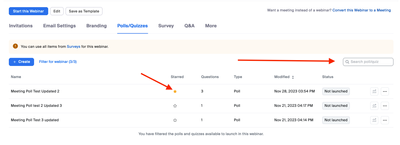Now LIVE! Check out the NEW Zoom Feature Request space to browse, vote, or create an idea to enhance your Zoom experience.
Explore Now-
Products
Empowering you to increase productivity, improve team effectiveness, and enhance skills.
Learn moreCommunication
Productivity
Apps & Integration
Employee Engagement
Customer Care
Sales
Developer Tools
- Solutions
By audience- Resources
Connect & learnHardware & servicesDownload the Zoom app
Keep your Zoom app up to date to access the latest features.
Download Center Download the Zoom appZoom Virtual Backgrounds
Download hi-res images and animations to elevate your next Zoom meeting.
Browse Backgrounds Zoom Virtual Backgrounds- Plans & Pricing
- Solutions
- Product Forums
AI Companion
Empowering you to increase productivity, improve team effectiveness, and enhance skills.
Zoom AI CompanionBusiness Services
- Event Forums
- Customer Success Forum
- Quick Links
- Zoom
- Products
- Events and Webinars
- Using Webinar Polls but only wanting to see the po...
- Subscribe to RSS Feed
- Mark Topic as New
- Mark Topic as Read
- Float this Topic for Current User
- Bookmark
- Subscribe
- Mute
- Printer Friendly Page
- Mark as New
- Bookmark
- Subscribe
- Mute
- Subscribe to RSS Feed
- Permalink
- Report Inappropriate Content
2024-01-09
09:29 AM
- last edited on
2024-01-17
12:20 PM
by
![]() RN
RN
Whenever we create a "Poll" on our Zoom account we find that any existing polls for other webinars will also appear as an option to be used in the new scheduled webinar. Is there any way to prevent this from happening?
Solved! Go to Solution.
- Topics:
-
Webinar settings
- Mark as New
- Bookmark
- Subscribe
- Mute
- Subscribe to RSS Feed
- Permalink
- Report Inappropriate Content
2024-01-09 09:37 AM
Hello @TALKZoom,
All of your polls are now in a Poll library, which makes them all available to you. After you schedule your webinar you can go into the Polls/Quizzes section and star the polls that you would like to use for your webinar/meetings. You can also search for your polls in the section marked with an arrow for the polls in your library.
- Mark as New
- Bookmark
- Subscribe
- Mute
- Subscribe to RSS Feed
- Permalink
- Report Inappropriate Content
2024-01-09 09:37 AM
Hello @TALKZoom,
All of your polls are now in a Poll library, which makes them all available to you. After you schedule your webinar you can go into the Polls/Quizzes section and star the polls that you would like to use for your webinar/meetings. You can also search for your polls in the section marked with an arrow for the polls in your library.
- Mark as New
- Bookmark
- Subscribe
- Mute
- Subscribe to RSS Feed
- Permalink
- Report Inappropriate Content
2024-01-16 09:13 AM
@YaBoiB is there a way to turn off the poll library? We are creating several unique polls for each of our webinars, and having to wade through potentially 50+ to turn them off will become really cumbersome.
Thank you!
- Mark as New
- Bookmark
- Subscribe
- Mute
- Subscribe to RSS Feed
- Permalink
- Report Inappropriate Content
2024-01-16 01:05 PM
Hello @Rojask ,
To my knowledge, there is no way to disable the poll library on your account. The best advice I can provide you is to "star" the unique polls for each of your webinars to make them easier to distinguish.