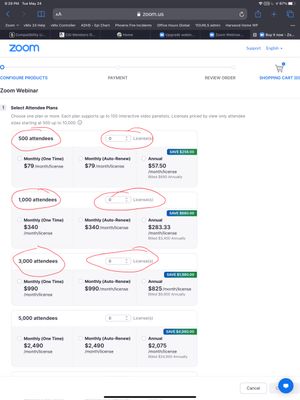Now LIVE! Check out the NEW Zoom Feature Request space to browse, vote, or create an idea to enhance your Zoom experience.
Explore Now-
Products
Empowering you to increase productivity, improve team effectiveness, and enhance skills.
Learn moreCommunication
Productivity
Apps & Integration
Employee Engagement
Customer Care
Sales
Developer Tools
- Solutions
By audience- Resources
Connect & learnHardware & servicesDownload the Zoom app
Keep your Zoom app up to date to access the latest features.
Download Center Download the Zoom appZoom Virtual Backgrounds
Download hi-res images and animations to elevate your next Zoom meeting.
Browse Backgrounds Zoom Virtual Backgrounds- Plans & Pricing
- Solutions
- Product Forums
AI Companion
Empowering you to increase productivity, improve team effectiveness, and enhance skills.
Zoom AI CompanionBusiness Services
- Event Forums
- Customer Success Forum
- Quick Links
- Zoom
- Products
- Events and Webinars
- Re: Upgrade webinar for one license
- Subscribe to RSS Feed
- Mark Topic as New
- Mark Topic as Read
- Float this Topic for Current User
- Bookmark
- Subscribe
- Mute
- Printer Friendly Page
- Livestreaming to Facebook GROUPS now requires Custom RTMP in Meetings
- upgrading an existing zoom meeting if the attendance gets too big - does the same zoom login work? in Meetings
- Updating Webinar Capacity in Events and Webinars
- License Count in Meetings
- Co-Host capability with Basic Level of Zoom in Meetings
Upgrade webinar for one license
- Mark as New
- Bookmark
- Subscribe
- Mute
- Subscribe to RSS Feed
- Permalink
- Report Inappropriate Content
2022-05-24 01:32 PM
My account has two webinar licenses. I need to upgrade one to accommodate more participants, but I want to leave the other at the lower level. I can't figure out how to do this through the billing page in Zoom. Any advice?
- Mark as New
- Bookmark
- Subscribe
- Mute
- Subscribe to RSS Feed
- Permalink
- Report Inappropriate Content
2022-05-24 08:10 PM - edited 2022-05-24 08:19 PM
Hey, @timlonggr –
So you have two Webinar add-ons at the nominal 500 attended level, and each one is assigned to a different user. Now, you want one of those users to have a larger Webinar license.
I thought I had an answer for you, but looks like what I thought was wrong. I can’t find a definitive Zoom Support article on the process, and the Zoom Events license I have just has a check mark next to it. I’ll continue looking to see if I find something.
In the meantime, try having your Admin go to Admin / User Management / Users, and click Edit next to the user you want to upgrade. see if there is something there next to the signed Webinar add-on you can click to upgrade one license to the level you need.
Ray - Need cost-effective Zoom Events Help? Visit Z-SPAN.com.
Please click Accept As Solution if this helped you !
- Mark as New
- Bookmark
- Subscribe
- Mute
- Subscribe to RSS Feed
- Permalink
- Report Inappropriate Content
2022-05-24 08:36 PM
Well, if you can get to this page from your Admin / Account Management / Billing page, I think you just change the numbers in each quantity group:
If that’s not possible – I’m still stumped. Sorry!
Ray - Need cost-effective Zoom Events Help? Visit Z-SPAN.com.
Please click Accept As Solution if this helped you !
- Mark as New
- Bookmark
- Subscribe
- Mute
- Subscribe to RSS Feed
- Permalink
- Report Inappropriate Content
2022-05-25 05:36 AM
Thanks for your help Ray, but when I bump up the number in the 1,000 attendee group, it automatically changes the 500 attendee group to 0.
- Mark as New
- Bookmark
- Subscribe
- Mute
- Subscribe to RSS Feed
- Permalink
- Report Inappropriate Content
2022-05-25 07:14 AM
I'd love to help you more directly, but us volunteers in the Zoom Community don’t have access to account information or ability to make changes to accounts. I recommend submitting a Support Ticket to Zoom staff at:
https://support.zoom.us/hc/en-us/requests/new
As I've said on occasion... if they can't help you, we're all in trouble! 😁
Ray - Need cost-effective Zoom Events Help? Visit Z-SPAN.com.
Please click Accept As Solution if this helped you !