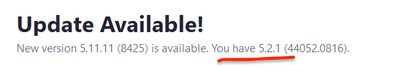Now LIVE! Check out the NEW Zoom Feature Request space to browse, vote, or create an idea to enhance your Zoom experience.
Explore Now-
Products
Empowering you to increase productivity, improve team effectiveness, and enhance skills.
Learn moreCommunication
Productivity
Apps & Integration
Employee Engagement
Customer Care
Sales
Developer Tools
- Solutions
By audience- Resources
Connect & learnHardware & servicesDownload the Zoom app
Keep your Zoom app up to date to access the latest features.
Download Center Download the Zoom appZoom Virtual Backgrounds
Download hi-res images and animations to elevate your next Zoom meeting.
Browse Backgrounds Zoom Virtual Backgrounds- Plans & Pricing
- Solutions
- Product Forums
AI Companion
Empowering you to increase productivity, improve team effectiveness, and enhance skills.
Zoom AI CompanionBusiness Services
- Event Forums
- Customer Success Forum
- Quick Links
- Zoom
- Products
- Events and Webinars
- Re: Updates not taking affect
- Subscribe to RSS Feed
- Mark Topic as New
- Mark Topic as Read
- Float this Topic for Current User
- Bookmark
- Subscribe
- Mute
- Printer Friendly Page
- Mark as New
- Bookmark
- Subscribe
- Mute
- Subscribe to RSS Feed
- Permalink
- Report Inappropriate Content
2022-09-13 03:08 AM
For a number of months now I have experienced problems relating to Zoom Updates. When I open up Zoom I am told I need to update to 5.3.0* or higher to sign in. I select Update now* and the Update begins*. The Update is completed
Solved! Go to Solution.
- Mark as New
- Bookmark
- Subscribe
- Mute
- Subscribe to RSS Feed
- Permalink
- Report Inappropriate Content
2022-09-13 03:38 AM
Hi, Arlene.
It looks like the update is not working. From you screenshot I do see you are using 5.2.1.
I would advise to just uninstall Zoom, go to https://zoom.us/download and download the latest Zoom Desktop Client, install it and you should be ready to go.
Hope this information helps!
Thank you,
ZzZz
- Mark as New
- Bookmark
- Subscribe
- Mute
- Subscribe to RSS Feed
- Permalink
- Report Inappropriate Content
2022-09-13 03:11 AM
Sorry did not mean to submit.
The Update is completed and I am told I am up to date but the next time I login I am faced with the same again ie that I need to update. Any ideas why this is happening?
- Mark as New
- Bookmark
- Subscribe
- Mute
- Subscribe to RSS Feed
- Permalink
- Report Inappropriate Content
2022-09-13 03:38 AM
Hi, Arlene.
It looks like the update is not working. From you screenshot I do see you are using 5.2.1.
I would advise to just uninstall Zoom, go to https://zoom.us/download and download the latest Zoom Desktop Client, install it and you should be ready to go.
Hope this information helps!
Thank you,
ZzZz
- Mark as New
- Bookmark
- Subscribe
- Mute
- Subscribe to RSS Feed
- Permalink
- Report Inappropriate Content
2022-10-12 12:47 AM
Hey there Arlene.. did this solution work? I am experiencing the same problem
- Mark as New
- Bookmark
- Subscribe
- Mute
- Subscribe to RSS Feed
- Permalink
- Report Inappropriate Content
2022-10-12 02:03 AM
Hi Heidi, yes it did. Fingers crossed it does for you also.
Arlene