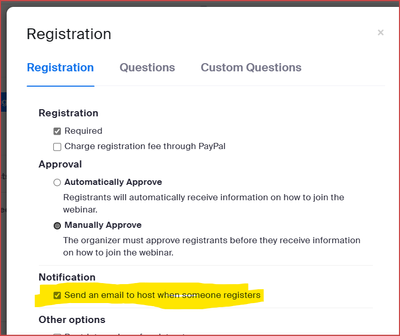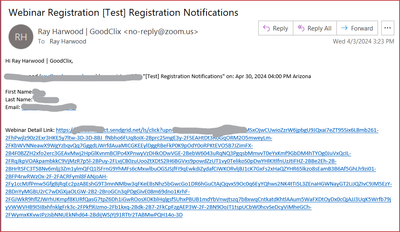Now LIVE! Check out the NEW Zoom Feature Request space to browse, vote, or create an idea to enhance your Zoom experience.
Explore Now-
Products
Empowering you to increase productivity, improve team effectiveness, and enhance skills.
Learn moreCommunication
Productivity
Apps & Integration
Employee Engagement
Customer Care
Sales
Developer Tools
- Solutions
By audience- Resources
Connect & learnHardware & servicesDownload the Zoom app
Keep your Zoom app up to date to access the latest features.
Download Center Download the Zoom appZoom Virtual Backgrounds
Download hi-res images and animations to elevate your next Zoom meeting.
Browse Backgrounds Zoom Virtual Backgrounds- Plans & Pricing
- Solutions
- Product Forums
AI Companion
Empowering you to increase productivity, improve team effectiveness, and enhance skills.
Zoom AI CompanionBusiness Services
- Event Forums
- Customer Success Forum
- Quick Links
- Zoom
- Products
- Events and Webinars
- Host not receiving email when someone registers fo...
- Subscribe to RSS Feed
- Mark Topic as New
- Mark Topic as Read
- Float this Topic for Current User
- Bookmark
- Subscribe
- Mute
- Printer Friendly Page
- Changed from Meeting to Webinar and Registrants Did Not Receive Email with new/updated Webinar Link in Events and Webinars
- On Demand Webinar not sending out recording links when registration received in Events and Webinars
- Notification of registrants cancelling their registration to a webinar in Events and Webinars
- Event Webinar registrations in Events and Webinars
- Mark as New
- Bookmark
- Subscribe
- Mute
- Subscribe to RSS Feed
- Permalink
- Report Inappropriate Content
2024-04-03 02:27 PM
Hi...
We are receiving webinar registrations that are to be manually approved. We've selected "Send an email to host when someone registers". The webinar has been set up with the Licensed account/email, but the Licensed host is not receiving these email notifications. Also, nothing is turning up in the Junk folder.
What are the likely things I may be missing?
Thanks!
Solved! Go to Solution.
- Topics:
-
Webinar settings
- Mark as New
- Bookmark
- Subscribe
- Mute
- Subscribe to RSS Feed
- Permalink
- Report Inappropriate Content
2024-04-03 04:31 PM
I should add that the different email address DID receive notification. If that's how it should work, then I'm a little surprised that the system's resolution is to REMOVE the host from the notification rather than ADDING another email to be notified.
- Mark as New
- Bookmark
- Subscribe
- Mute
- Subscribe to RSS Feed
- Permalink
- Report Inappropriate Content
2024-04-03 03:27 PM
Welcome to the Zoom Community, @NPACTmike.
Just checking... please confirm you have the Notification setting enabled:
I set up a test webinar with Registration Required, Manually Approve, and Notifications enabled. I registered from the generated registration link though in InPrivate window, and immediately received the Notification to the email address associated with the Webinar Host/Owner:
Let me know if you have any special circumstances that might cause this, or any additional info I can use to help figure out why this is happening.
Ray - Need cost-effective Zoom Events Help? Visit Z-SPAN.com.
Please click Accept As Solution if this helped you !
- Mark as New
- Bookmark
- Subscribe
- Mute
- Subscribe to RSS Feed
- Permalink
- Report Inappropriate Content
2024-04-03 04:25 PM
Hi, @Ray_Harwood... thanks for helping this newbie.
I confirmed that Notifications is enabled. We have a different (non-host) email address as the "Email Contact" (under Email Settings) for this webinar. Could that be superseding the notification to the host?
Thanks!
- Mark as New
- Bookmark
- Subscribe
- Mute
- Subscribe to RSS Feed
- Permalink
- Report Inappropriate Content
2024-04-03 04:31 PM
I should add that the different email address DID receive notification. If that's how it should work, then I'm a little surprised that the system's resolution is to REMOVE the host from the notification rather than ADDING another email to be notified.
- Mark as New
- Bookmark
- Subscribe
- Mute
- Subscribe to RSS Feed
- Permalink
- Report Inappropriate Content
2024-04-03 04:52 PM
Thanks for the additional detail, @NPACTmike. I’m going to have to read over the documentation and see how it reads.
Ray - Need cost-effective Zoom Events Help? Visit Z-SPAN.com.
Please click Accept As Solution if this helped you !