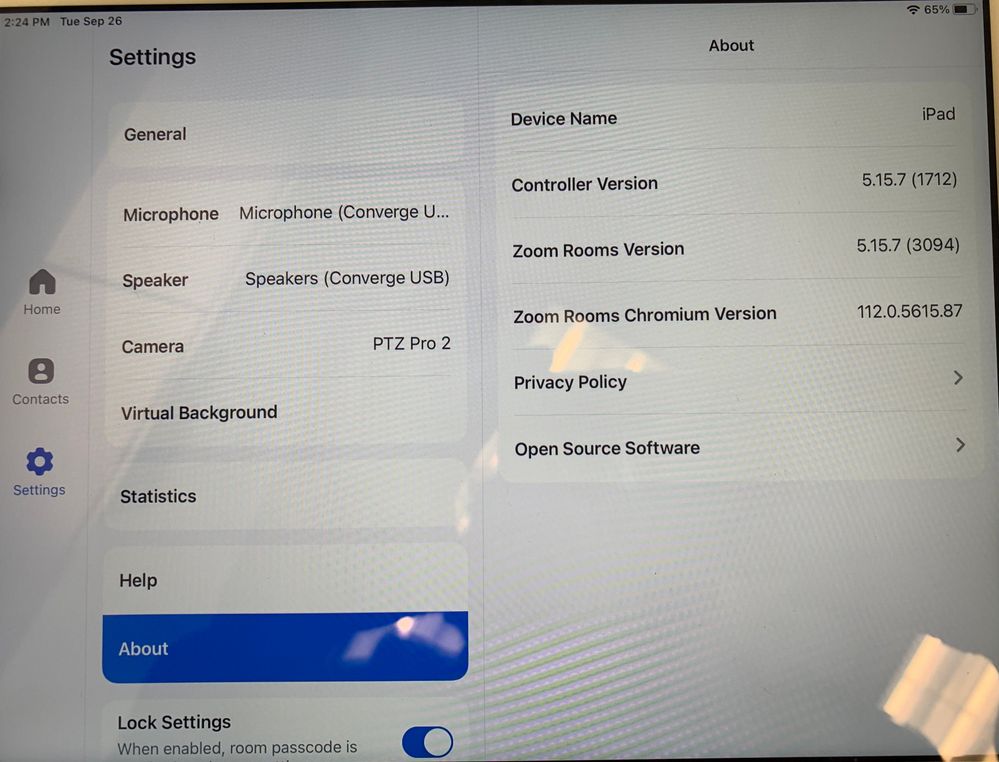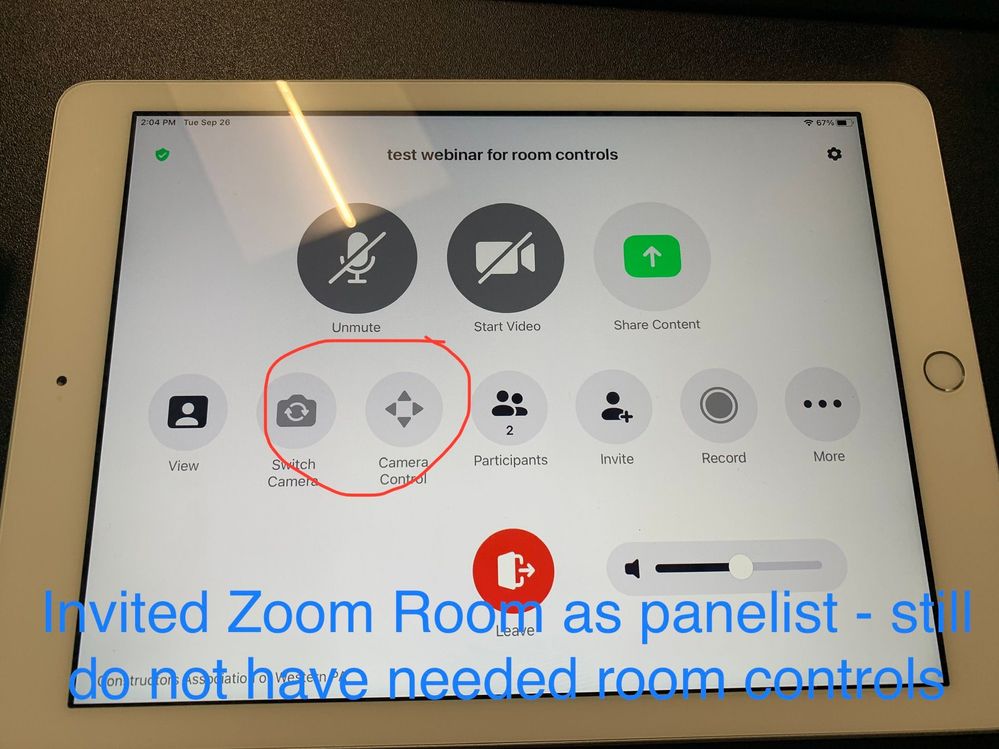Now LIVE! Check out the NEW Zoom Feature Request space to browse, vote, or create an idea to enhance your Zoom experience.
Explore Now-
Products
Empowering you to increase productivity, improve team effectiveness, and enhance skills.
Learn moreCommunication
Productivity
Apps & Integration
Employee Engagement
Customer Care
Sales
Developer Tools
- Solutions
By audience- Resources
Connect & learnHardware & servicesDownload the Zoom app
Keep your Zoom app up to date to access the latest features.
Download Center Download the Zoom appZoom Virtual Backgrounds
Download hi-res images and animations to elevate your next Zoom meeting.
Browse Backgrounds Zoom Virtual Backgrounds- Plans & Pricing
- Solutions
- Product Forums
AI Companion
Empowering you to increase productivity, improve team effectiveness, and enhance skills.
Zoom AI CompanionBusiness Services
- Event Forums
- Customer Success Forum
- Quick Links
- Zoom
- Products
- Rooms and Workspaces
- Zoom Room Controller app no longer has room contro...
- Subscribe to RSS Feed
- Mark Topic as New
- Mark Topic as Read
- Float this Topic for Current User
- Bookmark
- Subscribe
- Mute
- Printer Friendly Page
- Microphone control in Meetings
- Unable to give slide control to other participant in Ver. 6.0 in Meetings
- Echo using Google Meet Direct Guest Join In feature on Zoom Room Controller in Rooms and Workspaces
- Audio slider controls SYSTEM audio. WHY? in Meetings
- Problemas con el Control Remoto in Meetings
Zoom Room Controller app no longer has room controls in a webinar
- Mark as New
- Bookmark
- Subscribe
- Mute
- Subscribe to RSS Feed
- Permalink
- Report Inappropriate Content
2023-09-28 07:11 AM
Our Zoom Room Controller app no longer has the room controls available in a webinar. We have done everything - updated the iPad, updated the controller app, had IT professionals look at our Zoom Room system, had AV professional check everything in the Zoom Room. We have conducted several test webinars even using a different device - iPhone with the Zoom Room Controller app. The room controls are simply not there anymore!
We also tried adding the Zoom Room by name as a panelist (should not have to do this; should be able to set up a webinar, start the webinar, then join it using the Controller app). That did not work either.
I have our account rep looking into our licensing; he said that we don't need an additional webinar license for the Room itself. We have a Zoom webinar license for our Pro account. As far as I know, we never had a webinar license for the Zoom Room though we did make a recent change to the account. Maybe that's the problem?
We cannot get any real help with Zoom support. Have spent almost two weeks working on this after having to come up with a contingency plan for our hybrid in-person and online webinar the day we needed it! Zoom support just keeps cycling back the same canned responses and asking the same questions over and over again and not seeming to understand the issue. We have an AV guy scouring things online looking if anyone else has this problem.
Anyone else encounter this? Zoom Controller app no longer has room controls for a webinar, so we can't use the controller to manage the room settings like the camera positioning, the mics/audio, etc. The whole point is it is a room controller! It should have the room controls. Where did they go?
- Topics:
-
Zoom Rooms controller
- Mark as New
- Bookmark
- Subscribe
- Mute
- Subscribe to RSS Feed
- Permalink
- Report Inappropriate Content
2023-10-03 04:00 AM
Hi, STCAWP.
From that screenshot, it looks like that the Zoom Room joined as a normal attendee. If you want it to have further control options, either promote it to a panelist or co-host, invite it as a panelist or set it as an alternative host.
I am surprised that Zoom support was not able to help you with this issue, but maybe there is more going on here. I would suggest that if a solution is taking too long to reach, or you are not satisfied with the level of support given, ask for your issue to be escalated.
Thank you,
ZzZz
- Mark as New
- Bookmark
- Subscribe
- Mute
- Subscribe to RSS Feed
- Permalink
- Report Inappropriate Content
2023-10-03 04:49 AM
Unfortunately, Zoom support has not been of any help. We have tried promoting to a panelist and still no controls! I've sent multiple screenshots to show what the issue is. On our end, nothing changed - then suddenly we can't utilize the Zoom Rooms Controller for a webinar. It makes no sense. I did have to ask our account manager to escalate the issue. I'm hoping higher-up support may understand the problem. This has taken up 2 1/2 weeks of my time as well as the assistance of our outsourced IT and AV professionals, and they haven't been able to figure it out either.
- Mark as New
- Bookmark
- Subscribe
- Mute
- Subscribe to RSS Feed
- Permalink
- Report Inappropriate Content
2023-10-03 04:51 AM
- Mark as New
- Bookmark
- Subscribe
- Mute
- Subscribe to RSS Feed
- Permalink
- Report Inappropriate Content
2023-10-03 04:51 AM
As shown in the additional screenshots, nothing is working. It is only an issue when facilitating a webinar.
- Mark as New
- Bookmark
- Subscribe
- Mute
- Subscribe to RSS Feed
- Permalink
- Report Inappropriate Content
2023-10-03 04:55 AM
We need to be able to control the in-room controls such as the room cameras and audio. This would be used in a scenario in which we have a hybrid webinar - some attendees on-site and some joining online; those online would able to see the entire room via the installed camera system and hear via the installed audio system in the room. This worked before; doesn't work now.
- Mark as New
- Bookmark
- Subscribe
- Mute
- Subscribe to RSS Feed
- Permalink
- Report Inappropriate Content
2023-10-09 10:13 AM
We are experiencing a similar issue, not with Webinar, but no room controls. Tech level 2 says its a bug in the recent Zoom Room Controller App for iOs and the next app release should fix it.
They told us to try this, but we haven't yet. Don't know if it works.
R&D has confirmed that this is a bug and suggesting the workaround.
- Enable the Zoom Apps Quick Launch Button.
Go to Account Management -> Account Settings -> Zoom Apps -> Zoom Apps Quick Launch Button.
- Mark as New
- Bookmark
- Subscribe
- Mute
- Subscribe to RSS Feed
- Permalink
- Report Inappropriate Content
2023-10-09 10:26 AM
Thank you for the information! We have that enabled and it still doesn't work, unfortunately. Hopefully it works for your situation, though. This has been three weeks of non-stop frustration in dealing with Zoom support but our issue was at least escalated and I'm waiting to hear back. From what you were told, it sounds like the app has a bug that has to be fixed and a new version released.