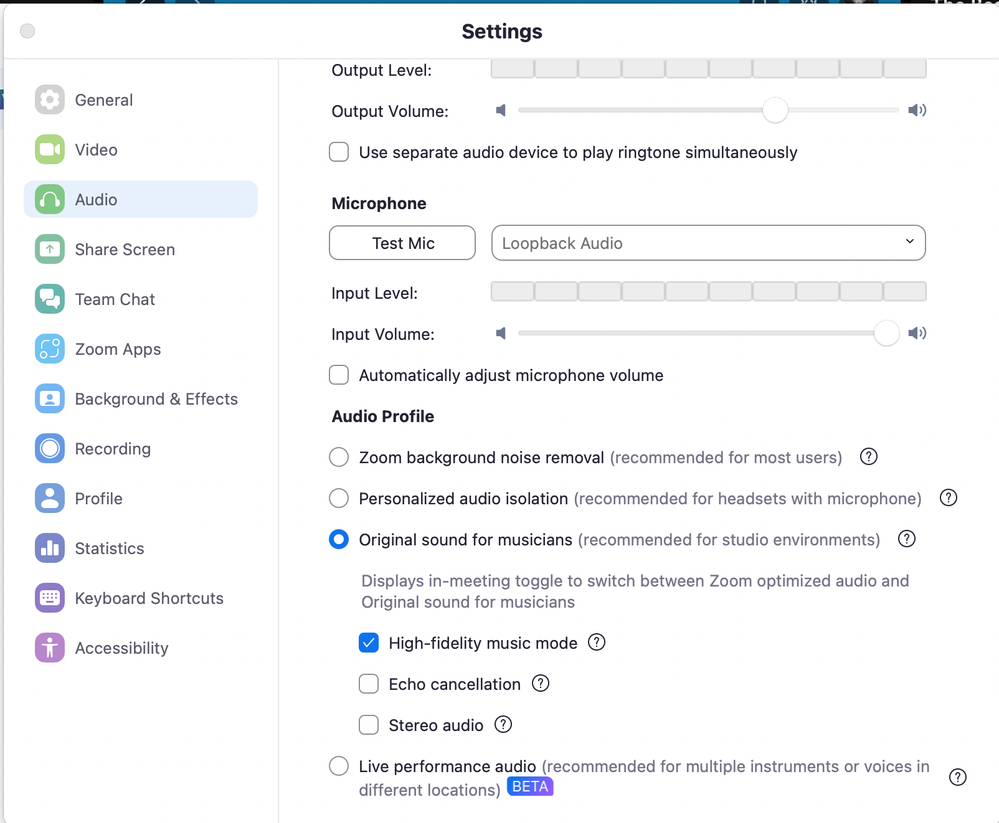Now LIVE! Check out the NEW Zoom Feature Request space to browse, vote, or create an idea to enhance your Zoom experience.
Explore Now-
Products
Empowering you to increase productivity, improve team effectiveness, and enhance skills.
Learn moreCommunication
Productivity
Apps & Integration
Employee Engagement
Customer Care
Sales
Developer Tools
- Solutions
By audience- Resources
Connect & learnHardware & servicesDownload the Zoom app
Keep your Zoom app up to date to access the latest features.
Download Center Download the Zoom appZoom Virtual Backgrounds
Download hi-res images and animations to elevate your next Zoom meeting.
Browse Backgrounds Zoom Virtual Backgrounds- Plans & Pricing
- Solutions
- Product Forums
AI Companion
Empowering you to increase productivity, improve team effectiveness, and enhance skills.
Zoom AI CompanionBusiness Services
- Event Forums
- Customer Success Forum
- Quick Links
- Subscribe to RSS Feed
- Mark Topic as New
- Mark Topic as Read
- Float this Topic for Current User
- Bookmark
- Subscribe
- Mute
- Printer Friendly Page
- Help: I can't hear anything on the meetings (but the audio works on Youtube/spotify etc) in Meetings
- Poor Connection to Chromebooks in Virtual Agent
- Help with converting to an audio file in Team Chat
- No audio or video option as a host in Meetings
- audio recording along with AI Companion summary in Zoom AI Companion
underwater audio on Mac
- Mark as New
- Bookmark
- Subscribe
- Mute
- Subscribe to RSS Feed
- Permalink
- Report Inappropriate Content
2024-03-14 06:43 PM
In recent weeks I've had an issue where some of the audio I'm piping into a Zoom meeting via Audio HIjack Pro sounds - both to the people on the call as well as on the Zoom recording - like it is underwater. But it's only the piped in audio (eg pre-recorded clips). The normal mic audio sounds fine.
But here's the weird thing.
1. It doesn't happen 100% of the time. I've run tests where it hasn't happened. Then it will happen during a call.
2. In addition to recording calls (for podcast) using Zoom's built-in recorder, I also record a backup copy using Audio Hijack. It records the audio coming out of the Zoom audio feed. And the underwater sound doesn't appear on THOSE recordings. So I can't figure it out.
I've attached screenshots of my Audio HIjack setup. AH1 is the setup that goes into Zoom. AH2 is the backup recording setup.
If anyone has any ideas what might be happening, I'd appreciate it.
AH1:
https://www.dropbox.com/scl/fi/361nb0llmws2jpc5eggcm/AH1-2x.png?rlkey=i9z1g25xwofqkb7wk2a3tjahx&dl=0
AH2: https://www.dropbox.com/scl/fi/a1fyum9m4v1ziiy7aa1jl/AH2-2x.png?rlkey=h0yvqcm2xmjbvu8nxjf7mqvdp&dl=0
- Topics:
-
Audio
- Mark as New
- Bookmark
- Subscribe
- Mute
- Subscribe to RSS Feed
- Permalink
- Report Inappropriate Content
2024-03-17 08:59 PM
Your AH1 diagram does not show how you are connecting to Zoom. As a mic device? as a screen share? as an audio share? Need to see the settings > audio tab settings or the screen share window just before clicking share. Remember that if you are inputting music on the Zoom mic input you need to turn on "Original sound for musicians". You may also want to consider using OBS Studio which integrates video and audio very well to Zoom using any of the 3 ways I listed.
- Mark as New
- Bookmark
- Subscribe
- Mute
- Subscribe to RSS Feed
- Permalink
- Report Inappropriate Content
2024-03-20 03:29 PM
Yes, good point. Loopback is the Zoom audio input. And my voice comes through fine, it's just audio clips playing from Farrago that sounds like they are underwater.
- Mark as New
- Bookmark
- Subscribe
- Mute
- Subscribe to RSS Feed
- Permalink
- Report Inappropriate Content
2024-03-20 03:30 PM
BTW, I should point out that I've been using this exact setup for years and it's always worked perfectly. The problems started just recently.