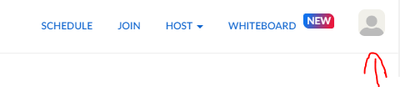Now LIVE! Check out the NEW Zoom Feature Request space to browse, vote, or create an idea to enhance your Zoom experience.
Explore Now-
Products
Empowering you to increase productivity, improve team effectiveness, and enhance skills.
Learn moreCommunication
Productivity
Apps & Integration
Employee Engagement
Customer Care
Sales
Developer Tools
- Solutions
By audience- Resources
Connect & learnHardware & servicesDownload the Zoom app
Keep your Zoom app up to date to access the latest features.
Download Center Download the Zoom appZoom Virtual Backgrounds
Download hi-res images and animations to elevate your next Zoom meeting.
Browse Backgrounds Zoom Virtual Backgrounds- Plans & Pricing
- Solutions
- Product Forums
AI Companion
Empowering you to increase productivity, improve team effectiveness, and enhance skills.
Zoom AI CompanionBusiness Services
- Event Forums
- Customer Success Forum
- Quick Links
- Subscribe to RSS Feed
- Mark Topic as New
- Mark Topic as Read
- Float this Topic for Current User
- Bookmark
- Subscribe
- Mute
- Printer Friendly Page
not allowed to enter group user name and password
- Mark as New
- Bookmark
- Subscribe
- Mute
- Subscribe to RSS Feed
- Permalink
- Report Inappropriate Content
2022-10-17 10:50 AM
When I open Zoom.us, I'm automatically presented with screen to set up meeting on my personal account.
I want to use a group account and it won't let me. Suggestions.
- Mark as New
- Bookmark
- Subscribe
- Mute
- Subscribe to RSS Feed
- Permalink
- Report Inappropriate Content
2022-10-17 11:24 AM
Hi HappyRetiree,
This is due to you having selected "Keep me signed in" when you logged in. The easiest solution would be to use a different web browser for the shared account. You could also sign out of your personal account by clicking your profile icon in the top right and selecting sign-out.
Please remember to mark responses as accepted if they resolve your issue.
***Sometimes success is only achieved through many failures!***
- Mark as New
- Bookmark
- Subscribe
- Mute
- Subscribe to RSS Feed
- Permalink
- Report Inappropriate Content
2022-10-17 12:44 PM
Thank you, ChrisO. When I open Zoom on usual browser, I'm not seeing the usual page to sign in. The page that's open has in upper right corner choices of Schedule, Join, Host, Whiteboard. No choice to sign-out.
When I used different browser and entered the group user name and password, it sends a verification code to the group email, which only the president of our organization uses and she isn't going to be available to send me the code when we have meeting scheduled this Saturday. Another idea?
- Mark as New
- Bookmark
- Subscribe
- Mute
- Subscribe to RSS Feed
- Permalink
- Report Inappropriate Content
2022-10-17 12:48 PM
The option to sign out is under the profile button to the right of Whiteboard. As far as code goes, you will probably need it either way as it sounds like there is 2 factor authentication set up on the group account.
Please remember to mark responses as accepted if they resolve your issue.
***Sometimes success is only achieved through many failures!***