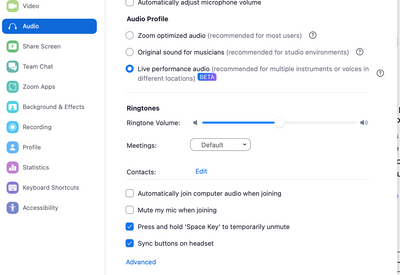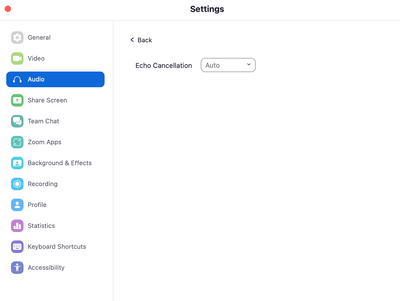Now LIVE! Check out the NEW Zoom Feature Request space to browse, vote, or create an idea to enhance your Zoom experience.
Explore Now-
Products
Empowering you to increase productivity, improve team effectiveness, and enhance skills.
Learn moreCommunication
Productivity
Apps & Integration
Employee Engagement
Customer Care
Sales
Developer Tools
- Solutions
By audience- Resources
Connect & learnHardware & servicesDownload the Zoom app
Keep your Zoom app up to date to access the latest features.
Download Center Download the Zoom appZoom Virtual Backgrounds
Download hi-res images and animations to elevate your next Zoom meeting.
Browse Backgrounds Zoom Virtual Backgrounds- Plans & Pricing
- Solutions
- Product Forums
AI Companion
Empowering you to increase productivity, improve team effectiveness, and enhance skills.
Zoom AI CompanionBusiness Services
- Event Forums
- Customer Success Forum
- Quick Links
- Subscribe to RSS Feed
- Mark Topic as New
- Mark Topic as Read
- Float this Topic for Current User
- Bookmark
- Subscribe
- Mute
- Printer Friendly Page
- How do I get Zoom to pick up the K sound in isolation? in Meetings
- Help: I can't hear anything on the meetings (but the audio works on Youtube/spotify etc) in Meetings
- Bluetooth headphones won't connect after Zoom update (MacOs) in Meetings
- Issues with Screen Share (sound only) during a Zoom Yoga Class in Meetings
- Audio issues even though tests work fine in Meetings
Zoom audio issue - sound bowls
- Mark as New
- Bookmark
- Subscribe
- Mute
- Subscribe to RSS Feed
- Permalink
- Report Inappropriate Content
2023-08-25 10:41 AM
Hi,
I use crystal sound bowls as music on some of my zoom calls but for some reason, my clients can no longer hear the bowls. They don't hear anything when I play them, no matter how loud they get.
I know it has something to do with the audio settings. I fixed it once a few months ago but I can't get the sound no matter what settings I choose.
I've attached 2 photos. Anyone online that I have looked, it says to change some settings under "advanced" but my advanced settings only has the option for "echo cancellation".
Does anyone have any advice?
Thank you!
(I have attache a few pictures of my settings)
- Topics:
-
Audio
- Mark as New
- Bookmark
- Subscribe
- Mute
- Subscribe to RSS Feed
- Permalink
- Report Inappropriate Content
2023-09-05 12:28 PM
Same here
No solutions so far.
Following
- Mark as New
- Bookmark
- Subscribe
- Mute
- Subscribe to RSS Feed
- Permalink
- Report Inappropriate Content
2023-09-30 03:18 PM
Hi...
I too, am having this issue in the last month. It never was a problem before.
Have you received any help with it?
I have tried sending a message to customer support and have not heard back.
Thank you
Patty
- Mark as New
- Bookmark
- Subscribe
- Mute
- Subscribe to RSS Feed
- Permalink
- Report Inappropriate Content
2023-10-03 06:01 AM
No, I've gotten no help at all with this issue. If you do hear anything back, I'd love to know what they suggest.
- Mark as New
- Bookmark
- Subscribe
- Mute
- Subscribe to RSS Feed
- Permalink
- Report Inappropriate Content
2023-10-07 07:56 PM
Hi MaryEllen,
I'm a sound practitioner too. 🙂
Step 1: In your first screen shot, under "Audio Profile" change it to "original sound for musicians". Right now you have it set on "live performance audio" with is currently in BETA mode and doesn't work with the sound bowls.
Step 2: when you play your sound bowls you must turn ON "original sound for musicians" On a professional zoom account, using a MAC it is in the top left-hand corner.
Happy Sound Healing!
- Mark as New
- Bookmark
- Subscribe
- Mute
- Subscribe to RSS Feed
- Permalink
- Report Inappropriate Content
2023-10-15 07:04 AM
hello thanks for your answer - when you say professional you mean to sign up for a paid account correct? And pro works?
thanks, I just tried a session and nothing was able to be picked up.
Dani
- Mark as New
- Bookmark
- Subscribe
- Mute
- Subscribe to RSS Feed
- Permalink
- Report Inappropriate Content
2023-10-17 06:57 PM
Hi. Yes, paid account and also an unpaid one. Both work. Maybe try on a different device to see if it works.
- Mark as New
- Bookmark
- Subscribe
- Mute
- Subscribe to RSS Feed
- Permalink
- Report Inappropriate Content
2023-10-17 11:03 AM
Hi Attuning,
I was aware of that «original sound» but when I talk only, There are more noises from the surroundings like the noise of the computer. Any thoughts about that? I play crytals only at the end of my online yoga class. And streaming on facebook as well via OBS. So even if it is good on zoom still the same problem on facebook. Thanks!
- Mark as New
- Bookmark
- Subscribe
- Mute
- Subscribe to RSS Feed
- Permalink
- Report Inappropriate Content
2023-10-17 11:43 AM
You can toggle off and on the original sound. So when you are speaking just turn off the original sound and then turn it on when you are going to do your sound bowls. 😊
- Mark as New
- Bookmark
- Subscribe
- Mute
- Subscribe to RSS Feed
- Permalink
- Report Inappropriate Content
2023-10-17 06:59 PM
Yes, it is for sound of the instruments or bowls to come in clear. I would suggest turning musicians on when you just play the bowls. Thanks!
- Mark as New
- Bookmark
- Subscribe
- Mute
- Subscribe to RSS Feed
- Permalink
- Report Inappropriate Content
2023-10-15 07:22 AM
Doing as suggested above, mine worked. Yes, I have a paid account.
- Mark as New
- Bookmark
- Subscribe
- Mute
- Subscribe to RSS Feed
- Permalink
- Report Inappropriate Content
2024-03-23 05:34 AM
I have a pro account as well, and I use "Original Sound For Musicians" and I am in a studio environment. But the voice come through ok, but as soon as I hit the bowl with a very sensitive condensor mike, it just doesn't come through at all. I just booked a year account, so how to work with this, I use zoom only for sound learning and online events.