Now LIVE! Check out the NEW Zoom Feature Request space to browse, vote, or create an idea to enhance your Zoom experience.
Explore Now-
Products
Empowering you to increase productivity, improve team effectiveness, and enhance skills.
Learn moreCommunication
Productivity
Apps & Integration
Employee Engagement
Customer Care
Sales
Developer Tools
- Solutions
By audience- Resources
Connect & learnHardware & servicesDownload the Zoom app
Keep your Zoom app up to date to access the latest features.
Download Center Download the Zoom appZoom Virtual Backgrounds
Download hi-res images and animations to elevate your next Zoom meeting.
Browse Backgrounds Zoom Virtual Backgrounds- Plans & Pricing
- Solutions
- Product Forums
AI Companion
Empowering you to increase productivity, improve team effectiveness, and enhance skills.
Zoom AI CompanionBusiness Services
- Event Forums
- Customer Success Forum
- Quick Links
- Subscribe to RSS Feed
- Mark Topic as New
- Mark Topic as Read
- Float this Topic for Current User
- Bookmark
- Subscribe
- Mute
- Printer Friendly Page
- Suggestion: Keypress to remove virtual background / shortcut keys to disable/enable in Meetings
- Backgrounds for tablet in meeting in Meetings
- Virtual Background Not working during screen share in Meetings
- Accidentally deleted the beach virtual video background in Rooms and Workspaces
- Virtual Background Issues in Phone System
- Mark as New
- Bookmark
- Subscribe
- Mute
- Subscribe to RSS Feed
- Permalink
- Report Inappropriate Content
2023-09-25 05:51 PM
Several others have posted about this but there have been no replies yet so I'm boosting here!
Trying to use virtual background using a Keynote slideshow; I have Keynote installed of course, that's how I'm playing it.
When I try to use the advanced feature, I get the error message (see screenshot) that "Unable to load XYZ.key because Keynote is not installed."
I tried with a .ppt file and same error message for "Powerpoint is not installed."
I tried to see if Zoom has an app for Powerpoint or Keynote; they do not.
Others are using this great feature, and I'd love to, but am stuck.
(I uninstalled, fully, the Zoom app and reinstalled; same issue)
(Computer and Zoom all 100% up to date)
(Running 2021 MacBook Pro M1 with Ventura)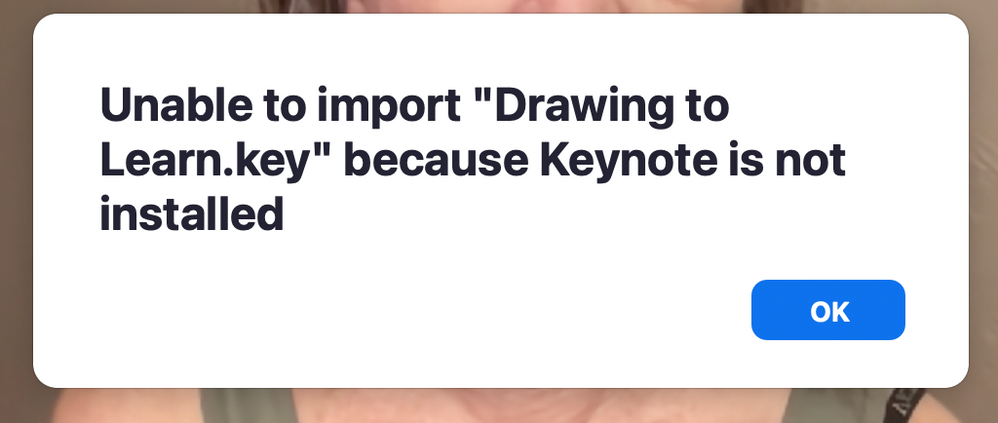
Solved! Go to Solution.
- Topics:
-
Screen sharing
- Mark as New
- Bookmark
- Subscribe
- Mute
- Subscribe to RSS Feed
- Permalink
- Report Inappropriate Content
2023-10-11 03:43 PM - edited 2023-10-17 07:49 AM
Hi all!
I just wanted to pop in here and let you all know that our engineering team has identified the root cause and the issue will be fixed in client 5.16.5.. Thank you all for your patience as we work to resolve this issue.
Edit: MacOS client 5.16.5 will be released on Oct 22nd.
- Mark as New
- Bookmark
- Subscribe
- Mute
- Subscribe to RSS Feed
- Permalink
- Report Inappropriate Content
2023-09-26 04:14 PM
I'm getting the same thing. Looking for assistance.
- Mark as New
- Bookmark
- Subscribe
- Mute
- Subscribe to RSS Feed
- Permalink
- Report Inappropriate Content
2023-09-27 01:17 AM
Same here, on a Mac mini M1 (2020), Sonoma 14.0, latest Zoom (5.16.1).
- Mark as New
- Bookmark
- Subscribe
- Mute
- Subscribe to RSS Feed
- Permalink
- Report Inappropriate Content
2023-09-27 03:23 PM
Same here 😞
- Mark as New
- Bookmark
- Subscribe
- Mute
- Subscribe to RSS Feed
- Permalink
- Report Inappropriate Content
2023-09-28 07:58 AM
Same here.
- Mark as New
- Bookmark
- Subscribe
- Mute
- Subscribe to RSS Feed
- Permalink
- Report Inappropriate Content
2023-10-10 06:03 AM
My frustration is growing. This feature is of critical importance for the work that I do. Zoom, please offer us a solution to this issue asap.
- Mark as New
- Bookmark
- Subscribe
- Mute
- Subscribe to RSS Feed
- Permalink
- Report Inappropriate Content
2023-09-29 12:12 AM
Same here
- Mark as New
- Bookmark
- Subscribe
- Mute
- Subscribe to RSS Feed
- Permalink
- Report Inappropriate Content
2023-09-30 12:44 PM
Same here 🙁
- Mark as New
- Bookmark
- Subscribe
- Mute
- Subscribe to RSS Feed
- Permalink
- Report Inappropriate Content
2023-10-02 08:23 PM
Same thing happening here. Come on Zoom, what do we do?
- Mark as New
- Bookmark
- Subscribe
- Mute
- Subscribe to RSS Feed
- Permalink
- Report Inappropriate Content
2023-10-04 02:43 PM
I Have the same experience !! There is no explanation on internet to fix this !
Zoom can you help?
- Mark as New
- Bookmark
- Subscribe
- Mute
- Subscribe to RSS Feed
- Permalink
- Report Inappropriate Content
2023-10-04 08:48 PM
I am also having problems with the same error.
But I could open PowerPoint.
I hope Zoom can solve this problem soon.
- Mark as New
- Bookmark
- Subscribe
- Mute
- Subscribe to RSS Feed
- Permalink
- Report Inappropriate Content
2023-10-07 01:53 PM
Same problem here, even if I try to upload a pptx file that was saved from keynote it still gives the same error message that Keynote is not installed
- Mark as New
- Bookmark
- Subscribe
- Mute
- Subscribe to RSS Feed
- Permalink
- Report Inappropriate Content
2023-10-08 12:28 AM
Still waiting... I'm adding my personal request for fixing the bug!
- Mark as New
- Bookmark
- Subscribe
- Mute
- Subscribe to RSS Feed
- Permalink
- Report Inappropriate Content
2023-10-11 04:46 AM
Me too! Keynote is such a wonderful presentation tool but why the issues with it and Zoom?
- Mark as New
- Bookmark
- Subscribe
- Mute
- Subscribe to RSS Feed
- Permalink
- Report Inappropriate Content
2023-10-11 07:43 AM
I also out in my own report because I have to present tomorrow night for public speaking .
- Mark as New
- Bookmark
- Subscribe
- Mute
- Subscribe to RSS Feed
- Permalink
- Report Inappropriate Content
2023-10-11 11:19 AM
Oh no. Let me know what you end up doing. Are you changing to Powerpoint? My presentation is long; it would take a considerable amount of time to adjust it.
- Mark as New
- Bookmark
- Subscribe
- Mute
- Subscribe to RSS Feed
- Permalink
- Report Inappropriate Content
2023-10-11 03:43 PM - edited 2023-10-17 07:49 AM
Hi all!
I just wanted to pop in here and let you all know that our engineering team has identified the root cause and the issue will be fixed in client 5.16.5.. Thank you all for your patience as we work to resolve this issue.
Edit: MacOS client 5.16.5 will be released on Oct 22nd.
- Mark as New
- Bookmark
- Subscribe
- Mute
- Subscribe to RSS Feed
- Permalink
- Report Inappropriate Content
2023-10-11 05:09 PM
Thank you for the great news!
When will 5.15.5 be released?
- Mark as New
- Bookmark
- Subscribe
- Mute
- Subscribe to RSS Feed
- Permalink
- Report Inappropriate Content
2023-10-12 10:43 PM
macOS client 5.16.5 will be released on Oct 22nd.
- Mark as New
- Bookmark
- Subscribe
- Mute
- Subscribe to RSS Feed
- Permalink
- Report Inappropriate Content
2023-10-12 11:01 PM
Thank you!
- Mark as New
- Bookmark
- Subscribe
- Mute
- Subscribe to RSS Feed
- Permalink
- Report Inappropriate Content
2023-10-13 04:33 AM
Thank you very much!
- Mark as New
- Bookmark
- Subscribe
- Mute
- Subscribe to RSS Feed
- Permalink
- Report Inappropriate Content
2023-10-18 01:40 PM
Just found this thread as I was trying to use this feature for a meeting tomorrow (10/19/2023).
Looking forward to the fix, but I guess I will have to use the old-school approach for now.
- Mark as New
- Bookmark
- Subscribe
- Mute
- Subscribe to RSS Feed
- Permalink
- Report Inappropriate Content
2023-10-23 03:15 PM
I was hoping to use the background slideshow as a way to get around another problem I'm experiencing. When I export my Keynote slides as a series of images the way I have been able to in the past, two issues occur: first, they come into my background slides out of order. Second, I can no longer slide my background window over and use my arrow keys to navigate through the slides. I have to click on each slide independently. Since they're out of order, I also take extra time figuring out which is which. This is a huge problem in a language class that I am teaching. I hope you can fix it.
- Mark as New
- Bookmark
- Subscribe
- Mute
- Subscribe to RSS Feed
- Permalink
- Report Inappropriate Content
2023-10-23 06:33 PM
Hi MJ, we are currently investigating the issue.
- Mark as New
- Bookmark
- Subscribe
- Mute
- Subscribe to RSS Feed
- Permalink
- Report Inappropriate Content
2023-10-30 03:34 PM
Hi MJ, we couldn't reproduce the issue. Please open a support ticket to further troubleshoot this. Likely we will need a video recording for clarification.
- Mark as New
- Bookmark
- Subscribe
- Mute
- Subscribe to RSS Feed
- Permalink
- Report Inappropriate Content
2023-10-23 11:29 PM
Hi Carla,
Thank you for your post. Today we have oct 24th and I need very urgently this update.
Rüdiger
Zoom user
- Mark as New
- Bookmark
- Subscribe
- Mute
- Subscribe to RSS Feed
- Permalink
- Report Inappropriate Content
2023-10-24 02:36 AM
もう少しの辛抱ですね。待ちます。
- Mark as New
- Bookmark
- Subscribe
- Mute
- Subscribe to RSS Feed
- Permalink
- Report Inappropriate Content
2023-11-12 06:25 AM
I am getting the error message: unable to import "presentation name" ; try restarting Keynote or opening the file in Keynote to troubleshoot. I am using Mac OS Ventura (14.1.1), Zoom client app 5.16.6 (24664), Keynote 13.2.
- Mark as New
- Bookmark
- Subscribe
- Mute
- Subscribe to RSS Feed
- Permalink
- Report Inappropriate Content
2023-11-12 06:26 AM
I opened and saved the keynote file in the latest version of Keynote to be sure it would be compatible but to no avail
- Mark as New
- Bookmark
- Subscribe
- Mute
- Subscribe to RSS Feed
- Permalink
- Report Inappropriate Content
2023-11-29 02:56 PM
yeah this hasn't been solved
- Mark as New
- Bookmark
- Subscribe
- Mute
- Subscribe to RSS Feed
- Permalink
- Report Inappropriate Content
2023-11-29 07:27 PM
- Mark as New
- Bookmark
- Subscribe
- Mute
- Subscribe to RSS Feed
- Permalink
- Report Inappropriate Content
2023-11-29 07:34 PM
Hi; I managed to find the root cause; it had to do with the file type inside Keynote; the older Keynotes I have, which are made with older versions were saved by Keynote as a so called 'package' (see screenshot). If you change this to the file type 'Single File', Zoom will work fine with the presentation file. New presentations are automatically saved as 'Single File' by Keynote so won't have this issue (with the latest Keynote version installed; I don't know how older versions behave).
- Mark as New
- Bookmark
- Subscribe
- Mute
- Subscribe to RSS Feed
- Permalink
- Report Inappropriate Content
2024-01-08 01:21 AM
This situation is still a problem. Please advise asap
- Mark as New
- Bookmark
- Subscribe
- Mute
- Subscribe to RSS Feed
- Permalink
- Report Inappropriate Content
2024-01-08 07:37 PM
Did you try my suggestion?
- Mark as New
- Bookmark
- Subscribe
- Mute
- Subscribe to RSS Feed
- Permalink
- Report Inappropriate Content
2023-10-13 01:27 PM
You are very welcome. Thank you for choosing Zoom.
