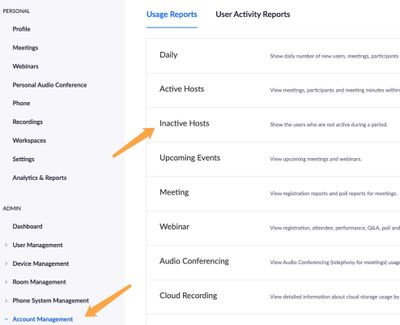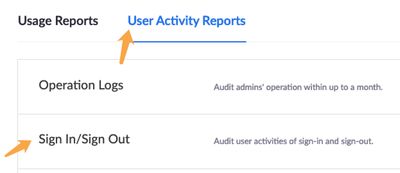Now LIVE! Check out the NEW Zoom Feature Request space to browse, vote, or create an idea to enhance your Zoom experience.
Explore Now-
Products
Empowering you to increase productivity, improve team effectiveness, and enhance skills.
Learn moreCommunication
Productivity
Apps & Integration
Employee Engagement
Customer Care
Sales
Developer Tools
- Solutions
By audience- Resources
Connect & learnHardware & servicesDownload the Zoom app
Keep your Zoom app up to date to access the latest features.
Download Center Download the Zoom appZoom Virtual Backgrounds
Download hi-res images and animations to elevate your next Zoom meeting.
Browse Backgrounds Zoom Virtual Backgrounds- Plans & Pricing
- Solutions
- Product Forums
AI Companion
Empowering you to increase productivity, improve team effectiveness, and enhance skills.
Zoom AI CompanionBusiness Services
- Event Forums
- Customer Success Forum
- Quick Links
- Subscribe to RSS Feed
- Mark Topic as New
- Mark Topic as Read
- Float this Topic for Current User
- Bookmark
- Subscribe
- Mute
- Printer Friendly Page
- Mark as New
- Bookmark
- Subscribe
- Mute
- Subscribe to RSS Feed
- Permalink
- Report Inappropriate Content
2022-01-21 02:26 PM
We recently ran out of Zoom licenses for our users. I wanted to ask if there is a way to see what licensed users are not using their Zoom license. I tried doing a report on inactive users and wondering if the "Creation Time" in the report means the last time they created/hosted a meeting. Thank you.
Solved! Go to Solution.
- Mark as New
- Bookmark
- Subscribe
- Mute
- Subscribe to RSS Feed
- Permalink
- Report Inappropriate Content
2022-01-21 02:44 PM
Hi @Eddie_DOR thank you for your post here on the Zoom Community! One of the best reports could be the "Inactive Hosts" report, it will show you users who are not active during a period. To find this, sign into the Zoom web portal and go to Account Management, then Reports.
You could also look in the "User Activity Reports" tab and review the Sign In/Sign Out report. This gives good detail into who has been signing in and out of Zoom
If this has answered your question to your satisfaction, please click the "Accept as Solution" button below but if not please reply and we can continue the discussion. Thank you!
- Mark as New
- Bookmark
- Subscribe
- Mute
- Subscribe to RSS Feed
- Permalink
- Report Inappropriate Content
2022-02-28 07:18 AM - edited 2022-02-28 08:00 AM
Great explanation!!
- Mark as New
- Bookmark
- Subscribe
- Mute
- Subscribe to RSS Feed
- Permalink
- Report Inappropriate Content
2022-01-21 02:44 PM
Hi @Eddie_DOR thank you for your post here on the Zoom Community! One of the best reports could be the "Inactive Hosts" report, it will show you users who are not active during a period. To find this, sign into the Zoom web portal and go to Account Management, then Reports.
You could also look in the "User Activity Reports" tab and review the Sign In/Sign Out report. This gives good detail into who has been signing in and out of Zoom
If this has answered your question to your satisfaction, please click the "Accept as Solution" button below but if not please reply and we can continue the discussion. Thank you!
- Mark as New
- Bookmark
- Subscribe
- Mute
- Subscribe to RSS Feed
- Permalink
- Report Inappropriate Content
2022-02-28 07:18 AM - edited 2022-02-28 08:00 AM
Great explanation!!