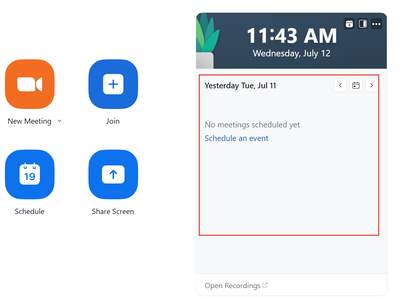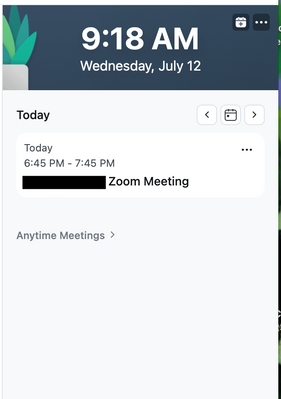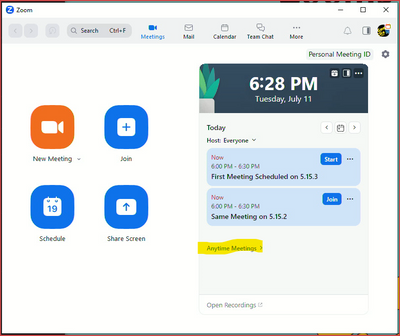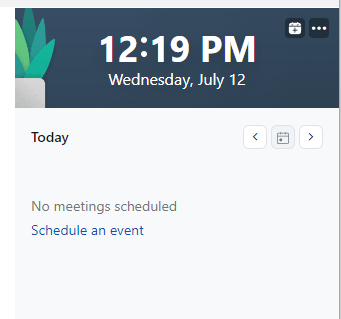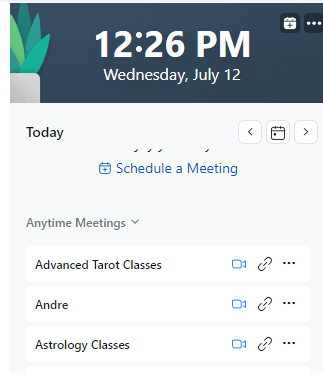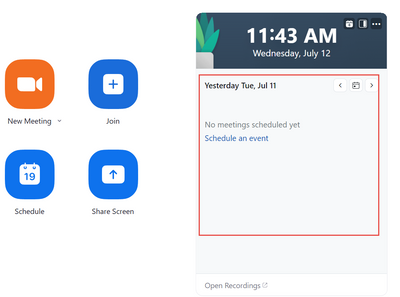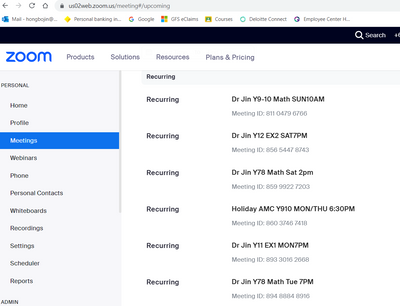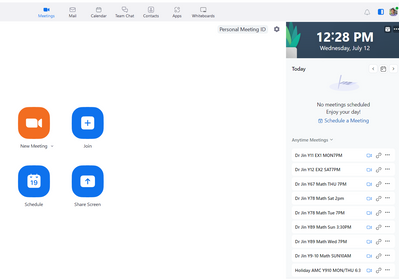Now LIVE! Check out the NEW Zoom Feature Request space to browse, vote, or create an idea to enhance your Zoom experience.
Explore Now-
Products
Empowering you to increase productivity, improve team effectiveness, and enhance skills.
Learn moreCommunication
Productivity
Apps & Integration
Employee Engagement
Customer Care
Sales
Developer Tools
- Solutions
By audience- Resources
Connect & learnHardware & servicesDownload the Zoom app
Keep your Zoom app up to date to access the latest features.
Download Center Download the Zoom appZoom Virtual Backgrounds
Download hi-res images and animations to elevate your next Zoom meeting.
Browse Backgrounds Zoom Virtual Backgrounds- Plans & Pricing
- Solutions
- Product Forums
AI Companion
Empowering you to increase productivity, improve team effectiveness, and enhance skills.
Zoom AI CompanionBusiness Services
- Event Forums
- Customer Success Forum
- Quick Links
- Subscribe to RSS Feed
- Mark Topic as New
- Mark Topic as Read
- Float this Topic for Current User
- Bookmark
- Subscribe
- Mute
- Printer Friendly Page
- Unable to live stream to FB private group in Contact Center
- Can you send upcoming meeting reminders to meeting registrants? in Meetings
- Meetings Registrations Question in Meetings
- Help: I can't hear anything on the meetings (but the audio works on Youtube/spotify etc) in Meetings
- Potential Client Having trouble Registering for my Zoom event/meeting in Meetings
- Mark as New
- Bookmark
- Subscribe
- Mute
- Subscribe to RSS Feed
- Permalink
- Report Inappropriate Content
2023-07-11 09:59 AM
Since ZOOM updated yesterday, I cannot find my recurring meetings
Solved! Go to Solution.
- Topics:
-
Meeting Features
- Mark as New
- Bookmark
- Subscribe
- Mute
- Subscribe to RSS Feed
- Permalink
- Report Inappropriate Content
2023-07-13 05:56 PM
IMPORTANT UPDATE:
Zoom has listened!
The removal of the Home tab and replacing the contents of the Meeting tab with the one-day calendar of events has been REVERTED. Log out and back in on your desktop app to see the Home and Meetings tabs at the top, and select the Meetings tab to see the layout previously available prior to the roll-out of 5.15.3.
Please see this Zoom Support article for details:
https://support.zoom.us/hc/en-us/articles/17564111105677
Ray - Need cost-effective Zoom Events Help? Visit Z-SPAN.com.
Please click Accept As Solution if this helped you !
- Mark as New
- Bookmark
- Subscribe
- Mute
- Subscribe to RSS Feed
- Permalink
- Report Inappropriate Content
2023-07-11 10:33 AM - edited 2023-07-11 12:34 PM
Today you can find your recurring in the calendar on the homepage when you sign on for your Zoom meeting (NOT the website. The app). Click on the very small print "Any Time Meetings" and you will find your list of recurring meetings.
- Mark as New
- Bookmark
- Subscribe
- Mute
- Subscribe to RSS Feed
- Permalink
- Report Inappropriate Content
2023-07-11 01:45 PM
I cannot find my calendar. it says calendar across the top menu bar but then nothing. and there is nothing that says "any time meetings".
- Mark as New
- Bookmark
- Subscribe
- Mute
- Subscribe to RSS Feed
- Permalink
- Report Inappropriate Content
2023-07-11 04:41 PM
Click on Meetings icon in the top menu bar. You will get the screen with New Meeting, Join, Schedule, and Share Screen. To the right is a clock/calendar icon. Within that box, towards the bottom, is the "Anytime Meetings" that you click on and it will show your recurring meetings.
- Mark as New
- Bookmark
- Subscribe
- Mute
- Subscribe to RSS Feed
- Permalink
- Report Inappropriate Content
2023-07-11 06:51 PM
"anytime meeting" does not appear! any other solutions?
- Mark as New
- Bookmark
- Subscribe
- Mute
- Subscribe to RSS Feed
- Permalink
- Report Inappropriate Content
2023-07-12 09:53 AM
I teach classes MWF with a monthly passcode (not an assigned one by Zoom). I have no way to change my last meeting to Friday now. I wish Zoom would stop changing things dramatically so the user doesn't commit to spending hours trying to figure things out. What do I do now? Unable to get it back.
- Mark as New
- Bookmark
- Subscribe
- Mute
- Subscribe to RSS Feed
- Permalink
- Report Inappropriate Content
2023-07-12 10:02 AM
NVM I went to iPad and found it.
- Mark as New
- Bookmark
- Subscribe
- Mute
- Subscribe to RSS Feed
- Permalink
- Report Inappropriate Content
2023-07-11 05:30 PM
I don't see in my screen such "Any Time Meetings"!
- Mark as New
- Bookmark
- Subscribe
- Mute
- Subscribe to RSS Feed
- Permalink
- Report Inappropriate Content
2023-07-12 09:21 AM
I upgraded to Version: 5.15.3 (20121) and finally saw "Anytime Meetings" and my recurring meetings.
- Mark as New
- Bookmark
- Subscribe
- Mute
- Subscribe to RSS Feed
- Permalink
- Report Inappropriate Content
2023-07-12 09:24 AM
I updated mine and it's still not showing...
Is there a possibility to be a glitch in some?
- Mark as New
- Bookmark
- Subscribe
- Mute
- Subscribe to RSS Feed
- Permalink
- Report Inappropriate Content
2023-07-12 12:13 PM
It worked for me when I updated to 5.15.3 (20121)
I just had to scroll all the way down on my calendar to see "anytime meetings" it's so not user friendly omg
- Mark as New
- Bookmark
- Subscribe
- Mute
- Subscribe to RSS Feed
- Permalink
- Report Inappropriate Content
2023-07-12 09:04 AM
Hello, Alexand875! Could you help as well, please?
I already updated for the version 5.15.3 (20121) and it's still not showing the Recurring Meetings...
Really don't know what to do...!
- Mark as New
- Bookmark
- Subscribe
- Mute
- Subscribe to RSS Feed
- Permalink
- Report Inappropriate Content
2024-01-27 09:10 PM
i have a question , my recurring name list now is showing randomly , make me hard to find student name now . last time is list by ABCDEFG........
- Mark as New
- Bookmark
- Subscribe
- Mute
- Subscribe to RSS Feed
- Permalink
- Report Inappropriate Content
2023-07-11 11:47 AM
Me, too. All of my recurring meetings are accessible by logging in through the web, 'zoom.com,' but what a pain!
- Mark as New
- Bookmark
- Subscribe
- Mute
- Subscribe to RSS Feed
- Permalink
- Report Inappropriate Content
2023-07-11 11:48 AM
I should have said, 'zoom.us'.
- Mark as New
- Bookmark
- Subscribe
- Mute
- Subscribe to RSS Feed
- Permalink
- Report Inappropriate Content
2023-07-11 12:33 PM
See my response to Gaspartaz.
- Mark as New
- Bookmark
- Subscribe
- Mute
- Subscribe to RSS Feed
- Permalink
- Report Inappropriate Content
2023-07-11 06:23 PM
THANK YOU FOR THIS HACK. Something is SERIOUSLY WRONG w/ Zoom. Going around my elbow to get to my b*m and paying Zoom a lot of money for it!
- Mark as New
- Bookmark
- Subscribe
- Mute
- Subscribe to RSS Feed
- Permalink
- Report Inappropriate Content
2023-07-11 11:49 AM
Me too, whats the solution?
- Mark as New
- Bookmark
- Subscribe
- Mute
- Subscribe to RSS Feed
- Permalink
- Report Inappropriate Content
2023-07-11 12:31 PM
Log onto Zoom for your meeting. There is a calendar on the homepage. Click the small print "Any Time Meetings" and you will find your list of recurring meetings.
- Mark as New
- Bookmark
- Subscribe
- Mute
- Subscribe to RSS Feed
- Permalink
- Report Inappropriate Content
2023-07-11 11:50 AM
Same here 😣 Anyone found a solution yet?
- Mark as New
- Bookmark
- Subscribe
- Mute
- Subscribe to RSS Feed
- Permalink
- Report Inappropriate Content
2023-07-11 12:32 PM
See my response to previous poster.
- Mark as New
- Bookmark
- Subscribe
- Mute
- Subscribe to RSS Feed
- Permalink
- Report Inappropriate Content
2023-07-11 05:34 PM
If I open zoom in my phone the recurrent meetings are all there, but in the computer they are not and the line you mention doesn't show up in my screen. The solution I found is to open the meeting in my phone and then switch to the computer. Something is wrong with Zoom
- Mark as New
- Bookmark
- Subscribe
- Mute
- Subscribe to RSS Feed
- Permalink
- Report Inappropriate Content
2023-07-11 01:36 PM
same here. I've alerted Zoom a few hours ago but nothing so far. I can see the other way to see them but that takes ages, I have to keep asking it to show them all and not just 15, and cannot see any way to get them in alpha order. I thought they knew how important this was to us all.
- Mark as New
- Bookmark
- Subscribe
- Mute
- Subscribe to RSS Feed
- Permalink
- Report Inappropriate Content
2023-07-11 04:44 PM
I have posted three responses to this. Scroll through the news feed on this question to find them.
- Mark as New
- Bookmark
- Subscribe
- Mute
- Subscribe to RSS Feed
- Permalink
- Report Inappropriate Content
2023-07-11 05:37 PM - edited 2023-07-11 05:38 PM
Something is wrong with Zoom.
The solution I found is to open the meeting in my phone and then switch to the computer. (The phone version shows the rec. meetings)
I can't even find the "Any Time Meetings" line mentioned by Alexand875
- Mark as New
- Bookmark
- Subscribe
- Mute
- Subscribe to RSS Feed
- Permalink
- Report Inappropriate Content
2023-07-11 06:30 PM
See the yellow highlight here:
Ray - Need cost-effective Zoom Events Help? Visit Z-SPAN.com.
Please click Accept As Solution if this helped you !
- Mark as New
- Bookmark
- Subscribe
- Mute
- Subscribe to RSS Feed
- Permalink
- Report Inappropriate Content
2023-07-11 07:20 PM
Hello Ray
This does not show up on my Zoom on my computer.
Are you on mobile or computer?
This is what shows up for me...
- Mark as New
- Bookmark
- Subscribe
- Mute
- Subscribe to RSS Feed
- Permalink
- Report Inappropriate Content
2023-07-11 07:28 PM
Hello Ray, again
Ok, I did an update, as there was a new version available.
And know I see 'Anytime Meetings' listed.
They have moved them.
- Mark as New
- Bookmark
- Subscribe
- Mute
- Subscribe to RSS Feed
- Permalink
- Report Inappropriate Content
2023-07-12 08:43 AM
I don't have an 'accepted' icon to press.
You do need to mention, with this picture, that you only get that 'anytime meetings' option AFTER you update zoom.
- Mark as New
- Bookmark
- Subscribe
- Mute
- Subscribe to RSS Feed
- Permalink
- Report Inappropriate Content
2023-07-12 09:06 AM
Hello, Ray! Could you help as well, please?
I already updated for the version 5.15.3 (20121) and it's still not showing the Recurring Meetings...
Really don't know what to do...!
- Mark as New
- Bookmark
- Subscribe
- Mute
- Subscribe to RSS Feed
- Permalink
- Report Inappropriate Content
2023-07-12 09:10 AM
You need to update again. Just go to the upper right part and click your icon. Select updates and check if there is another one. Is the last one who show the option . "Anytime meetings" press there
- Mark as New
- Bookmark
- Subscribe
- Mute
- Subscribe to RSS Feed
- Permalink
- Report Inappropriate Content
2023-07-12 09:14 AM
Thanks, Gaspartaz! When I do this, it shows that I already have the last updated version... Which is this one 5.15.3 (20121). Which one is yours?
So I don't know what are my other options...
- Mark as New
- Bookmark
- Subscribe
- Mute
- Subscribe to RSS Feed
- Permalink
- Report Inappropriate Content
2023-07-12 09:28 AM
- Mark as New
- Bookmark
- Subscribe
- Mute
- Subscribe to RSS Feed
- Permalink
- Report Inappropriate Content
2023-07-11 06:46 PM
Hi all,
"anytime meeting" does not show up in my Windows zoom client, either. What a pain! Can we seriously tell Zoom not to change interface randomly without notice.
- Mark as New
- Bookmark
- Subscribe
- Mute
- Subscribe to RSS Feed
- Permalink
- Report Inappropriate Content
2023-07-11 06:50 PM
Welcome to the Zoom Community, @henryhongbojin.
What version of software do you have installed, and what OS (Windows or MacOS)?
Are you sure you have "anytime meetings" available to see? I do see the dropdown on accounts that have some available, and on other accounts where there are none... the dropdown is indeed missing.
Ray - Need cost-effective Zoom Events Help? Visit Z-SPAN.com.
Please click Accept As Solution if this helped you !
- Mark as New
- Bookmark
- Subscribe
- Mute
- Subscribe to RSS Feed
- Permalink
- Report Inappropriate Content
2023-07-11 07:16 PM
Thanks Ray, I used Windows zoom client, version is unclear, seems automatically updated. I can see my recurring meeting in web portable as below.
- Mark as New
- Bookmark
- Subscribe
- Mute
- Subscribe to RSS Feed
- Permalink
- Report Inappropriate Content
2023-07-11 07:39 PM
Hi Ray and Alex,
Once I had another version update manually, now the anytime meeting appears as shown below. Thanks for the help, guys, really appreciated.
But I have to say Zoom can manage version in a better manner to keep loyal customers. Zoom recently added lots of useless optional functionalities at the expense of reliabilities of key selling functionalities of zoom, such as "recurring meetings anytime".
- Mark as New
- Bookmark
- Subscribe
- Mute
- Subscribe to RSS Feed
- Permalink
- Report Inappropriate Content
2023-07-11 07:06 PM
Is your Zoom client updated?
- Mark as New
- Bookmark
- Subscribe
- Mute
- Subscribe to RSS Feed
- Permalink
- Report Inappropriate Content
2023-07-11 07:11 PM
yes
- Mark as New
- Bookmark
- Subscribe
- Mute
- Subscribe to RSS Feed
- Permalink
- Report Inappropriate Content
2023-07-11 07:15 PM
Alexand875, you're right. I thought I had my client updated but checked just in case and found a new one that fixed the problem. Thanks.