Now LIVE! Check out the NEW Zoom Feature Request space to browse, vote, or create an idea to enhance your Zoom experience.
Explore Now-
Products
Empowering you to increase productivity, improve team effectiveness, and enhance skills.
Learn moreCommunication
Productivity
Apps & Integration
Employee Engagement
Customer Care
Sales
Developer Tools
- Solutions
By audience- Resources
Connect & learnHardware & servicesDownload the Zoom app
Keep your Zoom app up to date to access the latest features.
Download Center Download the Zoom appZoom Virtual Backgrounds
Download hi-res images and animations to elevate your next Zoom meeting.
Browse Backgrounds Zoom Virtual Backgrounds- Plans & Pricing
- Solutions
- Product Forums
AI Companion
Empowering you to increase productivity, improve team effectiveness, and enhance skills.
Zoom AI CompanionBusiness Services
- Event Forums
- Customer Success Forum
- Quick Links
- Subscribe to RSS Feed
- Mark Topic as New
- Mark Topic as Read
- Float this Topic for Current User
- Bookmark
- Subscribe
- Mute
- Printer Friendly Page
- Raise hand in Backstage in Events and Webinars
- Is there a webinar report re: attendees who raised their hand, along with how often and at what time in Events and Webinars
- Why is Zoom customer service so completely USELESS!!! in Meetings
- Raised Hand timeouts in Meetings
- Unable to remove bombers who repeatedly raise/lower their hand. in Meetings
- Mark as New
- Bookmark
- Subscribe
- Mute
- Subscribe to RSS Feed
- Permalink
- Report Inappropriate Content
2023-11-15 11:14 AM
Recently it appears that Zoom has added a timeout feature on the Raised Hand feature. And if you are not watching on the bottom of the screen for the cancel button, it will remove your Raised Hand. I have updated my Zoom client on my Windows PC to the latest version. Is there anyway for me individually to turn off this Raised Hand timeout function on my Zoom client? Or is there a way for me to change the settings on my Zoom account so that when I am hosting a Zoom meeting, no one in the meeting will have their Raised Hand removed by a timeout?
Solved! Go to Solution.
- Topics:
-
Meeting Features
- Mark as New
- Bookmark
- Subscribe
- Mute
- Subscribe to RSS Feed
- Permalink
- Report Inappropriate Content
2023-11-15 02:51 PM
Hi @Jim_Dimmick
Toggling audio before/after Raising Hand (muted/unmuted) has no effect on RHE or the time interval.
I was just trying to provide a clear, general example.
I can only further encourage you to send Zoom feedback.
Maybe they will at a minimum consider increasing the time interval??
¯\_(ツ)_/¯
Please consider clicking the "Accept as Solution" button so others may find this information to add to the feedback!
- Mark as New
- Bookmark
- Subscribe
- Mute
- Subscribe to RSS Feed
- Permalink
- Report Inappropriate Content
2023-11-15 01:40 PM
Hello @Jim_Dimmick ,
I can confirm that the feature you are referring to is known generally as the "Raise Hand Enhancement" or RHE.
Some quick background:
RHE first showed up in 5.14.0 (March 20, 2023) but was pulled and re-introduced in its current state in Zoom Client version 5.14.10 (June 5, 2023)
From the 5.14.10 release notes:
Raise hand enhancements
The visibility of participants that have raised their hand is enhanced to make it easier for hosts to be aware of raised hands and take action to address that participant. A new notification will appear for those who raised their hand, with the option to immediately open the Participants panel and take action, such as requesting their unmute to ask their question. Users can enable an audio chime through client settings for when someone raises their hand. Lastly, after speaking with your hand raised, Zoom will start a countdown to lower your hand, unless manually canceled by the user.
SEE EXAMPLE BELOW:
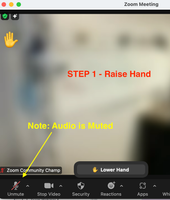 | 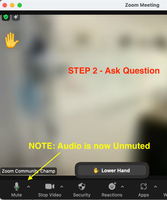 | 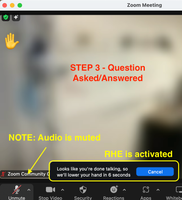 |
Unfortunately, there are no settings in your account nor on the client side that will allow you adjust this "feature".
There have been several discussions here in the Zoom Community forums about this issue, and MANY Zoom users seem to feel that there should be a way to either adjust the timing or disable the feature altogether.
I can make the same suggestion that another Zoom Community Champion ( @Frank_TB ) has made; and that is to submit a feature request and/or complaint directly to Zoom Feedback.
Sending feedback to Zoom
https://support.zoom.com/hc/en/article?id=zm_kb&sysparm_article=KB0068808
I hope that this provides the information you need, reply if you have any further questions. Otherwise, consider marking the solution as "Accepted" so others may find this solution as well!
Cheers!
- Mark as New
- Bookmark
- Subscribe
- Mute
- Subscribe to RSS Feed
- Permalink
- Report Inappropriate Content
2023-11-15 02:02 PM
1) In my experience, Zoom does not wait for a person to be muted after talking to start RHE. If you are unmuted when you do Raise Hand, how long does Zoom wait to put up the RHE activated notice with the cancel button?
2) If a person mutes themselves before doing a Raise Hand, then is the timer discussed in 1) delayed starting until someone unmutes themselves?
3) Six seconds is way to short a time for many people to react. In any Zoom meeting I am hosting, I want people to be paying attention to the person who is talking and not continually looking at the bottom of the screen.
- Mark as New
- Bookmark
- Subscribe
- Mute
- Subscribe to RSS Feed
- Permalink
- Report Inappropriate Content
2023-11-15 02:51 PM
Hi @Jim_Dimmick
Toggling audio before/after Raising Hand (muted/unmuted) has no effect on RHE or the time interval.
I was just trying to provide a clear, general example.
I can only further encourage you to send Zoom feedback.
Maybe they will at a minimum consider increasing the time interval??
¯\_(ツ)_/¯
Please consider clicking the "Accept as Solution" button so others may find this information to add to the feedback!
- Mark as New
- Bookmark
- Subscribe
- Mute
- Subscribe to RSS Feed
- Permalink
- Report Inappropriate Content
2024-01-25 10:28 AM
At a daily meeting with average 30-40 Participants, frequently Listeners who have Raised Hands will unmute to thank Speakers. Zoom's notice is frequently unseen due to the Participants paying attention to the Meeting. Then, the Raised Hand Participant looses their place in the queue. This requires (for fairness) the Zoom Host to pay greater attention to call on the Raised Hand Participant who lost their turn. Thank you. RSVP
- Mark as New
- Bookmark
- Subscribe
- Mute
- Subscribe to RSS Feed
- Permalink
- Report Inappropriate Content
2024-01-29 12:36 PM
I have this issue too, and so does EVERYONE I know who chairs meetings or facilitates gathering. We don't want longer time. Everyone I know wants to go back to manually lowering hands. We need this feature Urgently; groups are starting to abandon Zoom for this reason alone.
